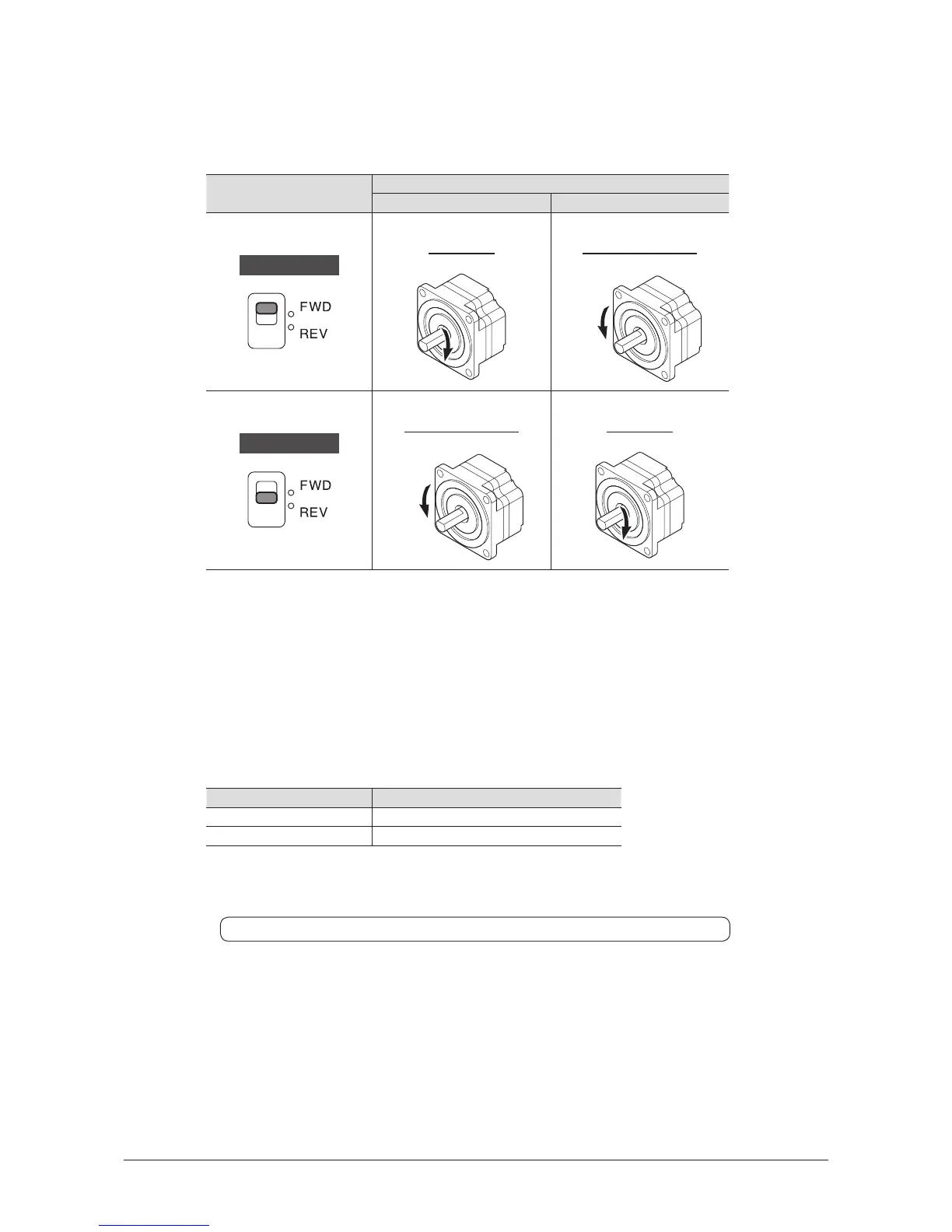Operating by programmable controller
−
22
−
7.3 Switchingthemotorrotationdirection
When turning the FWD input or REV input ON, the motor rotation direction varies depending on the state of the
rotation direction switch. The rotation direction shown in the gure below is as viewed from the motor output shaft.
Rotation direction switch
External operation input
FWD input REV input
"FWD" side
Motor rotation direction:
Clockwise
Motor rotation direction:
Counterclockwise
CW
CCW
"
REV
" side
Motor rotation direction:
Counterclockwise
Motor rotation direction:
Clockwise
CCW
CW
If the rotation direction switch is changed, the motor will decelerate to a stop and start rotating in the direction being
switched.
If the "external operation signal input" parameter is set to "RE," the rotation direction switch will be disabled.
The rotation direction at which "RE" was set is the same direction as the
"FWD" side
in the gure above.
Combination type • parallel shaft gearhead
The rotation direction of the motor output shaft may vary from that of the gearhead output shaft depending on the
gear ratio of the gearhead.
Gear ratio Rotation direction of gearhead output shaft
5
,
10
,
15
,
20
,
100
,
200
Same as the motor output shaft
30
,
50
Opposite to the motor output shaft
For switching the display or setting, refer to p.23 "8 Convenient functions."
