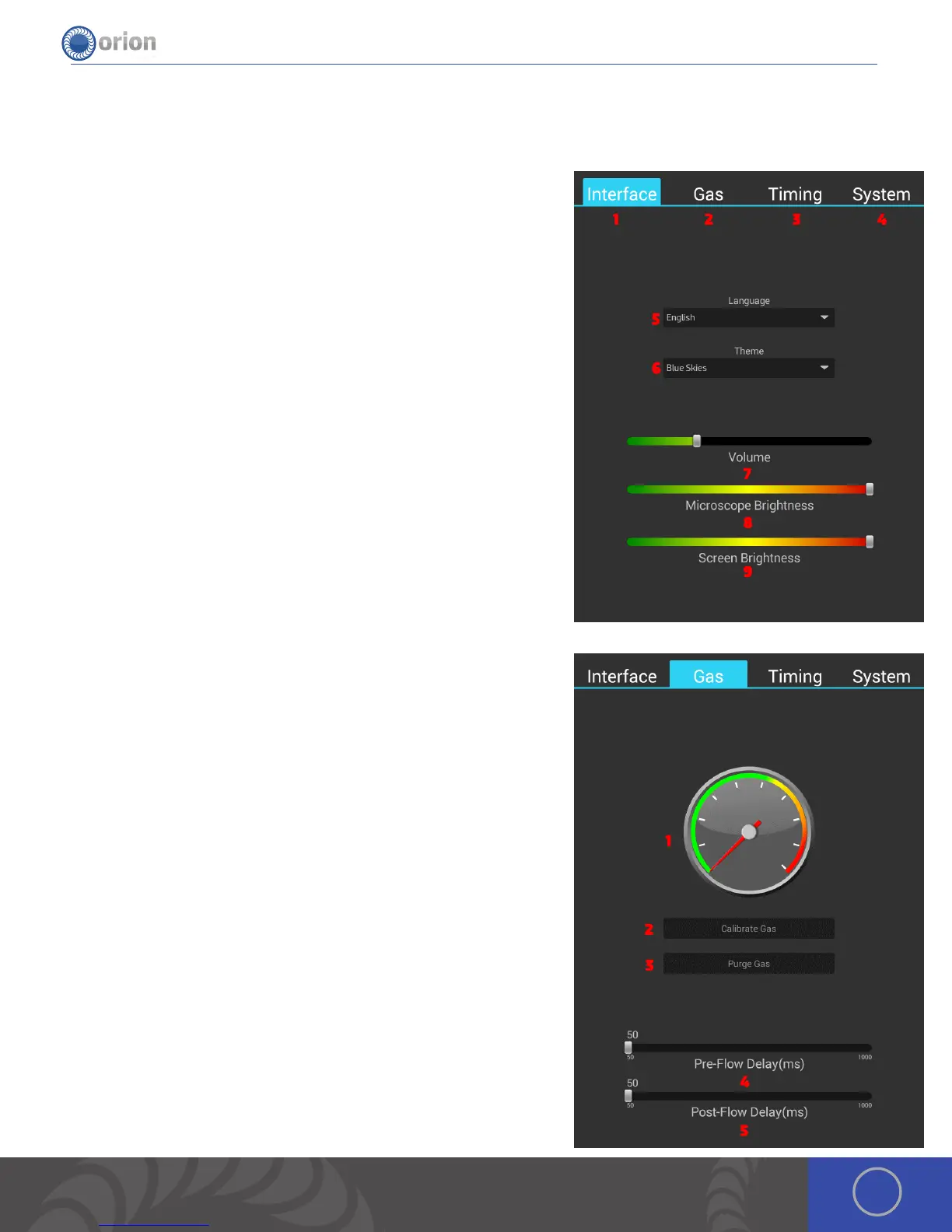15OrionWelders.com
Settings Tab
INTERFACE SCREEN
1. Interface Button: Allows the user to switch the setting screen
displayed to the interface settings page.
2. Gas Button: Allows the user to switch the setting screen displayed
to the gas settings page.
3. Timing Button: Allows the user to switch the setting screen
displayed to the timing settings page.
4. System Button: Allows the user to switch the setting screen
displayed to the system settings page.
5. Language Menu: Allows the user to select a display language from
the wide array of languages supported by Sunstone.
6. eme Menu: Allows the user to select a visual theme to fit their
liking. Currently they can pick from; Blue skies which is the default
blue theme, Green Leaf which is a light green color, Golden Sunrise
which is a pleasant orange hue, and Obsidian which is a high contrast
black theme.
7. Volume Slider Bar: Allows the user to adjust the volume of the
system. (Note: this only changes the volume of errors / videos / the
startup music)
8. Microscope Brightness Slider Bar: Allows the user to adjust the
brightness of the LED’s around the microscope.
9. Screen Brightness Slider Bar: Allows the user to adjust the
brightness of the LCD screen of the welder.
GAS SCREEN
1. PSI Knob: Allows the users to see a visual representation of the
welders PSI.
2. Calibrate Gas Button: Allows the users to recalibrate the gas
pressure to make sure the gas read out is accurate. Be sure that
when calibrating the gas pressure, no gas should be connected to
the welder.
3. Purge Gas Button: Allows the users to purge the line of air and or
gas, useful for pressurization.
4. Pre-Flow Delay Slider: Allows the user to set how long the gas
will be on before the weld initiates. e welder will automatically
increase this time if a weld hasn’t occured for a given time in order to
purge the line and decrease oxygen at the weld location.
5. Post-Flow Delay Slider: Allows the user to set how long the gas will
remain on after a weld has taken place. Longer delays are useful
for metals that oxidize quickly,such as titanium, where oxygen will
cause cracks while the molten metal is cooling.