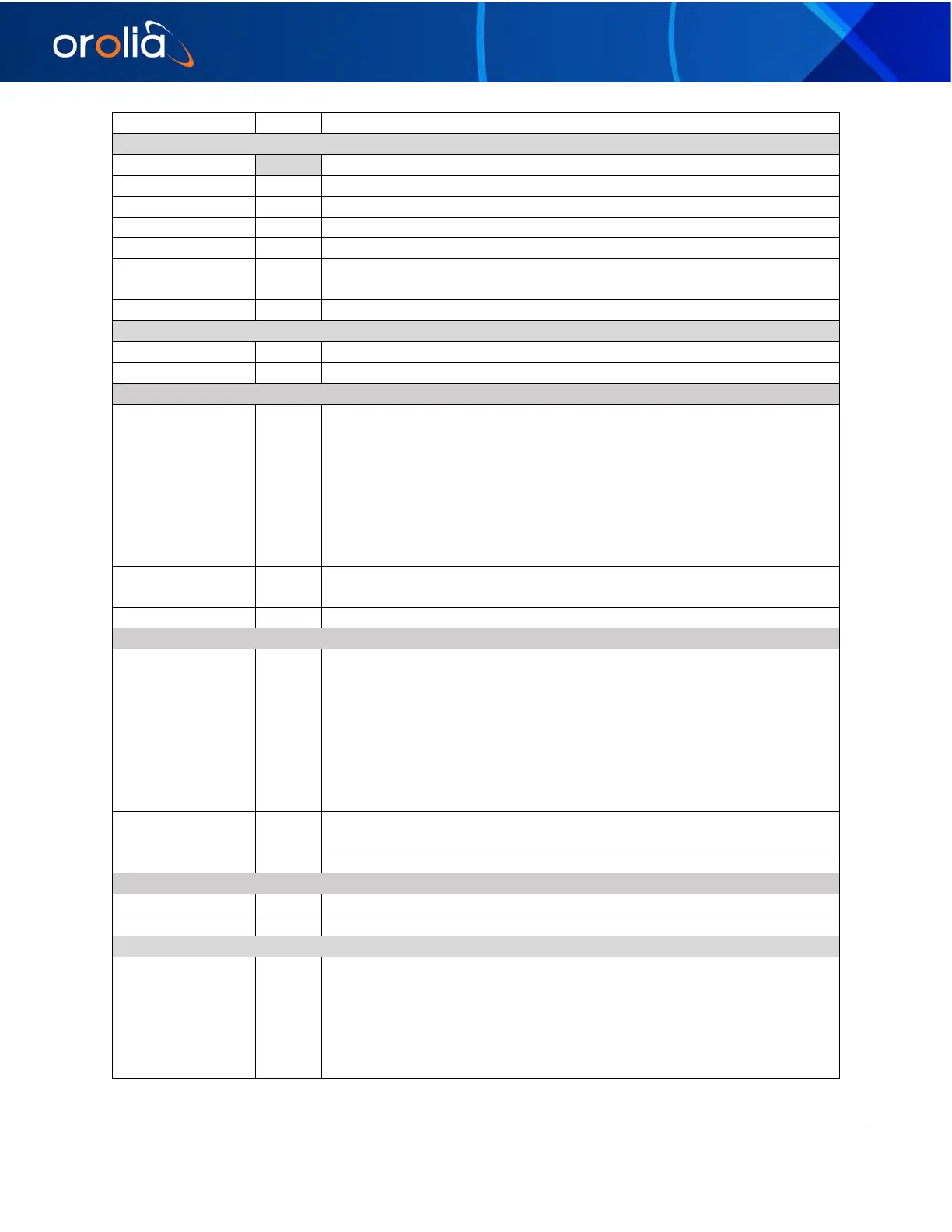orolia.com EdgeSync Manual rev 1 | 19
Six colon separated hexadecimal MAC address display
PTP Timing Ports – Port 2
N/A (DHCP supported only for Port 1)
Four dot separated octets (0 – 255)
Four dot separated octets (0 – 255)
Four dot separated octets (0 – 255)
Link Up / Link Down Status with Mbps Data Rate and Full Duplex I/O
(Link local) IPv6 address used when PTP::Port::Network Protocol is
IPv6
Six colon separated hexadecimals
Click for selection and Timing Port settings to be applied to EdgeSync
Click to clear the recent changes
VLAN Configuration – Port 1
Off – Send and receive untagged frames only
None – Send untagged frames, receive untagged frames and priority
tagged frames
VLAN – With Priority 0, send priority tagged frames, receive untagged
and priority tagged frames
VLAN – With VLAN ID and Priority 1 to 7, send and receive VLAN-
VLAN Configuration – Port 2
Off – Send and receive untagged frames only
None – Send untagged frames, receive untagged frames and priority
tagged frames
VLAN – With Priority 0, send priority tagged frames, receive untagged
and priority tagged frames
VLAN – With VLAN ID and Priority 1 to 7, send and receive VLAN-
Click for selection and VLAN settings to be applied to EdgeSync
Click to clear recent changes
Enable: All packets (including user data) received on the PTP port(s)
that is not destined for this EdgeSync will be forwarded from one PTP
port to another PTP port.
Disable: Only (PTP) traffic destined for this EdgeSync will be
processed. All other traffic will not be forwarded to the other port and
will be dropped/terminated.