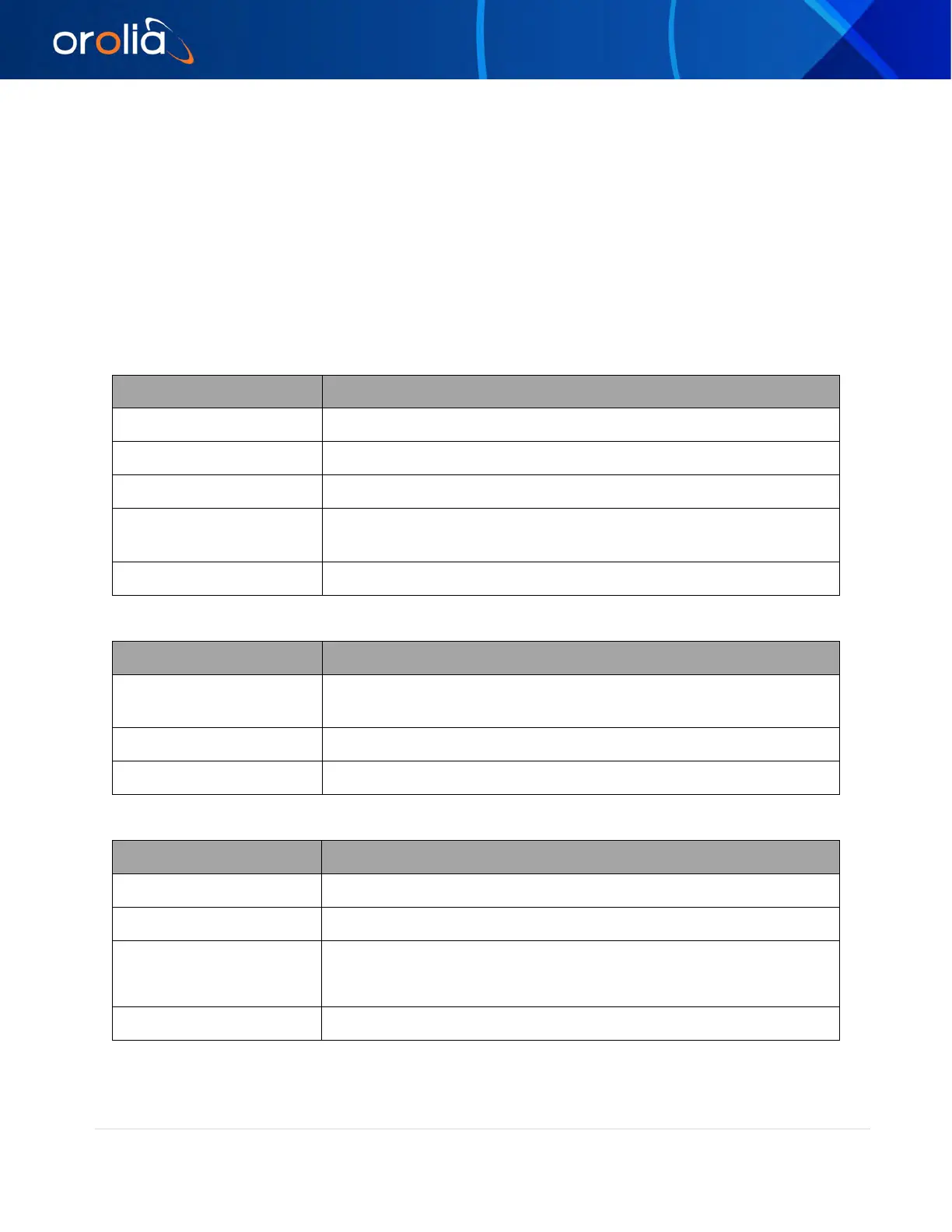74 | EdgeSync Manual rev 1 orolia.com
FiberStore (FS): H3C SFP-10GSR-85 (SFP+ dual-rate configured for 1GE)
NOTE: SFP Copper modules are also available and will work with EdgeSync. The user should be aware
that in that case, the PHY is inside the SFP Copper and in most cases will not fully support Synchronous
Ethernet feature. In that case, we recommend using the native electrical RJ45 ports on EdgeSync.
LED Description
The EdgeSync has 3 LED’s on the front panel which communicates the status of the Power, GNSS
Signal and Sync Status.
Power
Any of the internal voltages are in alarm state
Initial boot and OS load completed successfully. Loading Applications.
HW and SW Applications loaded and ready for normal operation
EdgeSync software upgrade in progress – do NOT reboot or turn
power off!
Previous attempt to upgrade software on EdgeSync failed
GNSS
MCE not running or MCE running in PTP only mode or software
upgrade in progress
1PPS Input Error or ToD Input Error
Signal acquired, 1PPS Input or ToD Input Available
Sync Status
MCE not running or software upgrade in progress
MCE running, Not Synchronized and engine state is FREE RUNNING
MCE running, Not Synchronized and engine state is
SYNCHRONIZING, SYNTONIZING or HOLDOVER
MCE running, Locked / Synchronized