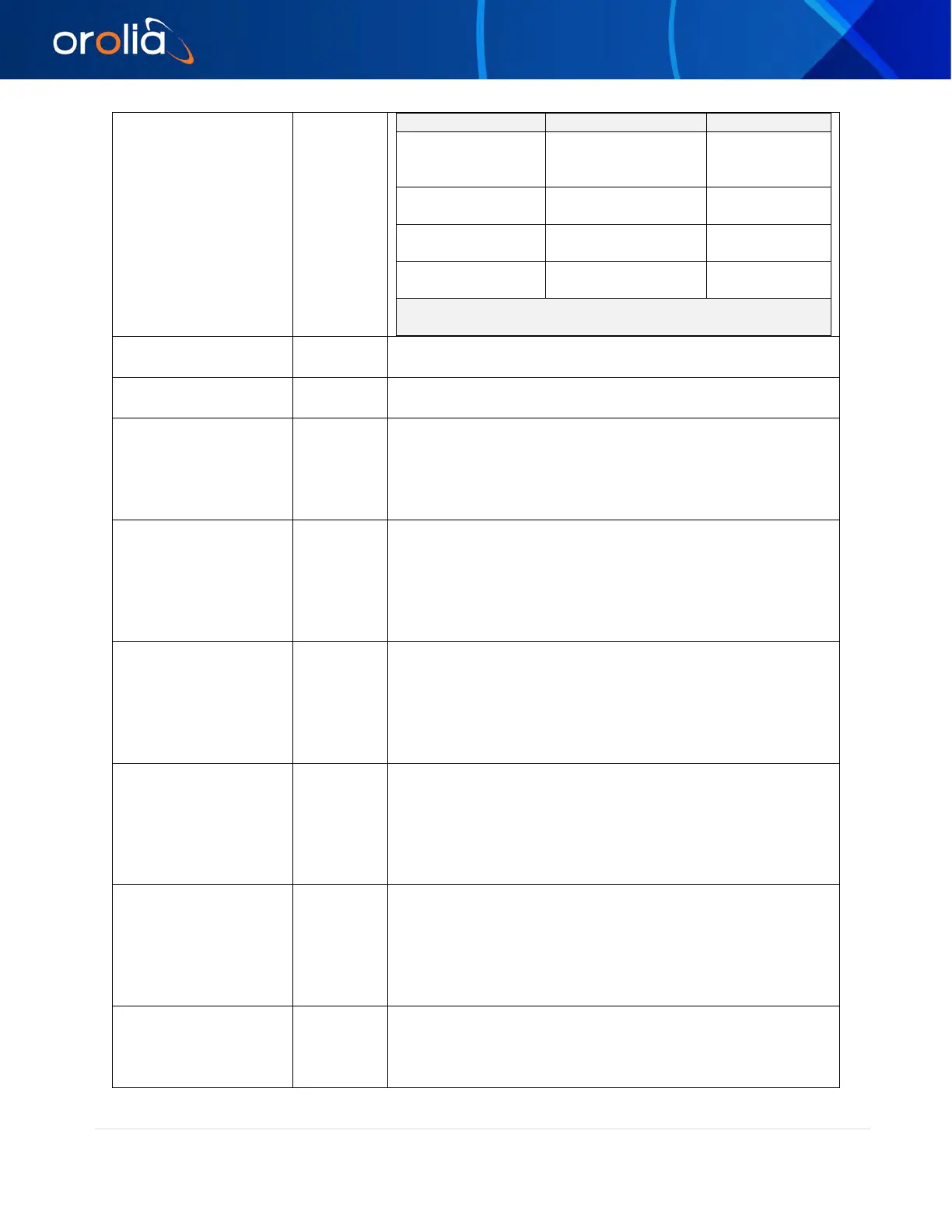28 | EdgeSync Manual rev 1 orolia.com
to FW address
FW = Forwardable DA (MAC Address: 01-1B-19-00-00-00)
NF = Non-Forwardable DA (MAC Address: 01-80-C2-00-00-0E)
Multicast/Unicast
Operation
PTP port operational mode status – Unicast or Multicast
Configuration of PTP delay mechanism: End-to-End (E2E) or
Peer-to-Peer (P2P)
Configure PTP’s underlying network protocol. The options
are:
IPv4 (PTP over UDP/IPv4),
IPv6 (PTP over UDP(6)/IPv6),
ETH (PTP over L2 Ethernet)
(s)
Configure Network Asymmetry delay to compensate for
difference between the forward and return paths from this
PTP slave port to PTP master as it may not be same or
symmetric. The units are in seconds and can be configured as
decimal. For e.g., to configure +1 usec asymmetry, this field
should be set to 0.000001 seconds.
Configure the PTP Sync packet interval. The unit is in log to
the base 2. For example,
value = -5 is 32 packets/second, or
value = 0 is 1 packet /second, or
value = 2 is 1 packet in 4 seconds
Configure PTP Delay Request interval. The unit is in log to the
base 2. For example,
value = -5 is 32 packets/second, or
value = 0 is 1 packet /second, or
value = 2 is 1 packet in 4 seconds
Interval
Configure PTP Peer Delay Request Interval. The unit is in log
to the base 2. For example,
value = -5 is 32 packets/second, or
value = 0 is 1 packet /second, or
value = 2 is 1 packet in 4 seconds
Configure PTP Announce Interval. The unit is in log to the
base 2. For example,
value = -4 is 16 packets/second, or
value = 0 is 1 packet /second, or