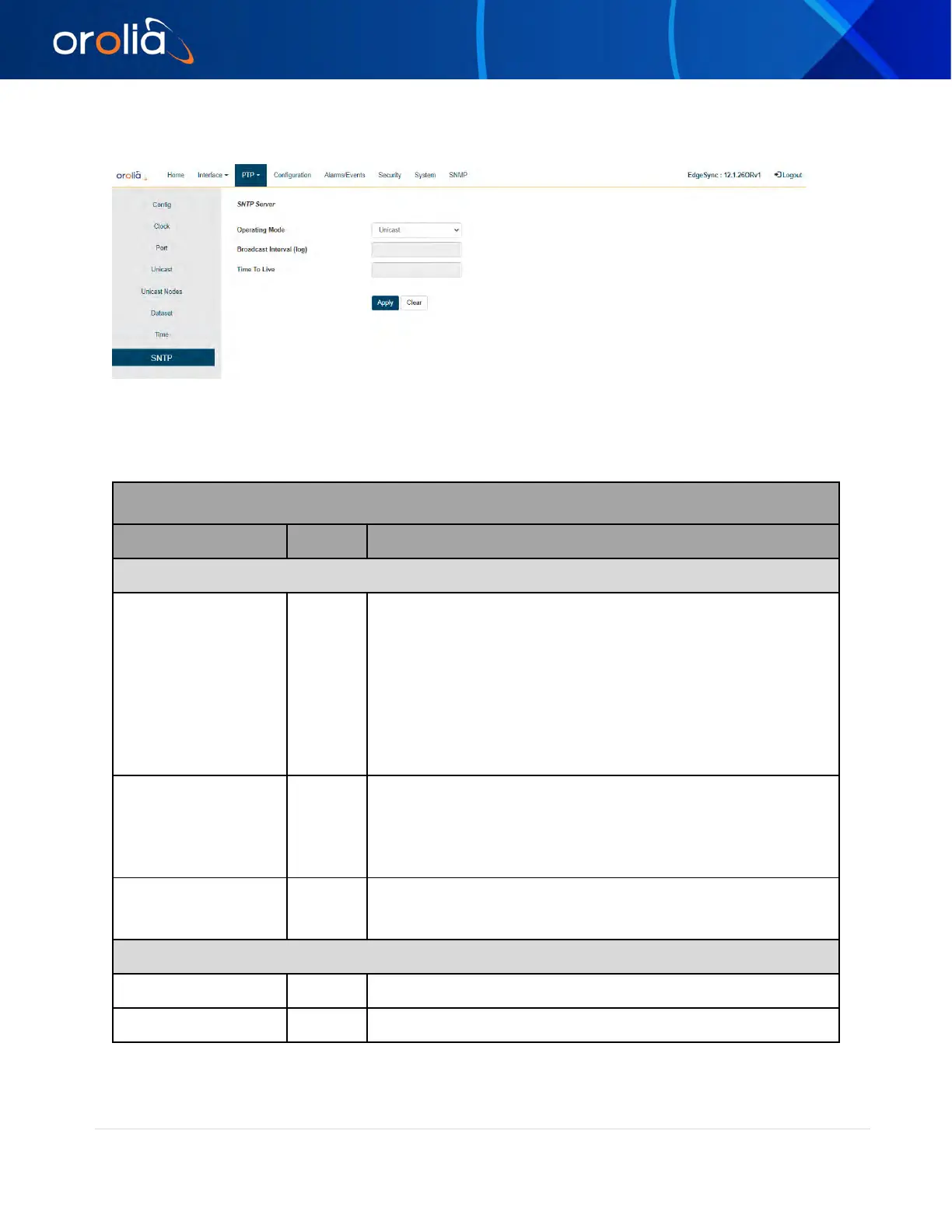34 | EdgeSync Manual rev 1 orolia.com
Protocol in IP networks. This requires that there be an IP address configured on both PTP ports before
enabling SNTP.
Figure 22 PTP SNTP page
Enabling SNTP will make it operational on both PTP ports. The SNTP Webpage for setting server
contains the following displays, entries, and buttons:
PTP :: SNTP
Legend: RO = Read Only, RW = Read/Write, WO = Write Only
Stopped – To stop / disable SNTP server
Unicast – To operate in unicast mode. Only IP unicast requests
are answered
Manycast – To operate in Manycast mode. IP unicast &
multicast (224.0.1.1) requests are answered
Broadcast – Periodic SNTP replies are broadcasted (224.0.1.1)
(To be supported in a future release)
Mixed - This is combination of Manycast and Broadcast (To be
supported in a future release)
(log)
Configure the Broadcast packet interval. The unit is in log to
base 2. For example,
value = 0 is 1 packet /second, or
value = 3 is 1 packet in 8 seconds
Configure ttl value in broadcast packets. By default the value is
set to 1.
Click for selection and settings to be applied to the EdgeSync
Click to clear the latest changes
Table 12 SNTP Options