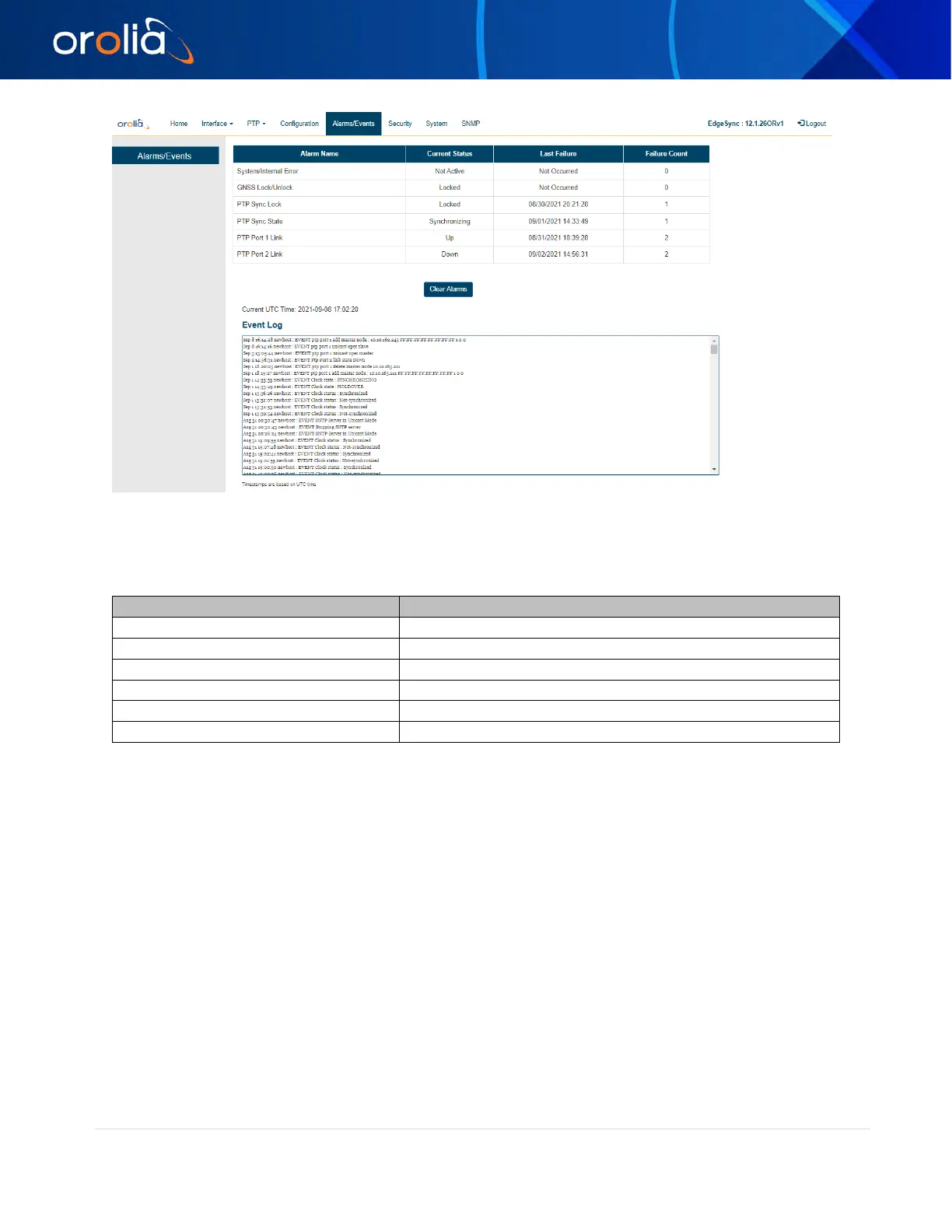36 | EdgeSync Manual rev 1 orolia.com
Figure 24 Alarms Webpage
The Alarms section will list all the EdgeSync Alarms and their current status. The following is a list of
the EdgeSync Alarms.
Any power or hardware component error detected
When GNSS goes from Lock to Unlock state
When PTP engine goes from Lock to Unlock state
When PTP engine state goes out of Synchronizing
Link goes from UP to DOWN
Link goes from UP to DOWN
Table 14 Alarm Detection Reason
Each Alarm entry will have the Alarm’s Name, the Alarm’s Current Status, the Alarm’s Last Occurrence
and the number of times the Alarm has occurred since EdgeSync startup. The timestamp of last
occurrence is UTC time.
The Clear Alarms button will clear Alarms that are no longer in a fault state, and the “Last Cleared At”
time (in UTC) will be displayed on the page.
The Events section will display the event Log that is maintained by EdgeSync software. The information
it maintains include operations like configuration changes, reboot, software upgrade, as well as any
asynchronous events detected from hardware or operation like link loss, synchronization status change,
etc. For each event, a timestamp is also shown. The timestamps in the log are based on the EdgeSync
generated UTC time.