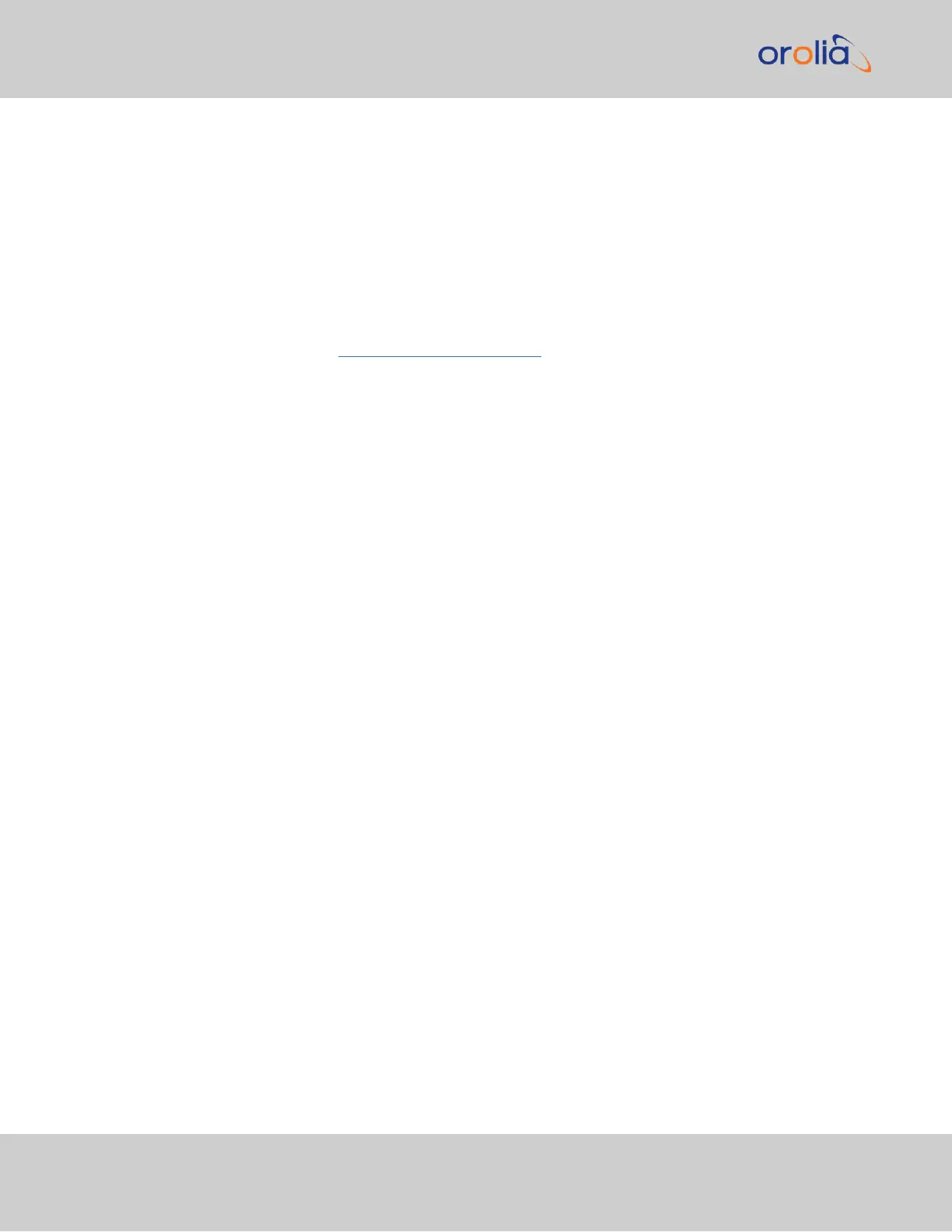1.
Navigate to MANAGEMENT > NETWORK > Network Setup.
2.
Click on the gear icon next to an Ethernet port. The Edit Ethernet Port Settings
window will open. To change network settings for that port, including the IPaddress,
enter your static IP address, netmask, and gateway (if needed).
3.
Click Submit after all your changes have been entered, and start a new Web UI ses-
sion by entering the new IPaddress into your browser and logging in.
To continue with other settings, such as NTP preferences, references, outputs, etc., see
the main user manual: manuals.spectracom.com.
26
SecureSync 2400 Getting Started Guide Rev. 2
2.9 Network Setup