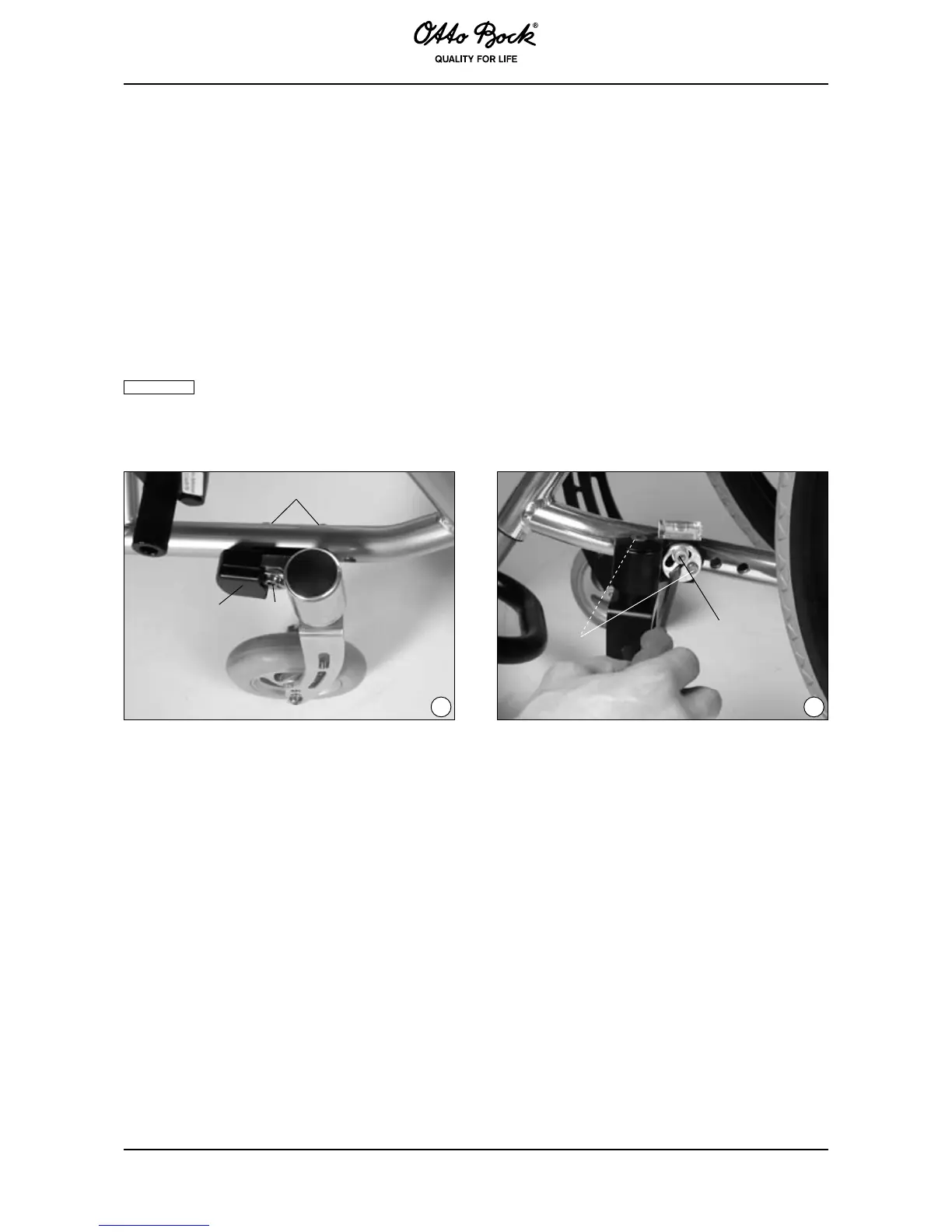85
6.5 Adjusting the Caster Wheel Journal Angle (Fig. 64/65)
After the rear wheels have been mounted in the appropriate position, the caster wheel journal
angle must be readjusted. The caster adapter should be as horizontal as possible in relation to
the ground to ensure optimal driving behaviour of the wheelchair. The caster adapter allows for
continuous angle adjustment.
First, remove the protective caps from the caster adapters (Fig. 64, item A). Next, loosen the
two cap screws (Fig. 65, item B) on the inside and then the cap screw on the outside (Fig. 64,
item C). Place the level from the tool pouch on the caster adapter (Fig. 65).
Using a large screwdriver, screw the eccentric disk so that the caster adapter moves into hori-
zontal position. When in this position, rst tighten the cap screw (Fig. 64, item D) followed by
the cap screws (Fig. 64/65, item B).
Make sure to retighten all screws and nuts after making adjustments. The
torque of the cap screws (Fig. 64/65, item C) for the Avantgarde T, VR, and XXL2 is ; for
the Avantgarde Ti 8.9 and Ti Ultra with aluminium screws, the torque is .
64
B
C
A
65
C
B
6.6 Adjusting the Footplate Angle (Fig. 66/67)
An angle adjustable footplate is included as standard equipment.
(Fig. 66)
Loosen the Allen screw at the rear suspension of the footplate with several turns of the wrench
(Fig. 66). Adjust the footplate to the desired position and rmly re-tighten the screw.
(Fig. 67)
To adjust, slide a 5 mm Allen wrench through the side hole in the footrest bar until the wrench
locks into the Allen screw in the footplate. Loosen the screw by several turns, then sharply tap
the end of the Allen wrench, which will disengage the clamp connection.
Adjust the footplate to the desired position and rmly re-tighten the screw.
