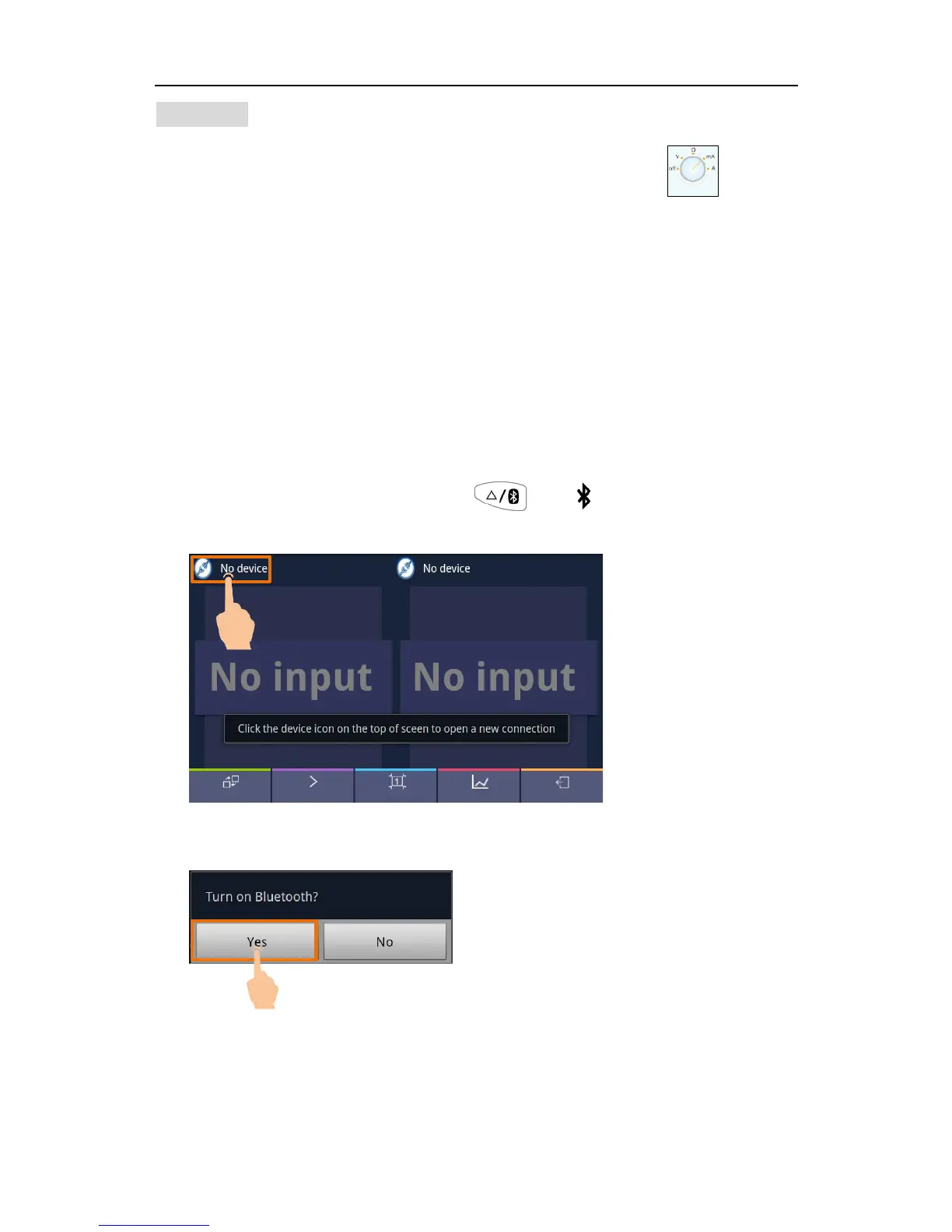For iPhone
You can search "OWON" in the APP Store, select the APP with the
icon, and
then install it.
Note: The help content below may be not completely consistent with the application
software, only for reference. Visit www.owon.com.cn to get the latest version of this user
manual.
Android App
How to Connect with Android Device
(1) Install the free application software for Android on your Android smart device.
(2) Launch the "Multimeter" application.
(3) Turn on the multimeter, press and hold
until appear on the display.
(4) Click the icon on the top left of the screen to launch device connection.
(5) If the Bluetooth function is not activated, a dialog box will ask whether to turn on
Bluetooth. Click "Yes".
Click to scan for Bluetooth devices.