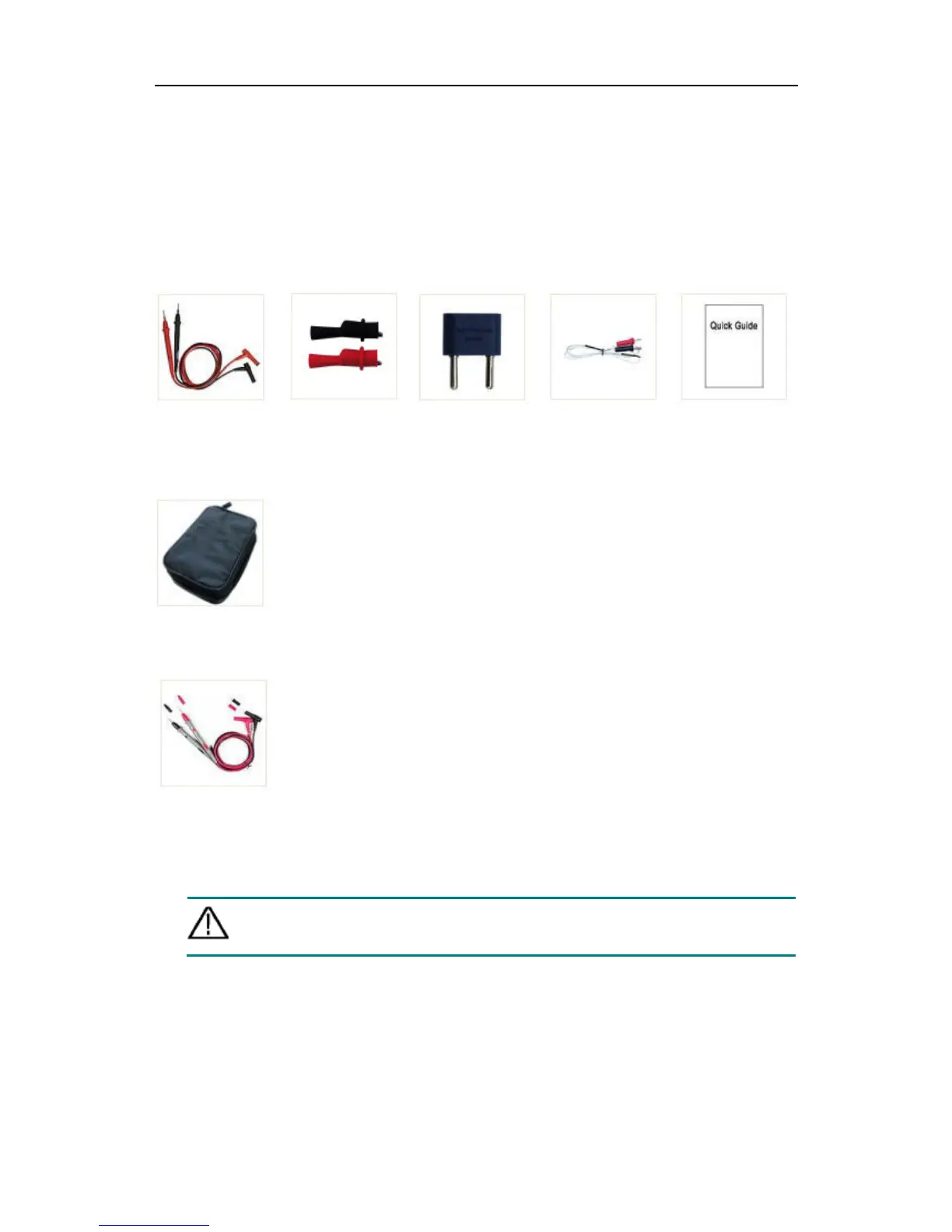the insides of the casing stay dry at all times.
Cleaning
To clean the instrument exterior, perform the following steps:
Wipe the dust from the instrument surface with a soft cloth. Do not make any
scuffing on the screen when clean the LCD. Clean the instrument with a wet soft
cloth not dripping water. It is recommended to scrub with soft detergent or fresh
water. To avoid damage to the instrument, do not use any corrosive chemical
