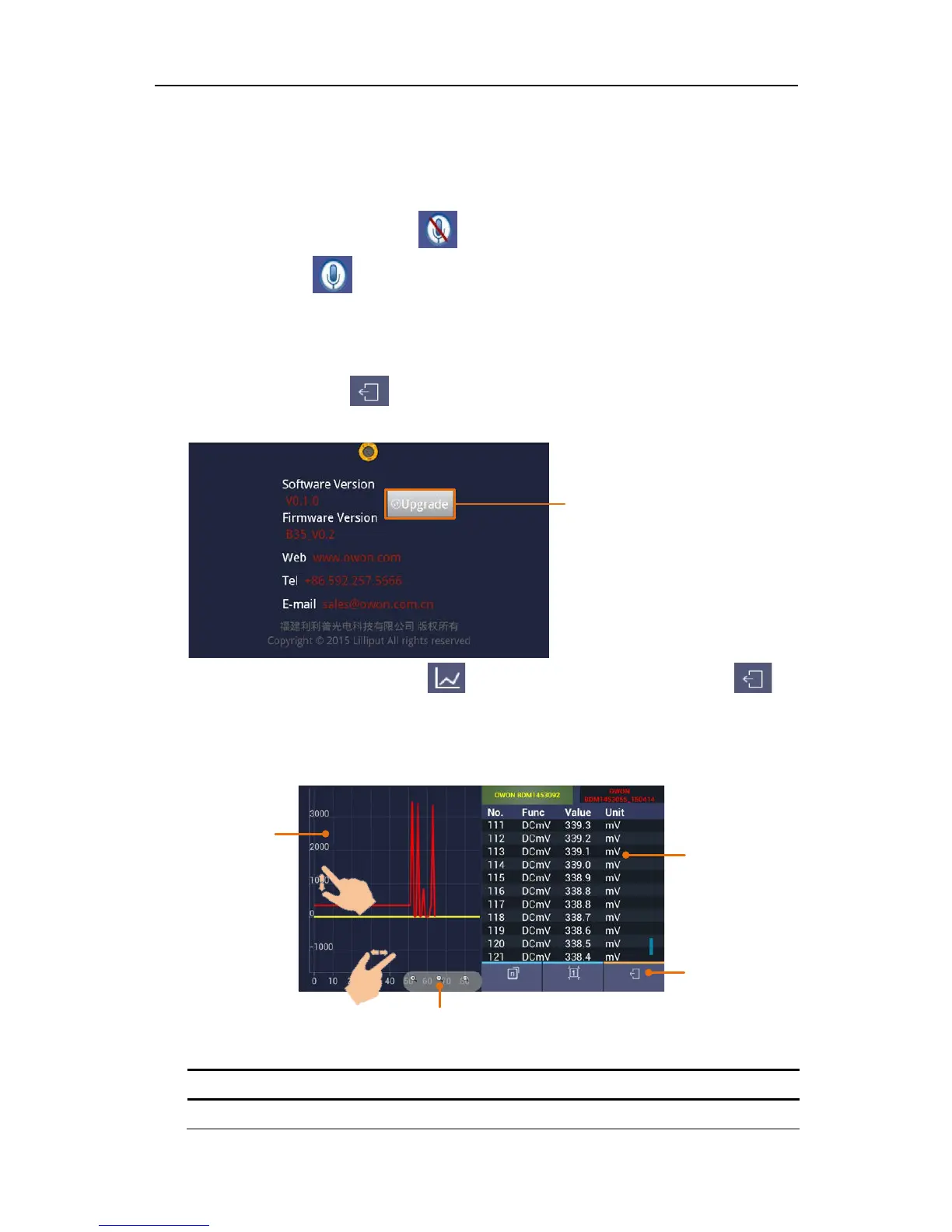Hold, Rel, Select, etc.) can be short or long pressed to perform control, just as press
the corresponding keys of multimeter.
Voice out function
Provide an audible out of the readings through the text-to-speech (TTS) engine on
your Android device. Click the
icon on the top right of the screen to turn on
voice out. Click to turn off. In settings menu on your Android device, you can
set the language-specific voice for the spoken text, or speech rate etc.
You may change to different voices by installing different TTS engines.
TTS engines can be downloaded by scanning
QR Codes or visit www.owon.com.cn .
Upgrade Online: Click
, and click "About", the following interface is shown.
Click "Upgrade" as below.