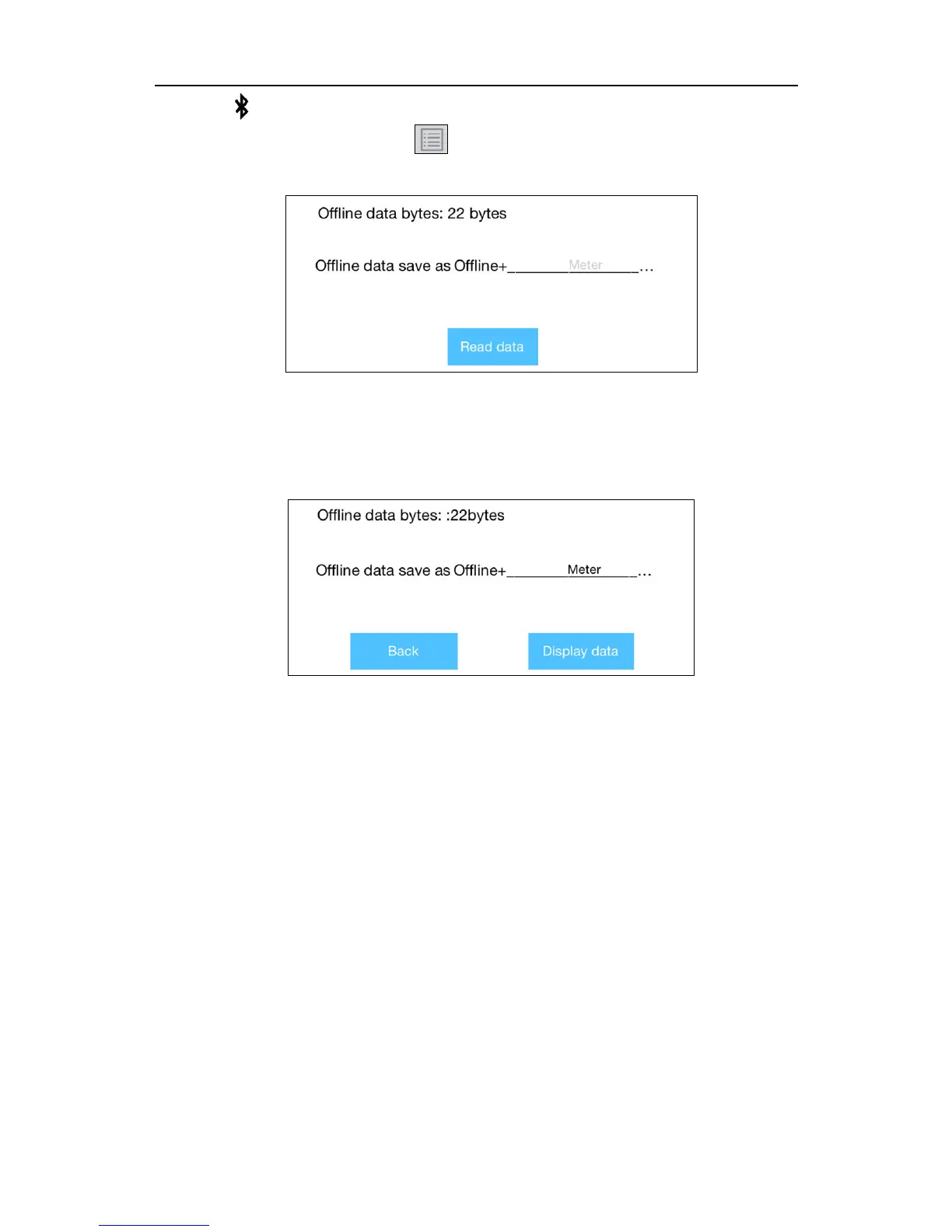until appear on the display. Reconnect the iOS device and the multimeter.
(5) In APP device view, tap on the
softkey on the right, select "Record read" from
the pop-up menu.
The file name start with "Offline", the following part can be customized.
(6) Tap on "Read data", APP will read the measuring data and save as a CSV file into the
iOS device.
After reading, display as below:
(7) Tap on "Display data", the data will be displayed in Data Graph and Table interface.