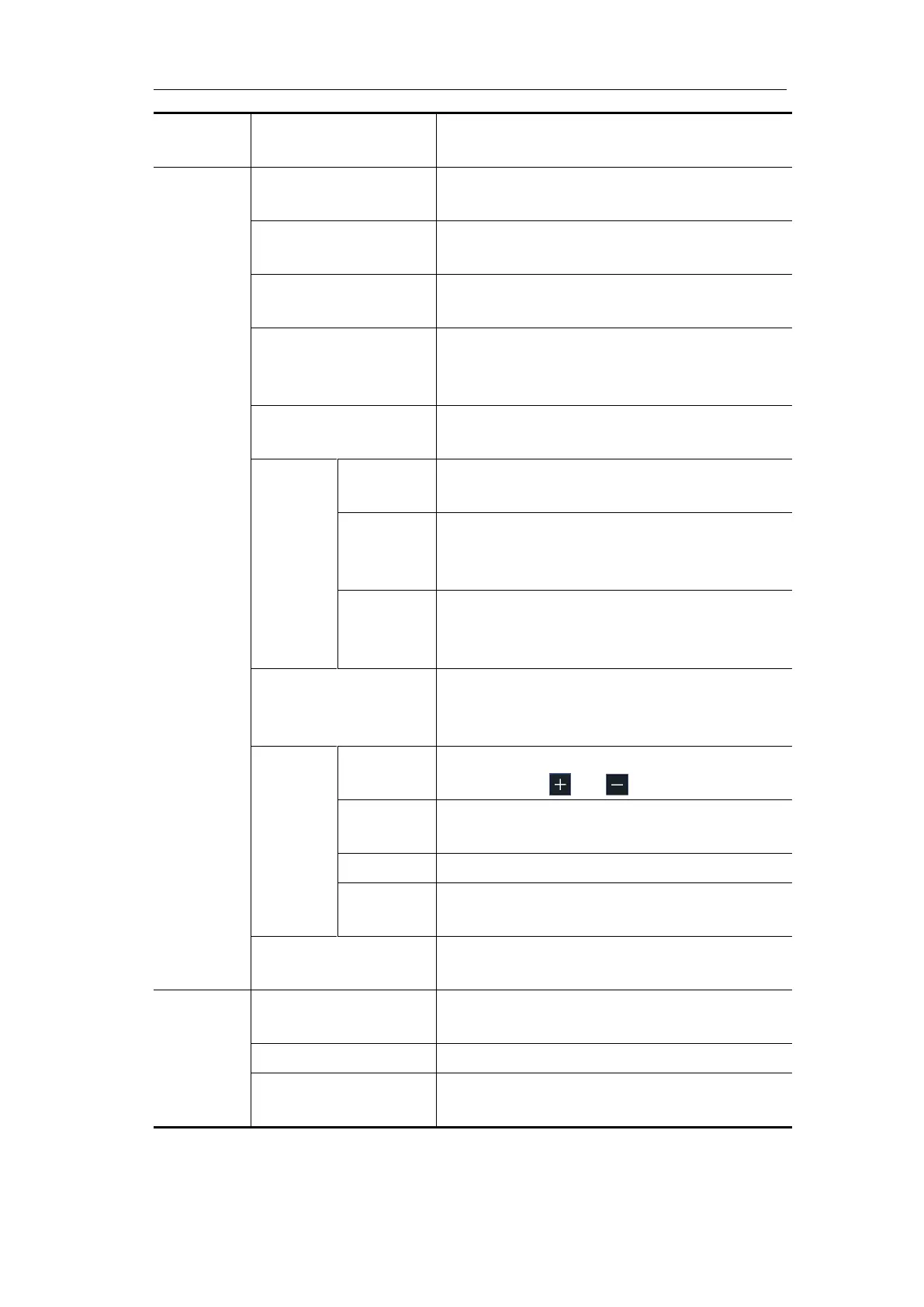4.Advanced User Guidebook
Trigger when SDA data transitions from
high to low while SCL is high.
When another start condition occurs
before a stop condition.
Trigger when SDA data transitions from
low to high while SCL is high.
Trigger when SDA data is high during
any acknowledgement of SCL clock
position.
Trigger on the read or write bit when the
preset address is met.
Set Address Bits to be “7”, “8” or “10”.
Set address according to the preset
address bits, address range is 0-127,
0-255, 0-1023 respectively.
Set Data Direction to be Write or Read.
Note: The set is not available when
Address bits is set to “8”.
Search for the preset data value on SDA
and trigger on the dump edge of SCL of
the last bit of the data area.
Set data byte length, available range 1-5
bytes. Click or to set byte length.
Select the data bit, ranges from 0 to (byte
length*8 -1).
Set data to be H, L, or X (H or L)
Set all the data bits to be the specified
value in Data
Trigger when Address and Data
conditions are met at the same time.
Acquire waveform even no trigger
occurred
Acquire waveform when trigger occurred
When trigger occurs, acquire one
waveform then stop
3. SPI Trigger