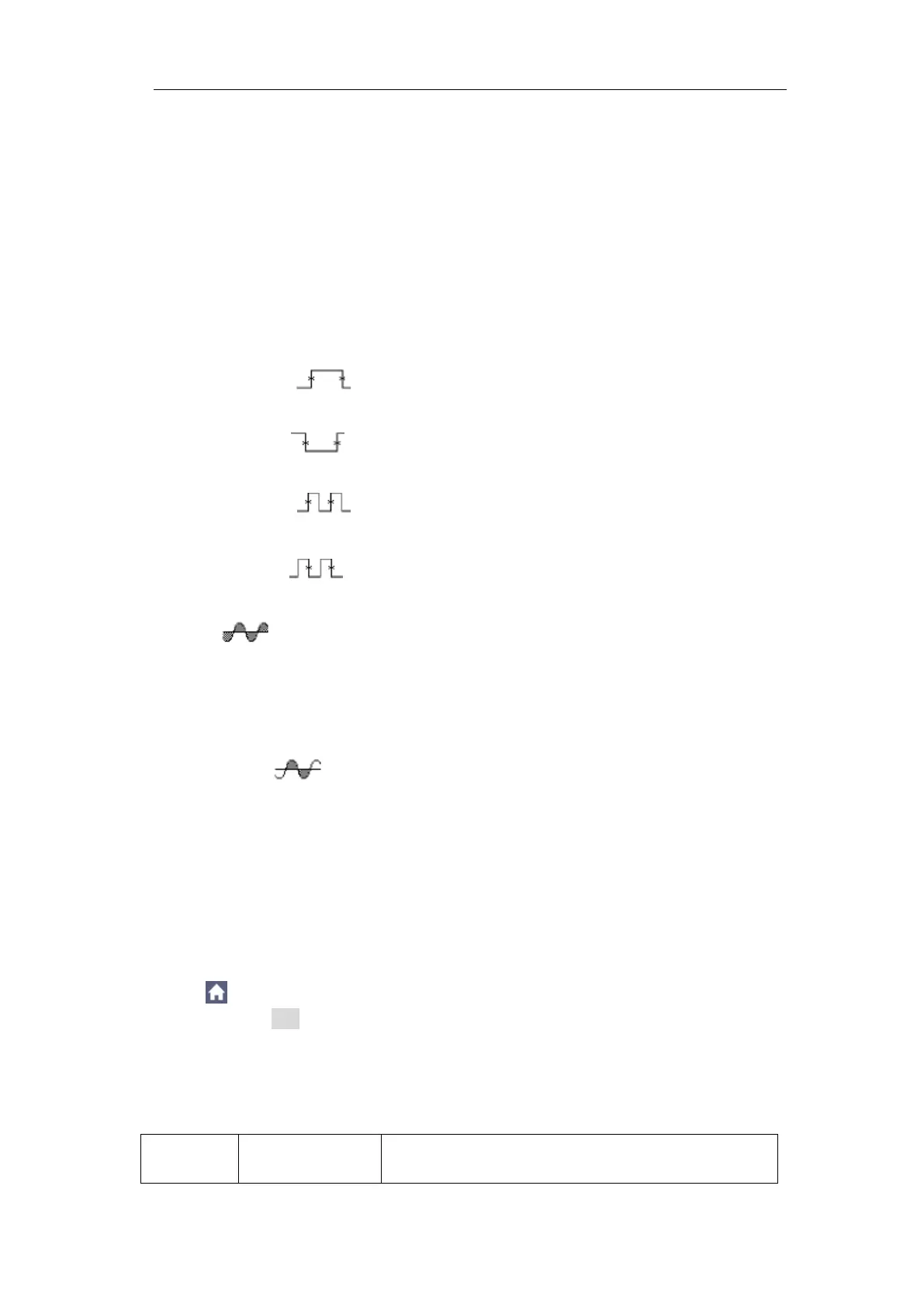4.Advanced User Guidebook
FFR: Time between Source A first falling edge and Source B first rising edge.
FFF: Time between Source A first falling edge and Source B first falling edge.
LRR: Time between Source A first rising edge and Source B last rising edge.
LRF: Time between Source A first rising edge and Source B last falling edge.
LFR: Time between Source A first falling edge and Source B last rising edge.
LFF: Time between Source A first falling edge and Source B last falling edge.
Other measurements
+PulseCount : The number of positive pulses that rise above the
mid reference crossing in the waveform.
-PulseCount
: The number of negative pulses that fall below the
mid reference crossing in the waveform.
RiseEdgeCnt
: The number of positive transitions from the low
reference value to the high reference value in the waveform.
FallEdgeCnt
: The number of negative transitions from the high
reference value to the low reference value in the waveform.
Area : The area of the whole waveform within the screen and the
unit is voltage-second. The area measured above the zero reference
(namely the vertical offset) is positive; the area measured below the zero
reference is negative. The area measured is the algebraic sum of the area
of the whole waveform within the screen.
Cycle Area : The area of the first period of waveform on the screen
and the unit is voltage-second. The area above the zero reference (namely
the vertical offset) is positive and the area below the zero reference is
negative. The area measured is the algebraic sum of the area of the whole
period waveform.
Note: When the waveform on the screen is less than a period, the period
area measured is 0.
Measure with Cursors
Click to call up the menu panel. Click the Cursor softkey on panel to
switch to the ON state and display the cursor menu. Click it again to turn
cursors off.
The Cursor Measurement for normal mode:
The description of the cursor menu is shown as the following table: