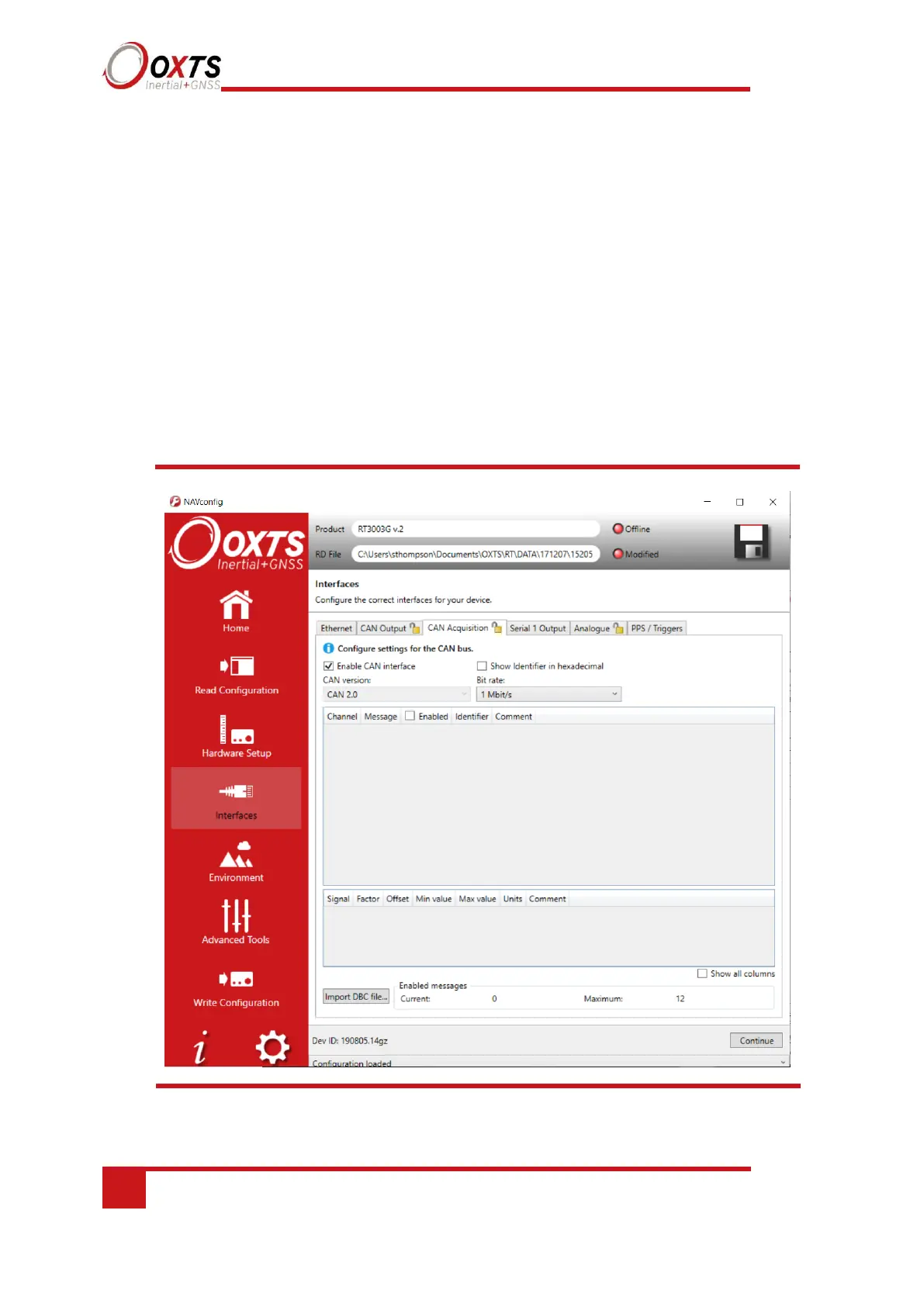CAN Acquisition tab
The CAN Acquisition tab is where incoming CAN signals are defined. These signals can
be viewed in real time along with the RT’s native data using NAVdisplay, or later using
NAVgraph.
Channels are added to the acquisition list by clicking on the ‘Load DBC file’ button and
selecting a valid CAN DBC file. The top 12 messages in the list acquisition list are logged
at the INS update speed of 100 Hz or 250 Hz. This is not adjustable.
The Message name, Signal name and Units can be edited in the CAN Signal Properties
window (Figure 30). This is opened by double-clicking any signal. Changes made using
NAVconfig are independent of the DBC file and will not affect it or be saved.
Figure 30. CAN Acquisition tab