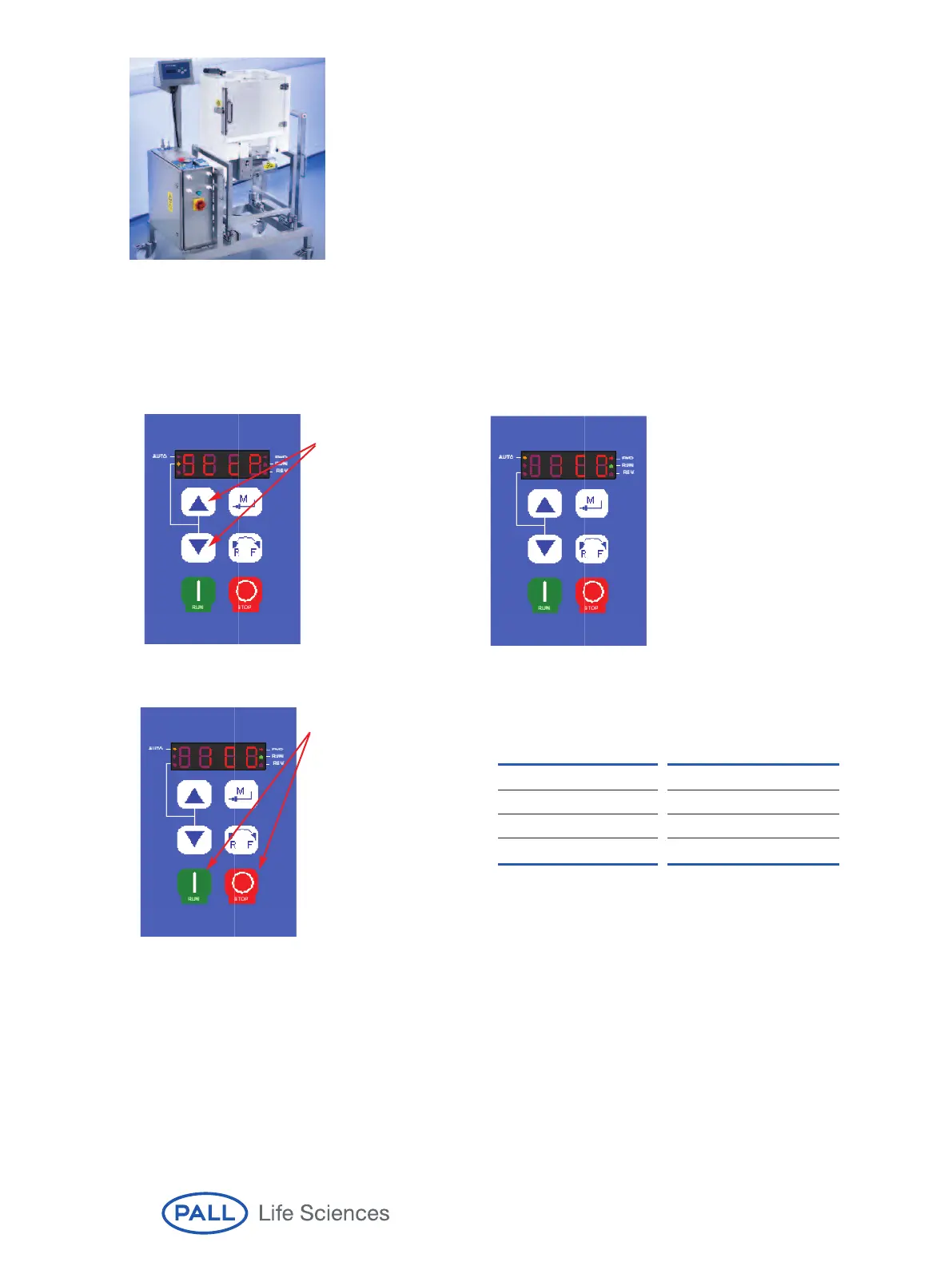21
8. Running the Allegro Mixer
The mixer speed percentage (%) and direction of rotation are controlled by the panel on the UCI.
Figure 8
Setting the mixer rotation speed in %
NOTE: The mixer can also be stopped by using the Emergency Stop button. In order to restart the mixer
after activating the Emergency Stop button, the E-Stop must be fully released from its activated position
and the ‘RUN’ button pressed on the UCI.
NOTE: Holding down the 'M' button for more than 4 seconds will enter set-up mode. It is not necessary
to enter set-up for mixer operation. After the 'M' is pressed the first time the control panel will be looking
for the password to be entered. 3 further presses of this button will return the display back to normal
operation.
Accurate ll volume (by weight measurement)
can be determined using the weigh platform
version of the 50 L mixer. Here the mixer trolley
is equipped with built in load cells.
To set the % speed
for the rotation, use
the panel to increase
the % gure to the
desired value.
The direction of rotation is
set as either ‘FWD’ or ‘REV’.
FWD = Clockwise/Up-ow
REV = Counter-clockwise/
Downow
To change from current direction:
1. Press ‘R F’ button
The LED next to either FWD
or REV will ash for approx
4 seconds, indicating the
new direction
2. Press and release ‘M’ button
within 4 seconds. This will
activate rotation in the
opposite direction
To start the mixer press
‘RUN’. The mixer will
ramp up to the set %
speed in the set
direction of rotation.
To stop mixing, press
‘STOP’.
The mixer will ramp
down to a stop (0 %)
The following table shows the relationship between
set speed (%) and revolutions per minute (rpm):
Set Speed (%) rpm
25 50
50 100
75 150
100 200
