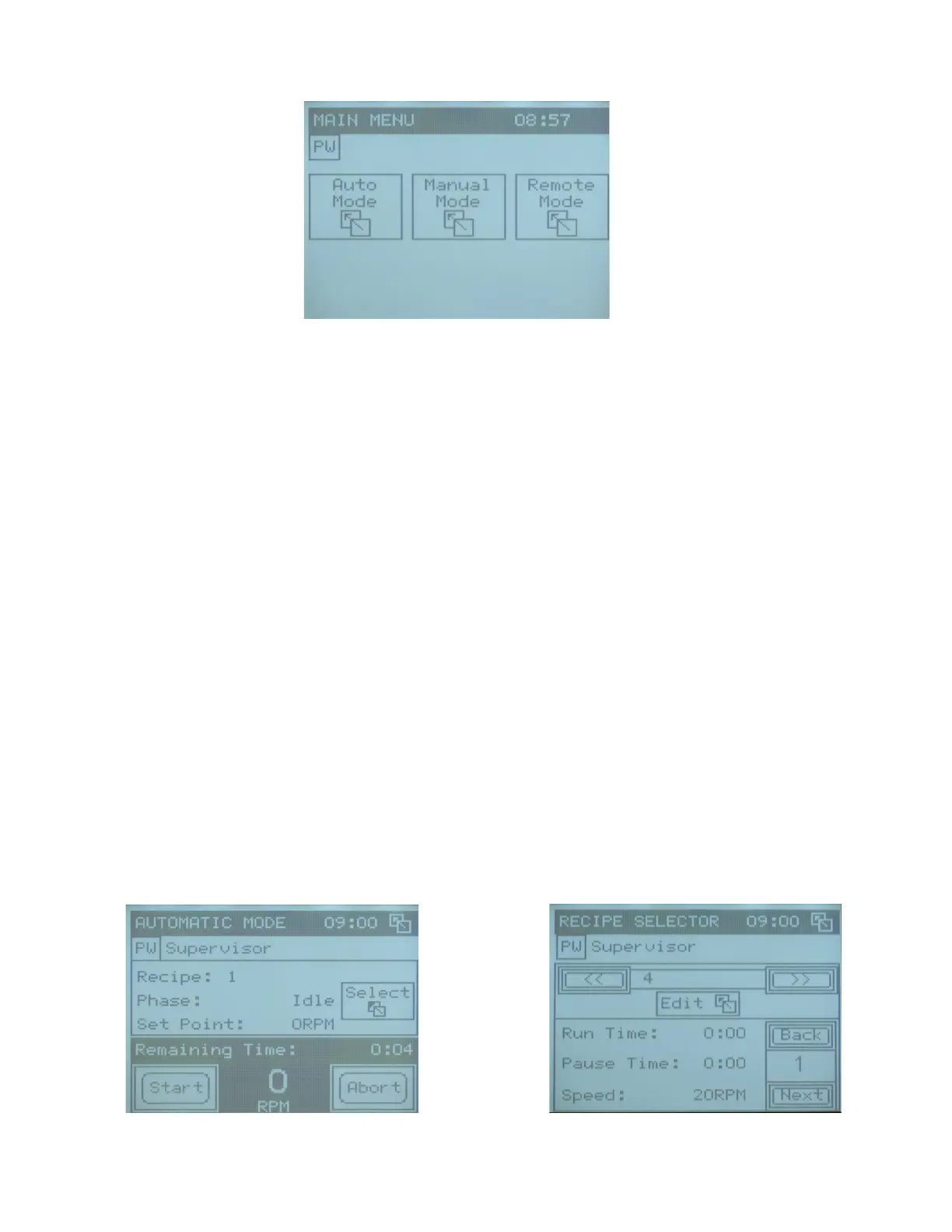23
9.3. Operating the Magnetic Mixer
To select the mixers’ operation mode, press one of the buttons on the main menu:
Figure 25: Main menu screen
Select Auto Mode for the automatic operation mode.
Select Manual Mode for the manual operation mode.
Select Remote Mode to control the mixer remotely.
The three mode screens - the automatic mode screen, the manual ode screen, and the remote
mode screen are the locations for setting mixing parameters.
Activation of these modes is locally controlled. For activation of locked mode of operation see
Section 9.7.
9.4. Automatic Mode
Automatic mode is used to run mixing according to recipes; lists of instructions composed by the
user to run the mixing process at different speed settings and/or at certain time schedules. The
magnetic mixer software includes a library of ten recipes. Each recipe contains up to ten
instructions executed consecutively during a run. Each instruction consists of three user defined
parameters: duration of mixing phase, duration of pause phase and speed of rotation. All the
recipes have duration of mixing and pause factory pre-installed to values of zero, and speed of
rotation set to 20 RPM. Any recipe with all mixing phase durations set to zero considered an
‘empty’ recipe. If the operator tries to run such a recipe a notification is displayed on screen.
To simplify exchange of recipes between drive units a migration function is available at the
Supervisor level. The feature allows import/export of the entire library from/to a removable
memory card (see 0 and 9.9 for details).
Operators can load, start recipe run and view a recipe’s instructions. Supervisors and
maintenance can pause/resume or abort recipes as well as edit their contents or change the
name under which the recipe is stored. To use the automatic mode to run the mixer according to
a recipe, press automatic mode on the main menu. The automatic mode screen opens and lists
the currently loaded recipe. Status bar indicates ‘AUTOMATIC MODE’ (Figure 27).
Figure 26: Automatic mode screen (left); recipe selector screen (right)
