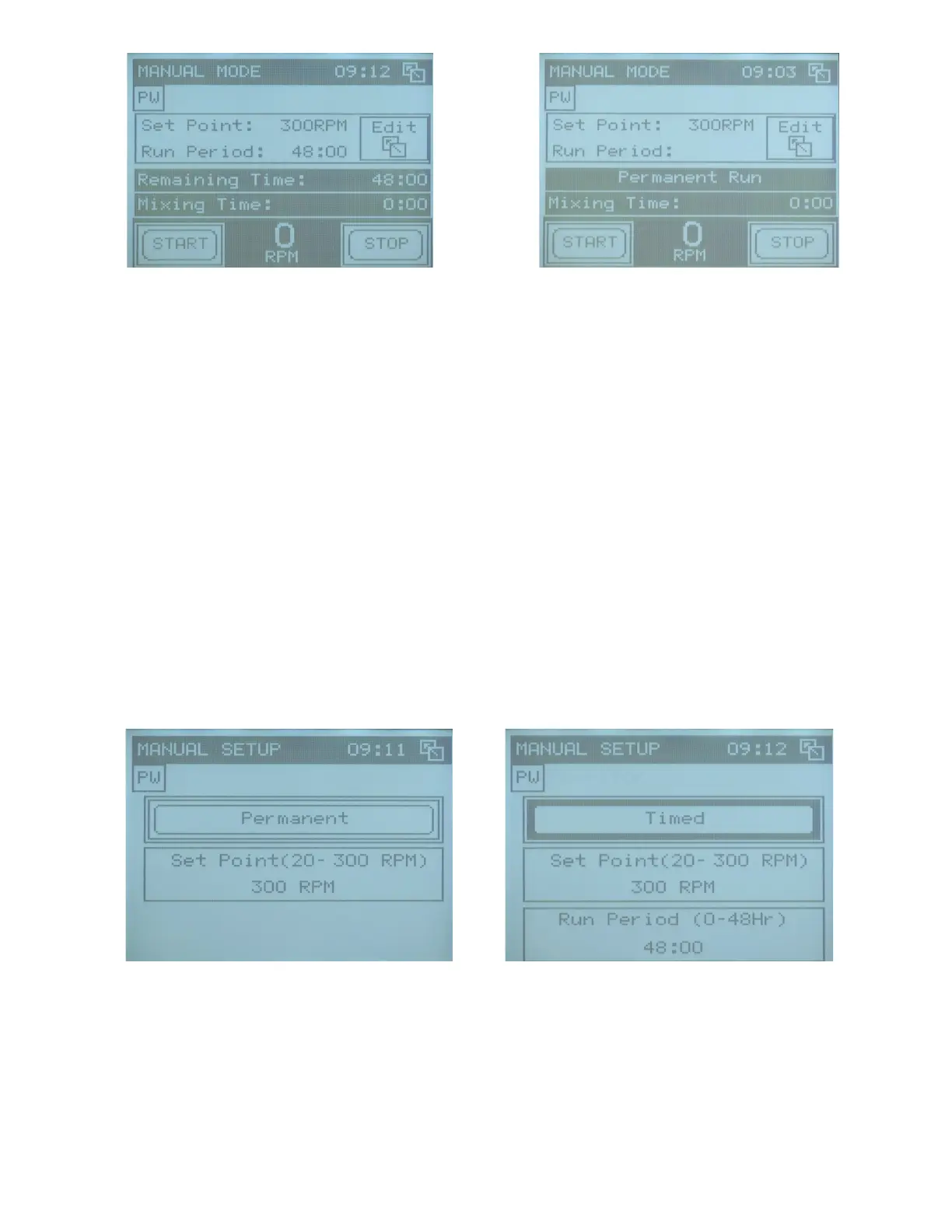26
Figure 28: Manual mode parameters screen (left). Manual mode permanent screen (right)
Setting Up a Manual Job 9.5.1.
Parameters available for a manual job are speed of rotation of impeller (RPM) and duration of run
(hh:mm). Previous settings are remembered until they are changed manually. Quick adjustment
of manual job parameters is possible from the PLC face panel with dedicated keys (Figure 6)
regardless of run status.
To select the parameters to use for the manual job run, follow these steps:
• On the manual mode screen, press edit. The manual setup screen opens (see Figure 30).
• Press the Set Point box to set the RPM set point.
• In the entry screen, enter the RPM set point and then press enter.
• Set the time period for prospective run.
• The status permanent indicated on a switch means it will run indefinitely until manually
stopped.
• To have manual run stopped automatically, specify the length of run. Press the switch to
toggle it to timed status to allow time period setting for run.
• To set the length of time the mixer should run, press the run period box. When the
keypad opens, enter the amount of time and then press enter.
• Return to the manual mode screen. All parameters are indicated in screen areas with
white backgrounds (Figure 29).
Figure 29: Manual setup permanent screen (left). Manual setup timed screen (right)
Starting a Manual Job 9.5.2.
To a manual job, press and hold the start button on the manual mode screen. The mixer will start
and the current status will show in areas with dark backgrounds: the remaining time (for timed
jobs) or the ‘Permanent Run’ (for continuous runs) and net mixing time (Figures 38 and 39). The
window status bar will have a blinking ‘Run in Progress’.
