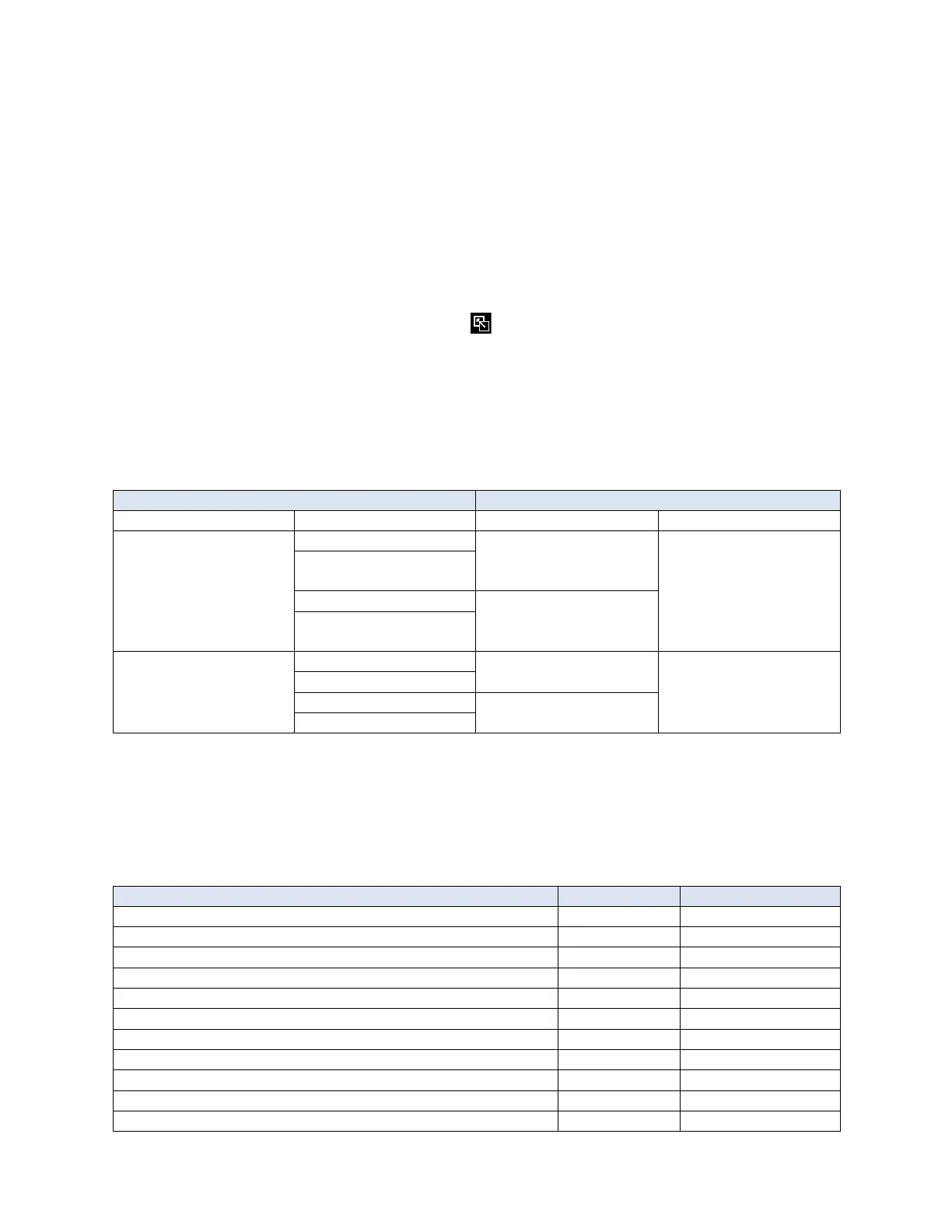34
7. Import of recipe library from memory card
• Insert a micro SD card into the memory slot (See section 0)
• Login to the system as supervisor
• Press the setup button on the main menu screen
• Select the ‘recipe imp/exp’ function using the up and down arrows
• Press the curved arrow to open the next screen (Figure 49)
• Press the file number button to go to the entry screen
• On the entry screen input the file number (0-9) you wish to import and press enter
• Press the import recipes button and confirm when prompted (Figures 50 and 51)
• The whole library will be imported from the file on the micro SD card named
LIBRARYX.BAK, where X is the file number entered on the previous step.
• A confirmation notice will appear after the file writing is finished (this may take several
minutes)
• Acknowledge the notice and press to return to the Settings list
9.10. Finishing Mixing Run
Upon finishing a run the notification to the operator is shown on the screen. Details of the
notification depend on events during the process. Possible scenarios are provided in Table 6.
Table 6: Finish notification details
Manual permanent or
timed run.
Successful
Neat mixing time
(pause time is not
included)
Unscheduled
Recipe run
recipe run time
(includes pauses)
9.11. Initial Settings
Default settings are the factory preinstalled parameters as listed in the Table 7. The parameters
can be adjusted through the corresponding editor screens.
Table 7: Initial settings of user interface parameters
Manual mode speed of rotation
Recipe mixing phase time duration (in all instructions)
Recipe pause phase time duration (in all instructions)
Recipe speed of rotation (for all instructions in recipes)
