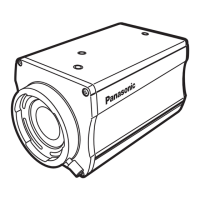73
Controls and settings from web screen
(continued)
Audio screen
This is the menu in which audio settings are configured.
Audio [Off, On]
Enable/disable the audio input signal from the device
connected to the audio input connector.
Input Volume
[Mic High, Mic Middle, Mic Low, Line High,
Line Middle, Line Low]
Set the mic input, line input, and volume.
Mic High Use the mic input with the volume set to
high.
Mic Middle Use the mic input with the volume set to
medium.
Mic Low Use the mic input with the volume set to
low.
Line High Use the line input with the volume set to
high.
Line Middle Use the line input with the volume set to
medium.
Line Low Use the line input with the volume set to
low.
Plugin Power [Off, On]
Turn the plugin power for the audio off/on.
● This can be configured from the web screen, but
audio will not be output for IP videos.
Note

