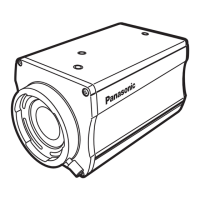54
Controls and settings from web screen
With a personal computer connected to the unit, it is possible
to view the camera’s IP videos or select various settings from
the web browser screen.
Select an IP address for the personal computer within the
private address range while ensuring that it is different from
the address of the unit. Set the subnet mask to the same
address as the unit.
Unit’s IP address and subnet mask (factory settings)
IP address: 192.168.0.10
Subnet mask: 255.255.255.0
Range of private addresses:
192.168.0.0 to 192.168.0.255
● If the controller and web browser are being used at the
same time, the content selected using the controller
may not be reflected on the web browser display.
When using both the controller and web browser,
be absolutely sure to check the settings using the
controller or camera menu.
Notes
For details of the required personal computer
environment, refer to page 4.
● Some functions on the web setting screen can be used
only from a personal computer which is running Windows.

