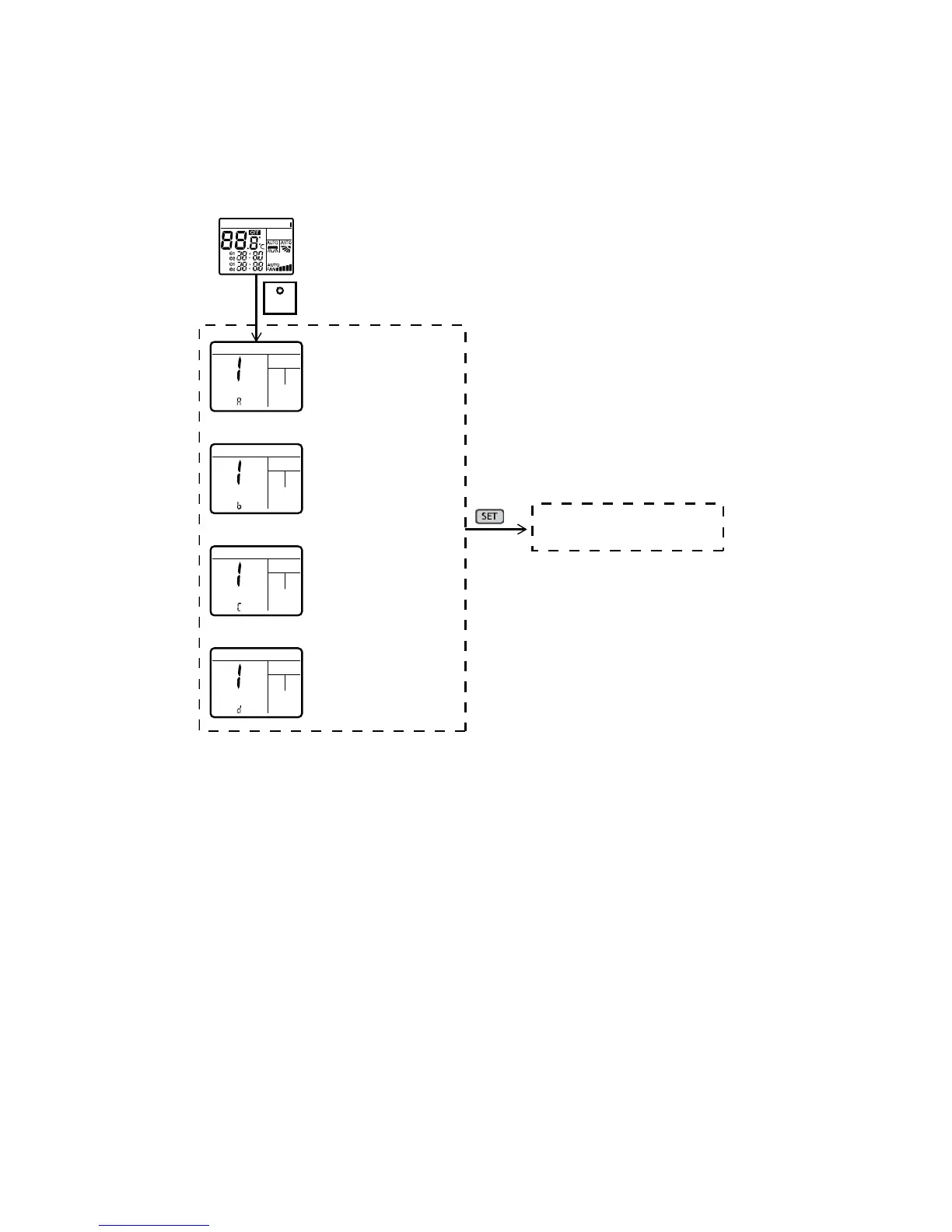80
15.2 Remote Control Button
15.2.1 SET Button
To check remote control transmission code and store the transmission code to EEPROM.
o Press “Set” button by using pointer.
o Press “Timer Set” button until a “beep” sound is heard as confirmation of transmission code change.
o LCD returns to original display if remote control does not operate for 30 seconds.
iCOMFiAUTO-XHEATCOOLDRYFAN
F
SHOWER
DIRECT
AM
PM
AM
ON
OFF
PM
Transmit
“Remote control no.” code
Normal display mode
If jumper JA=0 & JB=0
RC number = B
If jumper JA=1 & JB=1
RC number = C
If jumper JA=0 & JB=1
RC number = D
If jumper JA=1 & JB=0
RC number = A
SET
OR
OR
OR
