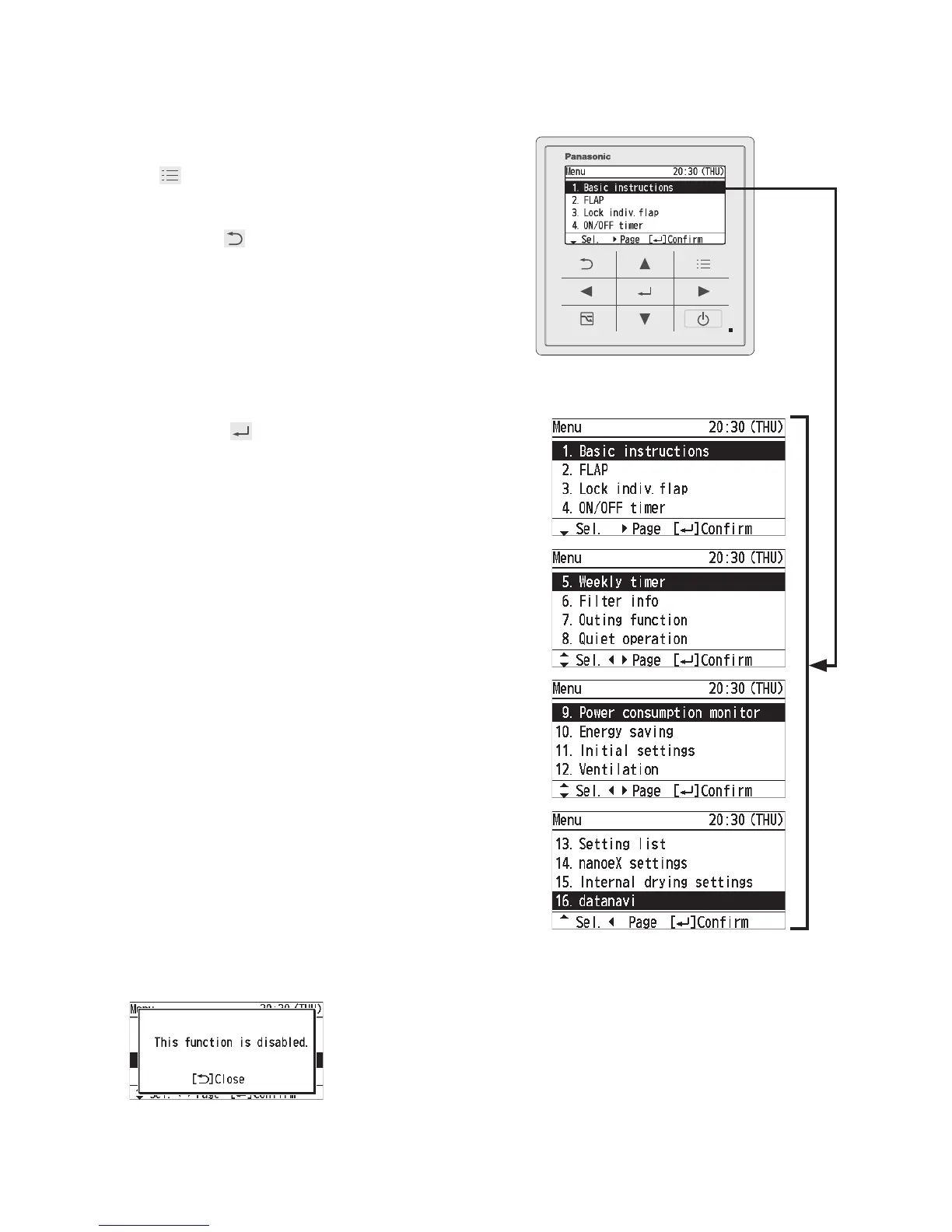1
Display the menu screen.
To return to the previous screen
Press .
When no operation is performed
in each setting screen for several
minutes
The display returns to the top screen.
2
Select the menu item.
▲ ▼ →
To turn the page
Press ◄ ►.
Selectable menus (1 to 16)
For details of screen examples,
see the next page.
Menu List
*
Some menus cannot be used if the function is
not tted. If unavailable menus are selected, the
following display appears.
The administrator password is required for setting.
(P.43)
Refer to the website for datanavi. (P.4)
