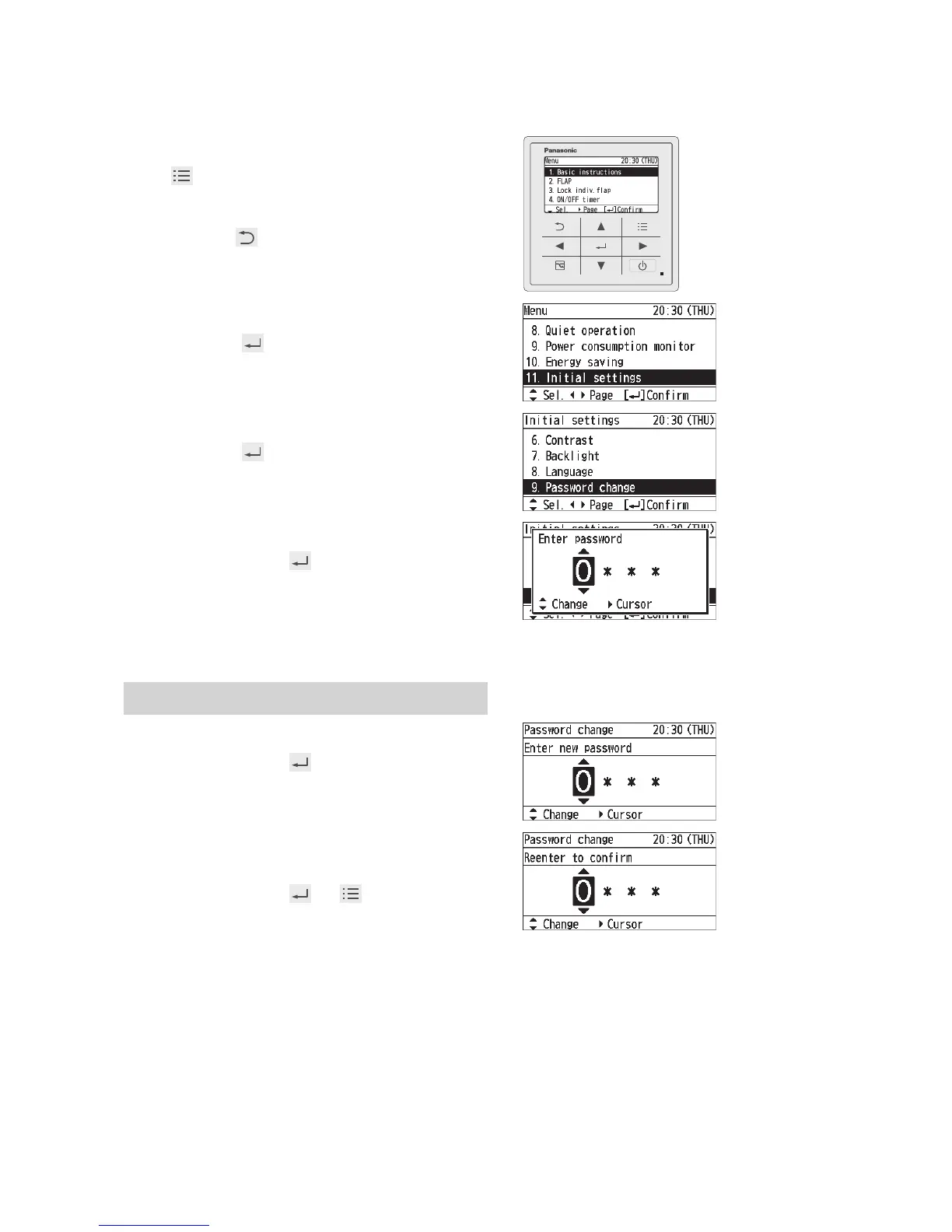Initial Settings
Password change Temp sensor
Main/sub Vent output
Contact address
1
Display the menu screen.
To return to the previous screen
Press .
2
Select [Initial settings].
▲ ▼ →
3
Select the item to set.
▲ ▼ →
4
Enter the password as necessary.
▲ ▼ → ► →
(Repeat)
• Select the number with ▲▼ and move to
the next eld with ►.
• A password does not need to be entered
when displaying the contact address.
Password change
5
Enter a new password.
▲ ▼ → ► →
(Repeat)
6
Enter the password again to
conrm.
▲ ▼ → ► →
→
(Press 2 times to
nish.)
