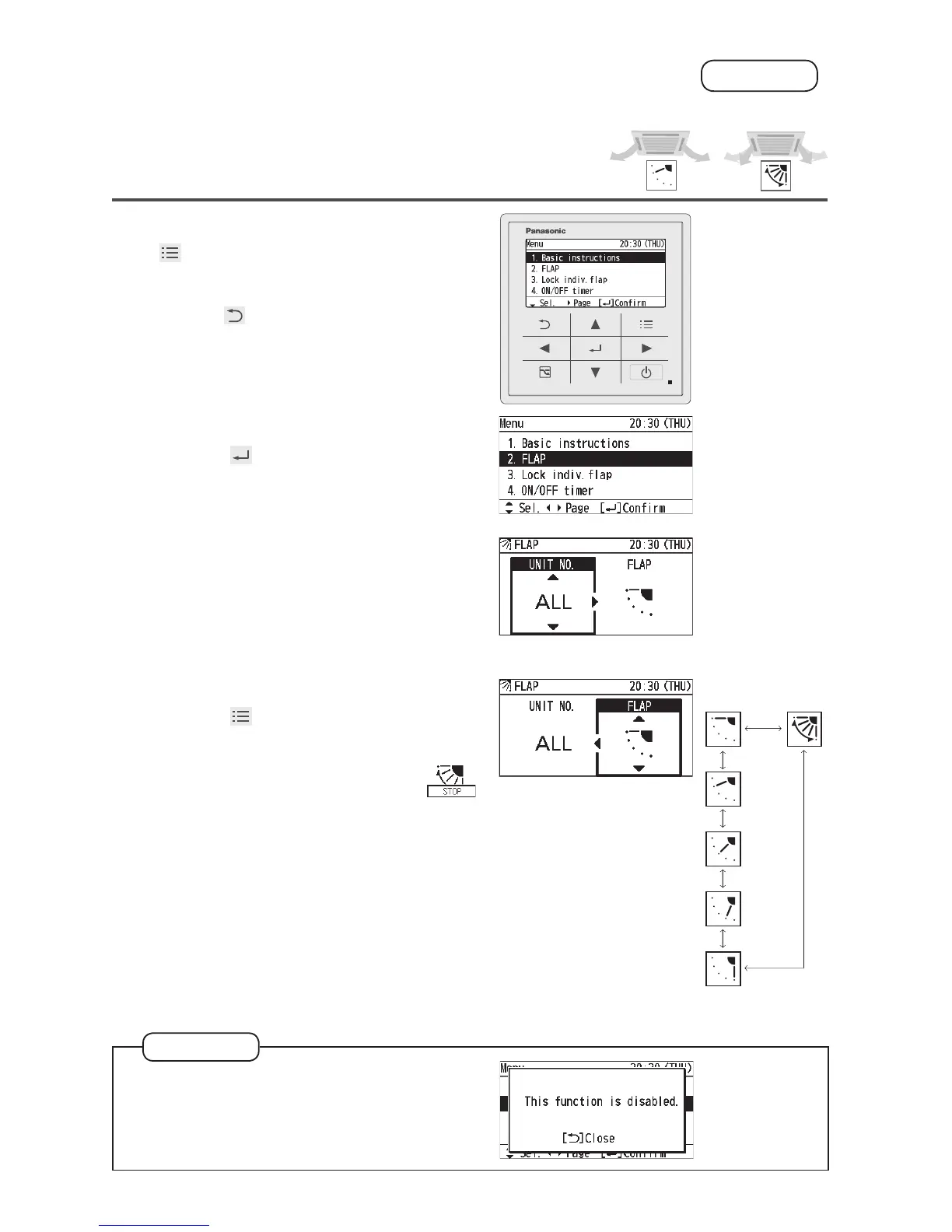Flap Setting for Each Indoor Unit
FLAP
When setting aps for each indoor unit
• Flaps of all air outlets of 1 indoor unit face the same
direction.
1
Display the menu screen.
To return to the previous screen
Press .
2
Select [FLAP].
▲ ▼ →
3
Select the indoor unit to set.
▲ ▼ → ►
• ALL: All units connected to the remote
controller
e.g. (unit) ALL → 1-1 → 1-2 to 1-8
4
Select the ap direction.
▲ ▼ →
(Press 2 times to nish.)
• Pressing ▲ or ▼ during swing
can stop the ap at your
preferred position.
• Pressing ▲ or ▼ while swing is stopped
sets the ap at the specied position.
• Depending on the model, the
specications may differ.
(The swing operation is unavailable, or
the airow direction cannot be changed,
and “This function is disabled” is
displayed./Depending on the model, the
airow is adjusted with 3 levels in the
cooling operation of Auto mode.)
Note
z If the function is not tted, the
display shown on the right appears
and this function cannot be used.
Swing
