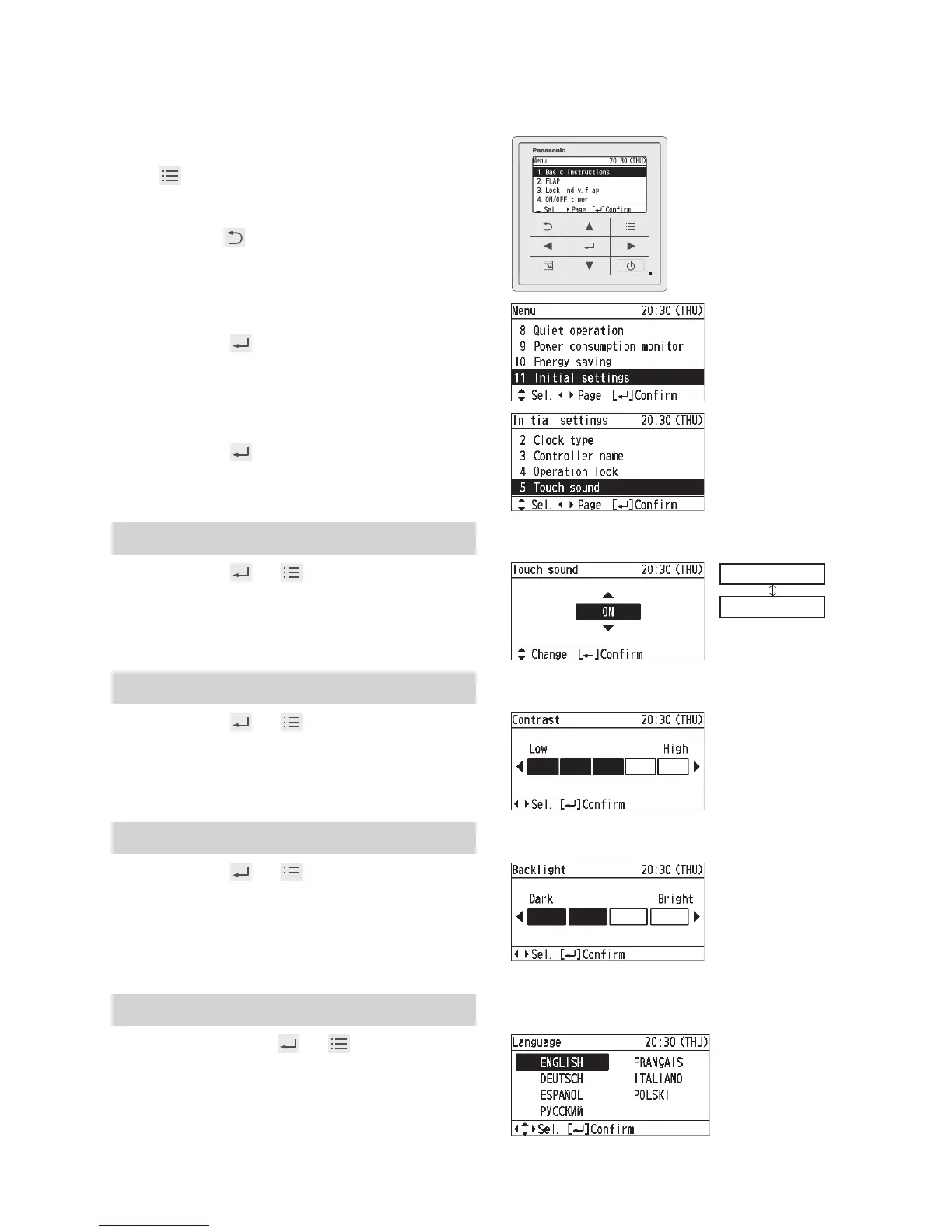Initial Settings
Touch sound Contrast
Backlight Language
1
Display the menu screen.
To return to the previous screen
Press .
2
Select [Initial settings].
▲ ▼ →
3
Select the item to set.
▲ ▼ →
Touch sound
4
▲ ▼ → →
(Press 2 times to nish.)
ON
OFF
Contrast
4
◄ ► → →
(Press 2 times to nish.)
Backlight
4
◄ ► → →
(Press 2 times to nish.)
• Notes when using datanavi
When the brightness of the backlight is
low, it may not be possible to receive
data from smartphones.
Language
4
▲ ▼ ◄ ► → →
(Press 2 times to
nish.)
