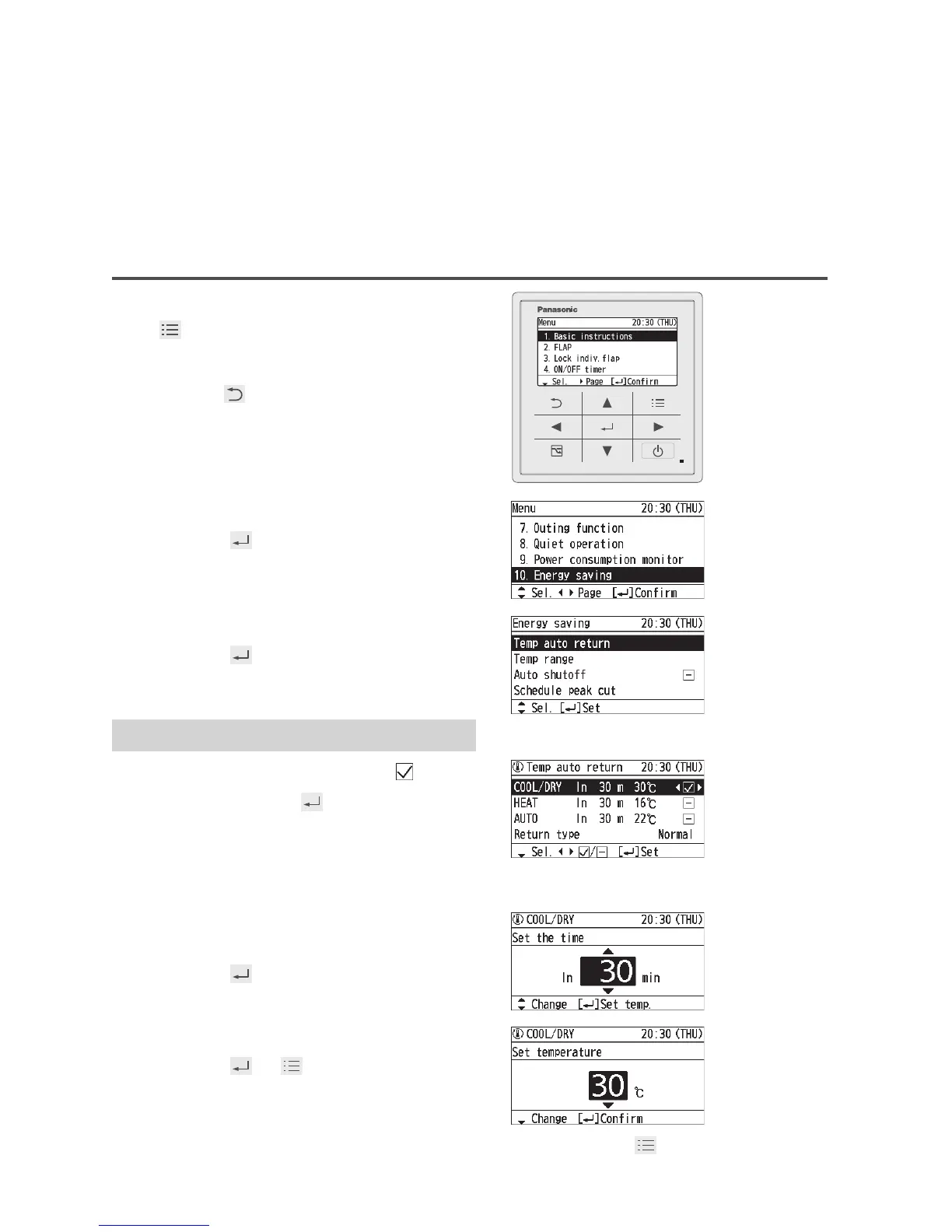Energy Saving
Temp auto return
Restoring the changed temperature to the originally set temperature
automatically after a specied time elapses. (e.g. Only when a guest comes)
Temp range
Restricting the temperature range that can be set. (Temperatures outside the
range cannot be set.)
1
Display the menu screen.
To return to the previous screen
Press .
2
Select [Energy saving].
▲ ▼ →
3
Select the item to set.
▲ ▼ →
Temp auto return
4
Select the item and set to [ ].
▲ ▼ → ◄ ► →
To operate only when energy can
be saved
Select [Return type] with ▲ ▼ and
select [Saving] with ◄ ►.
5
Set the time to return to the set
temperature.
▲ ▼ →
(10 to 240 min: by the 10 min)
6
Set the temperature.
▲ ▼ →
→
(Press 2 times to finish.)
To set in series Repeat from step 4 without pressing .
