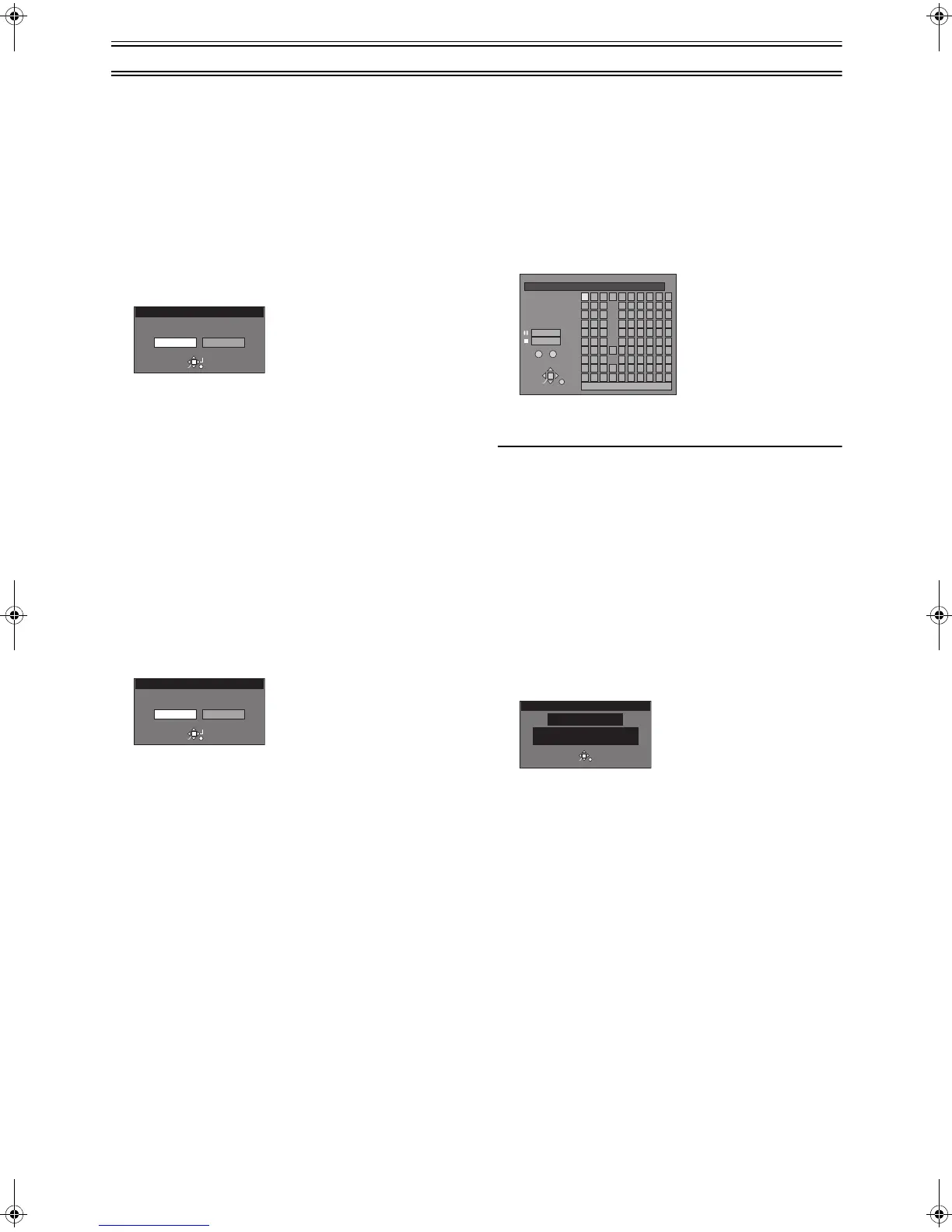42
Using PLAY LIST to edit programmes (continued)
Copying PLAY LIST
[RAM]
Preparations
≥Switch [DVD, TV] (15) to “DVD”.
≥Insert a disc you created play lists on.
After performing steps 1 to 2 of “Adding Scenes to a PLAY
LIST”, perform the following steps:
3 Use [3, 4] (10) to select “PL Copy” and press
[ENTER] (10).
4 Use [2] (10) to select “Yes” and press [ENTER]
(10).
The copied play list appears at the bottom of the list.
ªTo stop partway
Select “No” in step 4 and press [ENTER] (10).
Or
Press [RETURN] (23).
Erasing a PLAY LIST
[RAM]
Preparations
≥Switch [DVD, TV] (15) to “DVD”.
≥Insert a disc you created play lists on.
After performing steps 1 to 2 of “Adding Scenes to a PLAY
LIST”, perform the following steps:
3 Use [3, 4] (10) to select “PL Erase” and press
[ENTER] (10).
4 Use [2] (10) to select “Yes” and press [ENTER]
(10).
The play list is erased.
ªTo stop partway
Select “No” in step 4 and press [ENTER] (10).
Or
Press [RETURN] (23).
Titling PLAY LIST
[RAM]
Preparations
≥Switch [DVD, TV] (15) to “DVD”.
≥Insert a disc you created play lists on.
After performing steps 1 to 2 of “Adding Scenes to a PLAY
LIST”, perform the following steps:
3 Use [3, 4] (10) to select “Enter Title” and press
[ENTER] (10).
4 Enter the title.
≥“Entering titles” (page 29)
For your reference
You can give play lists on DVD-RAM titles of up to 64 characters.
The full title is shown in the “Properties” screen, but if you enter a
long title, only part of it is shown in the play list screen.
Checking PLAY LIST’s contents
[RAM]
Preparations
≥Switch [DVD, TV] (15) to “DVD”.
≥Insert a disc you created play lists on.
After performing steps 1 to 2 of “Adding Scenes to a PLAY
LIST”, perform the following steps:
3 Use [3, 4] (10) to select “Properties” and press
[ENTER] (10).
Copy this PLAY LIST ?
Yes
Copy PLAY LIST
No
RETURN
ENTER
SELECT
Erase this PLAY LIST ?
Yes
Erase PLAY LIST
No
RETURN
ENTER
SELECT
_
Enter Title
1
2
3
4
5
6
7
8
9
0
-/--
SET
0
-/--
–
ERASE
12345
ABC a
DEF d
GH I
NO
g
JKL j
M
m
67890
bcij£
ef /l %
hifl $&
klON@
n ]
_
o[
SPACE
PQRSp
TUV t
WX Y Z w
qrs( )
uv{ } -
xyz
^
~
!?
\
.
,
"
'
:
;
|
RETURN
ENTER
SELECT
Properties
No.
Scenes 0:05.51
Date
Total
3
004
22/ 7/2005 FRI
RETURN
ENTER
Dinosaur
DVD(PAL).book 42 ページ 2003年5月22日 木曜日 午後12時3分
