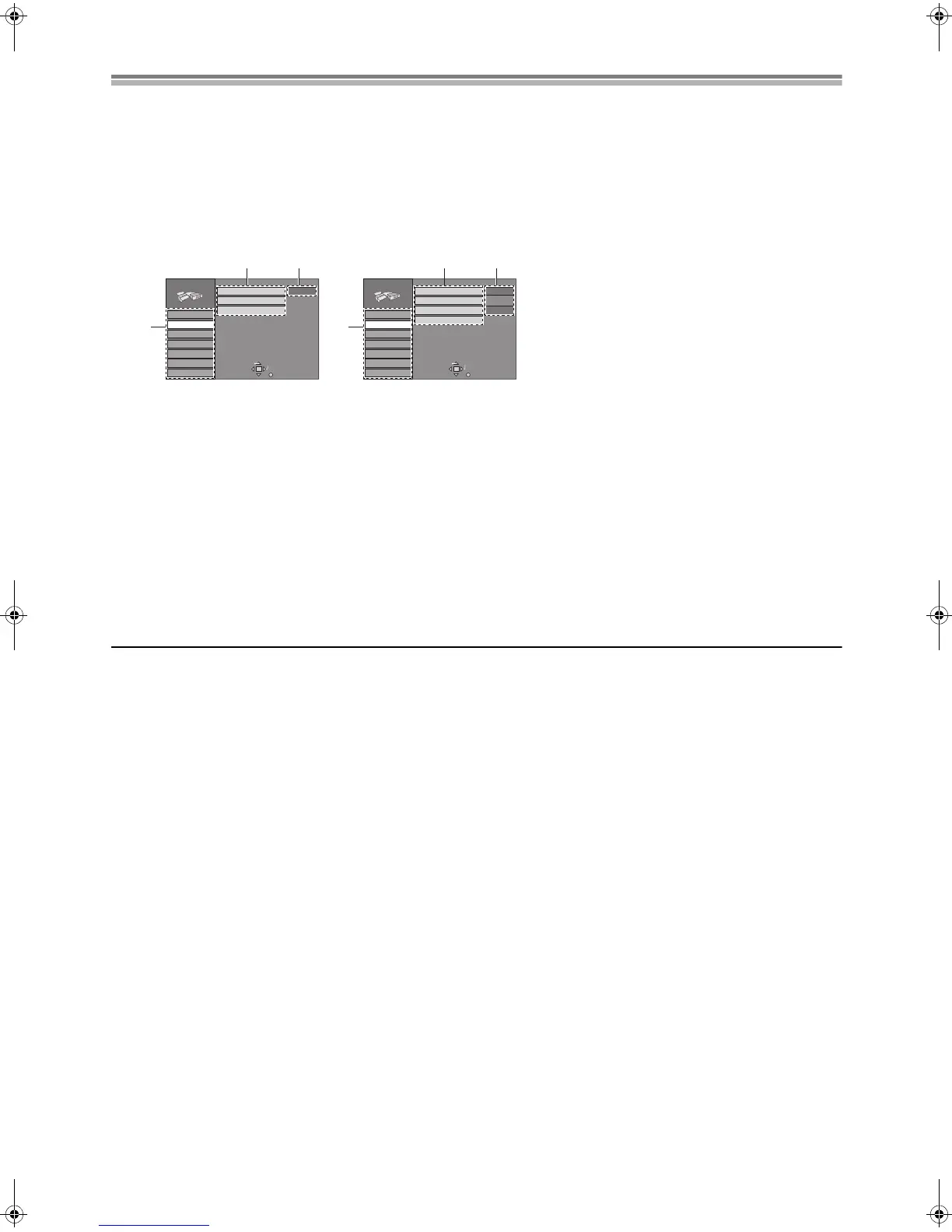50
Changing the unit’s settings
Common procedures
Refer to the summary of settings table on page 51 and use the following procedure to change the settings if necessary.
Preparation
≥Switch [DVD, TV] (15) to “DVD”.
1 While stopped
Press [FUNCTIONS] (11) to show the FUNCTIONS window.
2 Use [3, 4, 2, 1] (10) to select “SETUP” and press [ENTER] (10).
(DMR-E51GCS) (DMR-E50GN)
(1) Menus
The SETUP menu is made up of seven menus—Tuning, Settings, Disc, Picture, Sound, Display and Connection. Select the menu’s tab to
display the items.
(2) Items
A list of items in the menu you selected.
(3) Options
This shows the current settings. The options are shown when you select an item.
3 Use [3, 4] (10) to select the menu’s tab and press [2] or [1] (10).
4 Use [3, 4] (10) to select the item you want to change and press [ENTER] (10).
5 Use [3, 4] (10) to select the option and press [ENTER] (10).
≥Some options require different operations. Follow the on-screen instructions and the instructions described.
ªTo return to the previous screen
Press [RETURN] (23). Even if you have changed an option, the change is not accepted unless you press [ENTER] (10).
ªWhen you are finished
Press [FUNCTIONS] (11).
For your reference
≥The unit retains these settings in its memory until you change them, even if you turn it off.
Tab
SELECT
Remote
Tuning
SETUP
RETURN
Settings
Disc
Picture
Sound
Display
Connection
Clock
Shipping Condition
DVD 1
(1)
(2)
(3)
Tab
SELECT
Remote
Tuning
SETUP
RETURN
Settings
Disc
Picture
Sound
Display
Connection
Clock
Country
Shipping Condition
DVD 1
Others
(1)
(2)
(3)
DVD(PAL).book 50 ページ 2003年5月22日 木曜日 午後12時3分