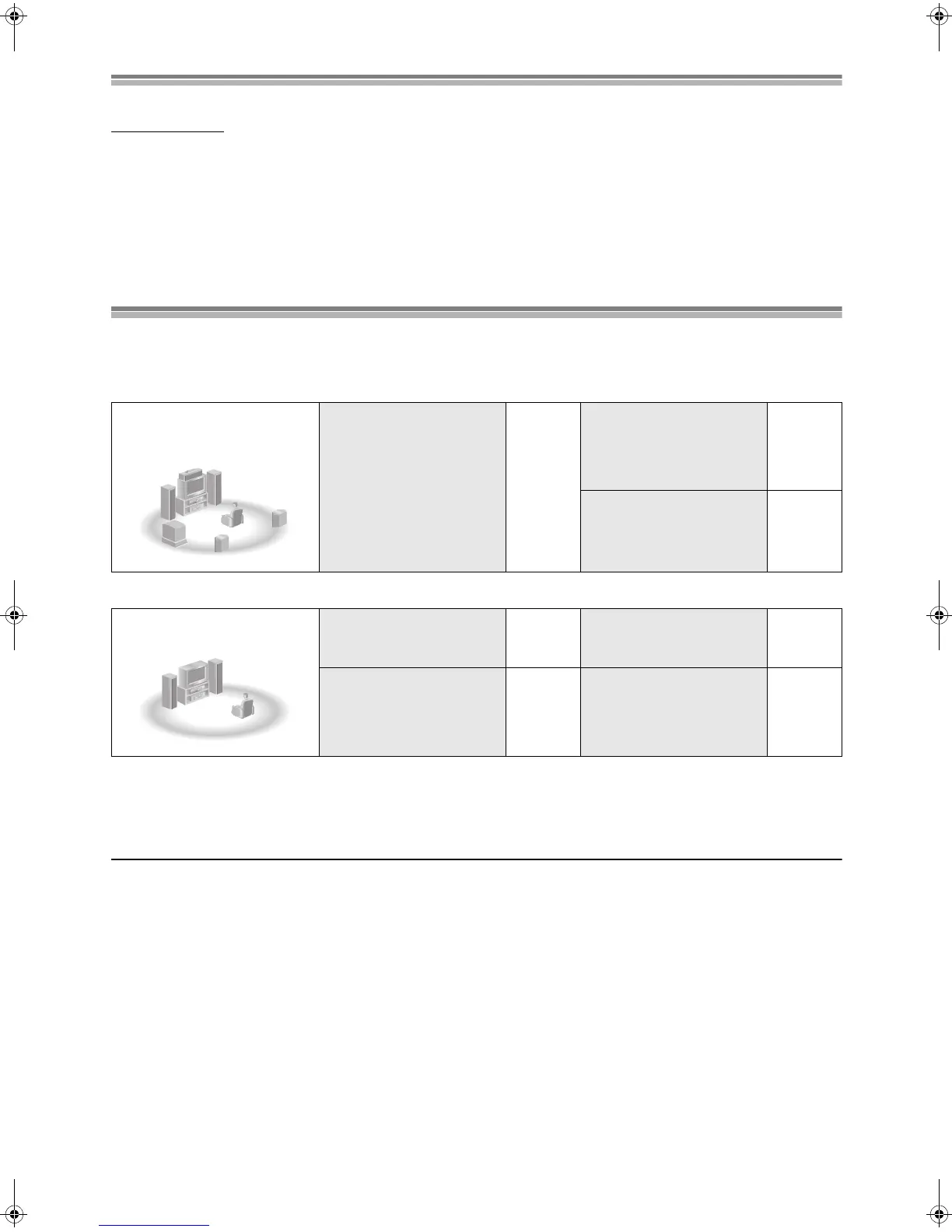46
Child Lock
The Child Lock deactivates all buttons on the unit and remote control. Use it to prevent other people from operating the unit.
Remote control only
To activate the Child Lock
Hold down [ENTER] (10) and [RETURN] (23) simultaneously until “X HOLD” appears on the unit’s display.
≥If you press a button while the Child Lock is on, “X HOLD” appears on the unit’s display and operation is impossible.
To cancel the Child Lock
Hold down [ENTER] (10) and [RETURN] (23) simultaneously until “X HOLD” disappears.
≥If you cannot cancel the Child Lock, press [RETURN] (23) and then perform the operation.
Upgrading your system
First of all, please disconnect AC mains leads of all units which you are going to connect with before connecting and disconnecting
cables.
Enjoying more powerful sound
Refer to the relevant pages for details.
ªOther uses
Record to digital recording equipment or cassette deck ([A] [B] page 47)
Record from an video cassette recorder (page 49)
Use connection [B] to enjoy discs recorded with a sampling frequency of 96 kHz. Sound will not be output if you use connection [A] and set
“PCM Down Conversion” to “Off” due to copy protection. (Convert the signal to 48 kHz to enjoy this type of audio.)
For your reference
≥The equipment connections described are examples.
≥Before connection, turn off all equipment and read the appropriate operating instructions.
Note
≥You can enjoy Dolby Digital in stereo with this unit alone. (This unit does not have a DTS decoder.)
Enjoying 5.1-channel
surround sound with Dolby
Digital and DTS
Digital connection
Connect to an amplifier with
built-in decoders.
Page 47
[A]
SETUP— Sound
≥Set “PCM Down Conversion”
to “On”.
≥Set “Dolby Digital” and “DTS”
to suit the equipment.
Page 54
Change speaker settings on the
amplifier.
—
To enjoy stereo or Dolby Pro
Logic
Analog connection
Connect to an analog amplifier
or system component.
Page 47
[B]
SETUP— Sound
≥Set “PCM Down Conversion”
to “Off”.
Page 54
Digital connection
Connect to a digital amplifier or
system component.
Page 47
[A]
SETUP— Sound
≥Set “PCM Down Conversion”
to “On”.
≥Set “Dolby Digital” to “PCM”.
≥Set “DTS” to “Off”.
Page 54
DVD(PAL).book 46 ページ 2003年5月22日 木曜日 午後12時3分
