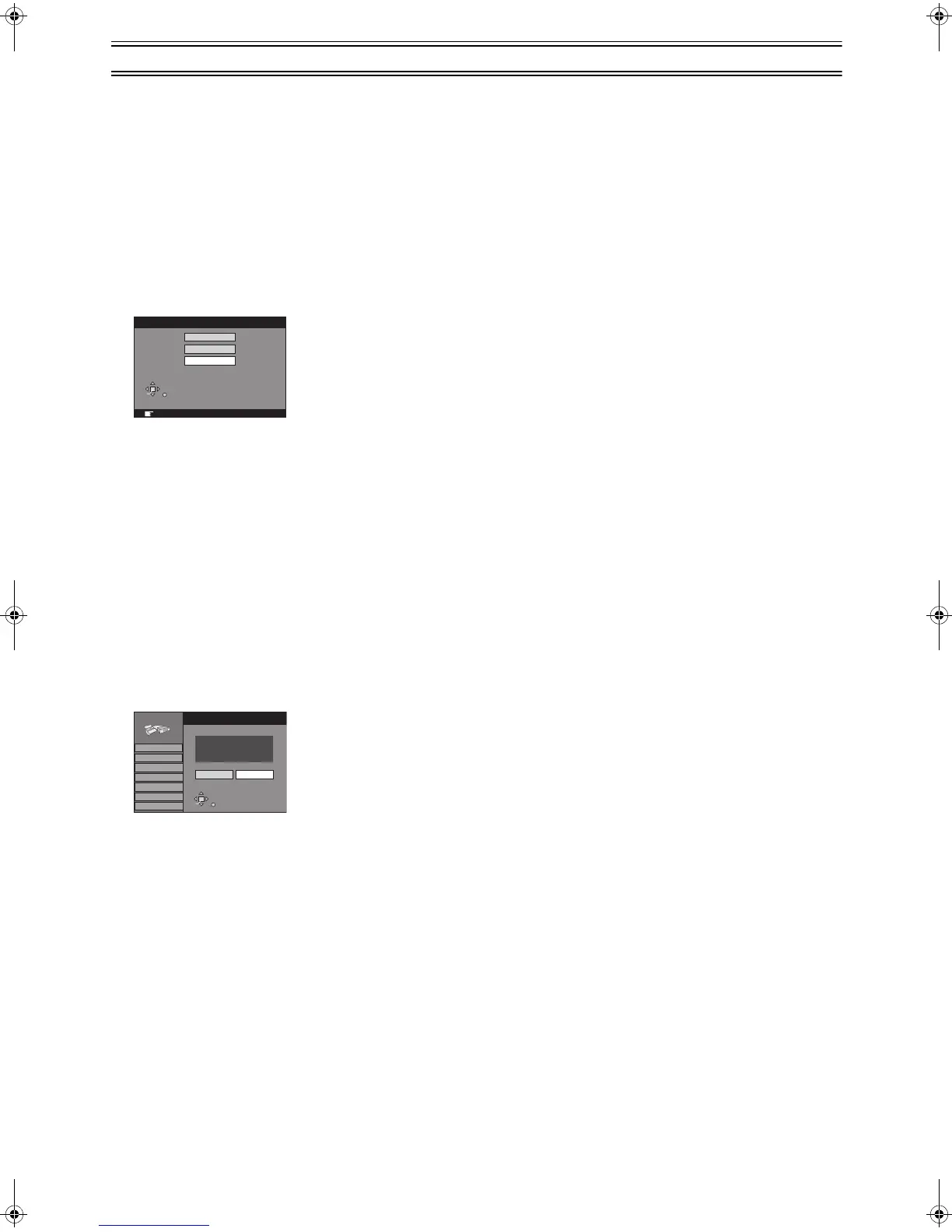58
Changing the unit’s settings (continued)
Country Settings
(DMR-E50GN only)
Preparations
≥Switch [DVD, TV] (15) to “DVD”.
≥Press [FUNCTIONS] (11) to show the FUNCTIONS window.
1 Use [3, 4, 2, 1] (10) to select “SETUP” and press
[ENTER] (10).
≥The SETUP screen appears.
2 Use [3, 4] (10) to select the “Settings” tab and
press [2] or [1] (10).
3 Use [3, 4] (10) to select “Country” and press
[ENTER] (10).
4 Use [3, 4] (10) to select the desired country and
press [ENTER] (10).
5 Press [RETURN] (23).
Shipping Condition
The all settings in the SETUP screen return to the factory settings.
(except for the ratings level and the password)
Preparations
≥Switch [DVD, TV] (15) to “DVD”.
≥Press [FUNCTIONS] (11) to show the FUNCTIONS window.
1 Use [3, 4, 2, 1] (10) to select “SETUP” and press
[ENTER] (10).
≥The SETUP screen appears.
2 Use [3, 4] (10) to select the “Settings” tab and
press [2] or [1] (10).
3 Use [3, 4] (10) to select “Shipping Condition” and
press [ENTER] (10).
4 Use [2, 1] (10) to select “Yes” and press [ENTER]
(10).
5 Use [2, 1] (10) to select “Yes” and press [ENTER]
(10).
ENTER
RETURN
SELECT
RETURN : leave ENTER : access
Country
Australia
Others
New Zealand
Yes
No
ENTER
RETURN
Tuning
SETUP
Settings
Disc
Picture
Sound
Display
Connection
Shipping Condition
Warning—all stored
tuning data will be lost !
Do you want to proceed ?
DVD(PAL).book 58 ページ 2003年5月22日 木曜日 午後12時3分
