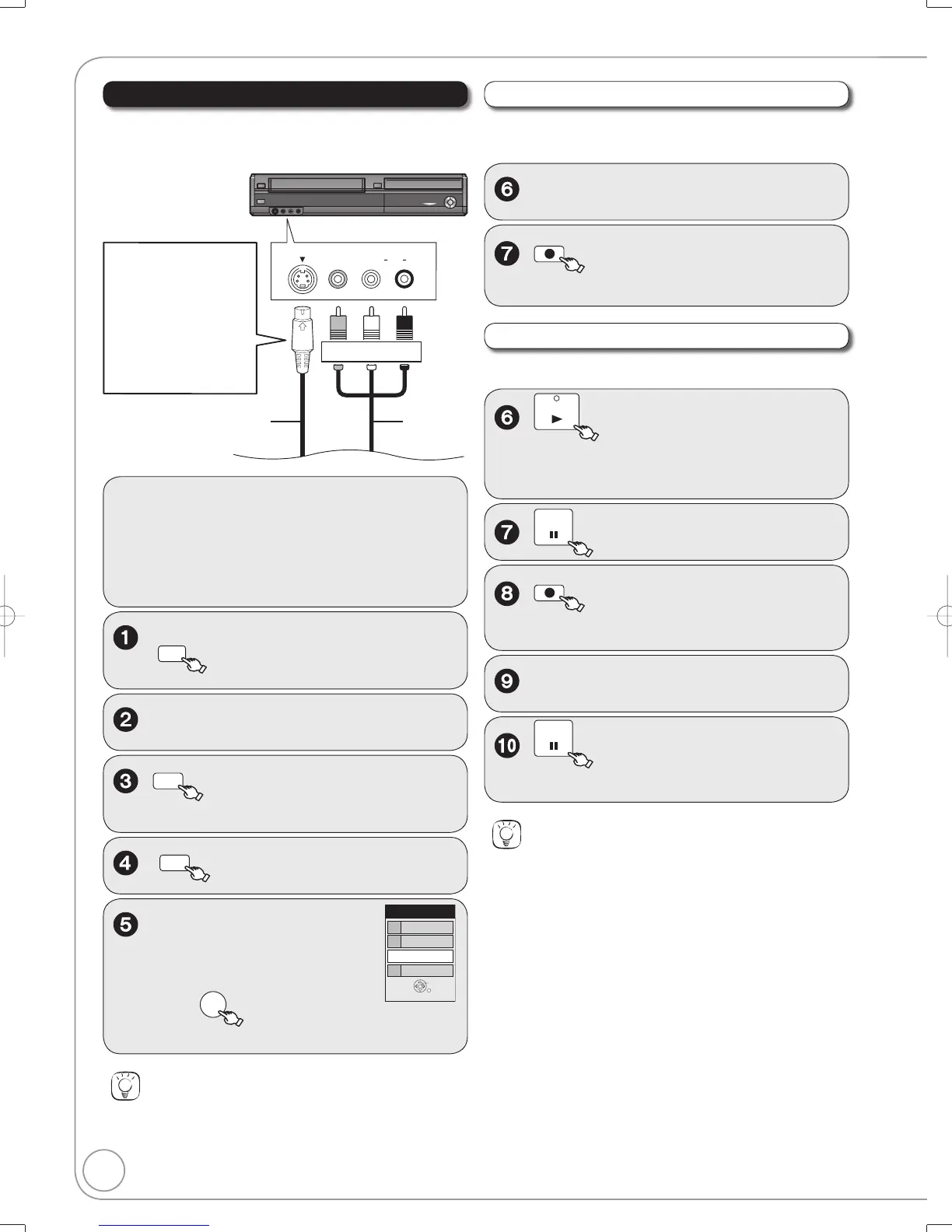30
RQT8853
Preparation:
Turn on the unit and connected equipment.
[RAM] If the disc is protected, release protection
(¼ 44).
[VHS] Ensure accidental erasure tab is intact.
When recording multilingual broadcasts (¼ 13)
to select the drive (DVD or
VHS).
Insert a disc or VHS cassette.
REC MODE
to select the recording
mode (¼ 14).
INPUT SELECT
Recording from an External Device
Recording from a VCR, etc.
Connect cables while the power to both the unit and the
external device is off.
Front on the unit
S VIDEO
IN 2
VIDEO
/MONO
AUDIO
R
L
S VIDEO
IN 2
VIDEO
/MONO
AUDIO
R
L
You can get a
sharper, clearer
picture by connecting
with an S Video cable
instead of the yellow
video cable.
Yellow White Red
S Video cable
Audio/video
cable
[RAM] [-R] [-R]DL] [-RW‹V›] [+R] [+R]DL] [+RW]
Perform steps 1−5 left.
Start play on the external device.
REC
at the point you want to
start recording to the disc.
PAUSE
to start recording at the
point you desire.
Perform steps 1−5 left.
to bring the tape to the
point at which you want to start
recording from.
when you reach that point.
REC
to put the unit in recording
standby.
Start play on the external device.
Recording to VHS
Recording to DVD
Tips
You can also connect to the IN1 on the rear.
If the audio output of the other equipment is monaural, connect to
L/MONO on the IN2 input terminals at the front.
Tips
To skip unwanted parts
Press [ PAUSE] to pause recording. (Press again to restart
recording.)
To stop recording
Press [ STOP].
IN1
TV
IN2
DV
ENTER
Input Select
2
3
4
1
, to select the input
where your external
device is connected,
then
ENTER
– Front Panel inputs are IN2.
M5821.indb30M5821.indb30 2007/02/2616:38:022007/02/2616:38:02
