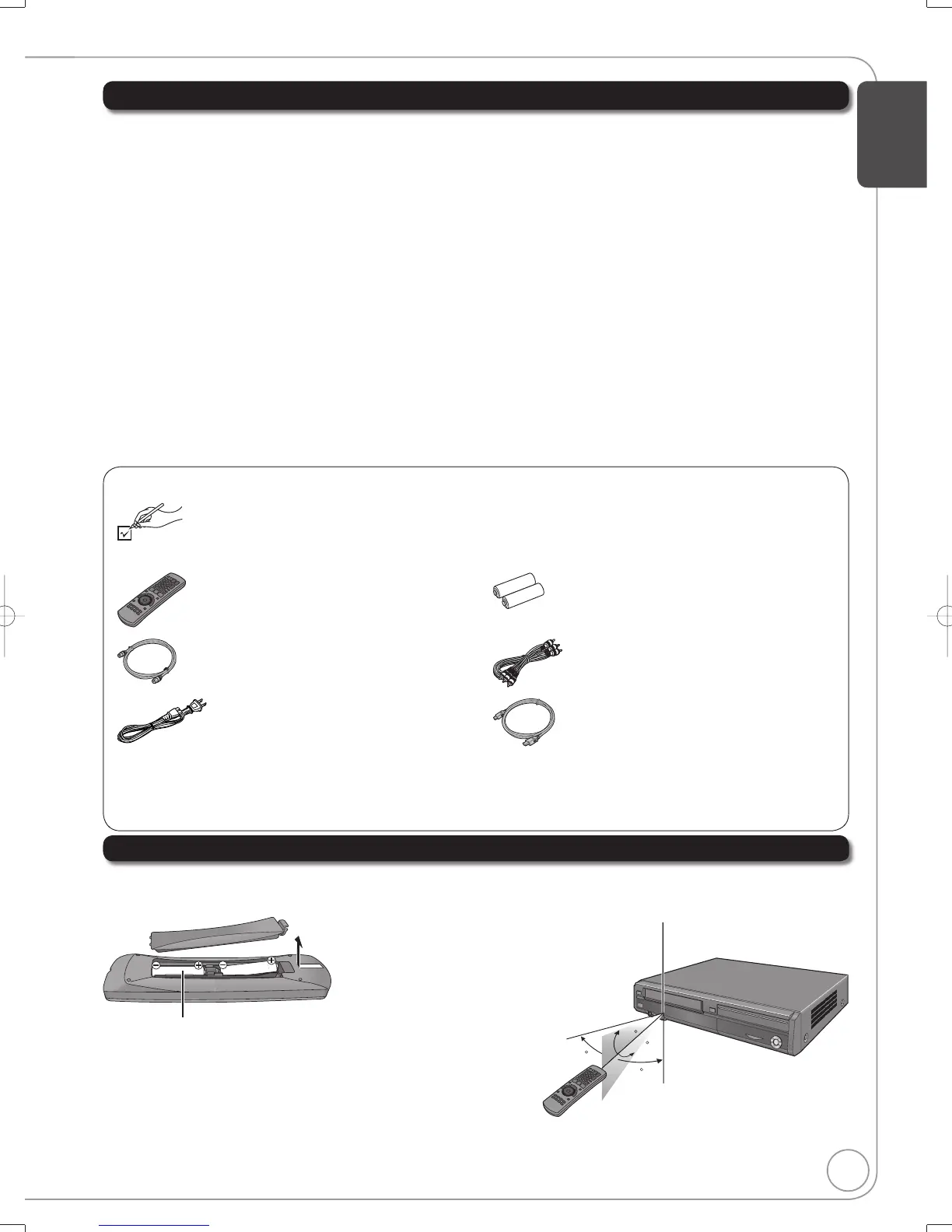5
RQT8853
Accessories
Please check and identify the supplied accessories. Use numbers indicated in parentheses when asking for
replacement parts.
(Product numbers correct as of February 2007. These may be subject to change.)
To order accessories, refer to “Accessory Purchases” on page 95.
1 Remote control (EUR7659T80) 2 Batteries for remote control
1 75 coaxial cable (K2KZ2BA00001) 1 Audio/video cable (K2KA6BA00003)
1 AC power supply cord
(K2CB2CB00018)
For use with this unit only. Do not use
it with other equipment. Also, do not
use cords for other equipment with this
unit.
1 HDMI cable (DMR-EZ475V only)
(K1HA19DA0007)
Product Registration Card
Please complete and return the included product registration card, or register via the Internet at: http://www.prodreg.com/panasonic/
About batteries
Insert so the poles ( and ) match those in the remote control.
Do not use rechargeable type batteries.
Using the remote control
Aim at the sensor, avoiding obstacles, up to a maximum range of
7 m (23 feet) directly in front of the unit.
Getting Started
Control Reference Guide ........................................................ 70
Remote Control ............................................................................ 70
FUNCTIONS Window ..................................................................70
Main Unit ...................................................................................... 71
The Unit’s Display ........................................................................ 71
Media Handling (Disc/Video Cassette/SD Card) .................... 72
Inserting Discs ............................................................................. 72
Inserting a Video Cassette ........................................................... 72
Inserting/Removing the SD Card ................................................. 73
Disc and Card Care ..................................................................... 73
Video Cassette Information..........................................................73
Disc and Card Handling .......................................................... 74
Usable Discs for Recording and Playback ...................................74
Play-only Discs ............................................................................ 75
Discs that Cannot be Played ........................................................ 75
Cards Usable on this Unit ............................................................ 75
Suitable SD Cards ....................................................................... 75
MP3s, DivX and Still Pictures (JPEG) .................................... 76
MP3 File Information .................................................................... 76
Still Picture (JPEG) Information ................................................... 76
DivX File Information....................................................................76
Troubleshooting Guide ............................................................ 77
If the Antenna Connector Doesn’t Match .................................... 77
Changing RF Output Channel......................................................77
When Other Panasonic Products Respond to this Remote
Control .................................................................................... 78
To Reset This Unit ........................................................................ 78
General Issues: Power ................................................................. 79
General Issues: Displays ............................................................. 79
General Issues: Operation ...........................................................80
General Issues: EZ Sync ............................................................. 81
Playback Issues: Picture ..............................................................81
Playback Issues: Sound ...............................................................82
Playback Issues: Operation..........................................................83
Playback Issues: VHS Picture ......................................................84
Playback Issues: VHS Sound ....................................................... 84
Playback Issues: VHS Play ..........................................................84
Recording Issues: DVD Recording/Scheduled Recording/
Copying/External Input ........................................................... 84
Recording Issues: VHS Recording ............................................... 86
Editing Issues: DVD & SD ............................................................ 86
Editing Issues: Still Pictures ......................................................... 87
Frequently Asked Questions ................................................... 88
Setup ........................................................................................... 88
Discs ............................................................................................ 88
Recording.....................................................................................89
Error Messages ...................................................................... 90
On the Unit’s Display ....................................................................90
On the TV ..................................................................................... 91
Product Service ...................................................................... 92
Product information ...................................................................... 92
Specifi cations ......................................................................... 93
Glossary ................................................................................. 94
Limited Warranty ..................................................................... 95
Referencia rápida en español (Spanish Quick Reference) ..... 96
Index .......................................................................... Back cover
Reference
