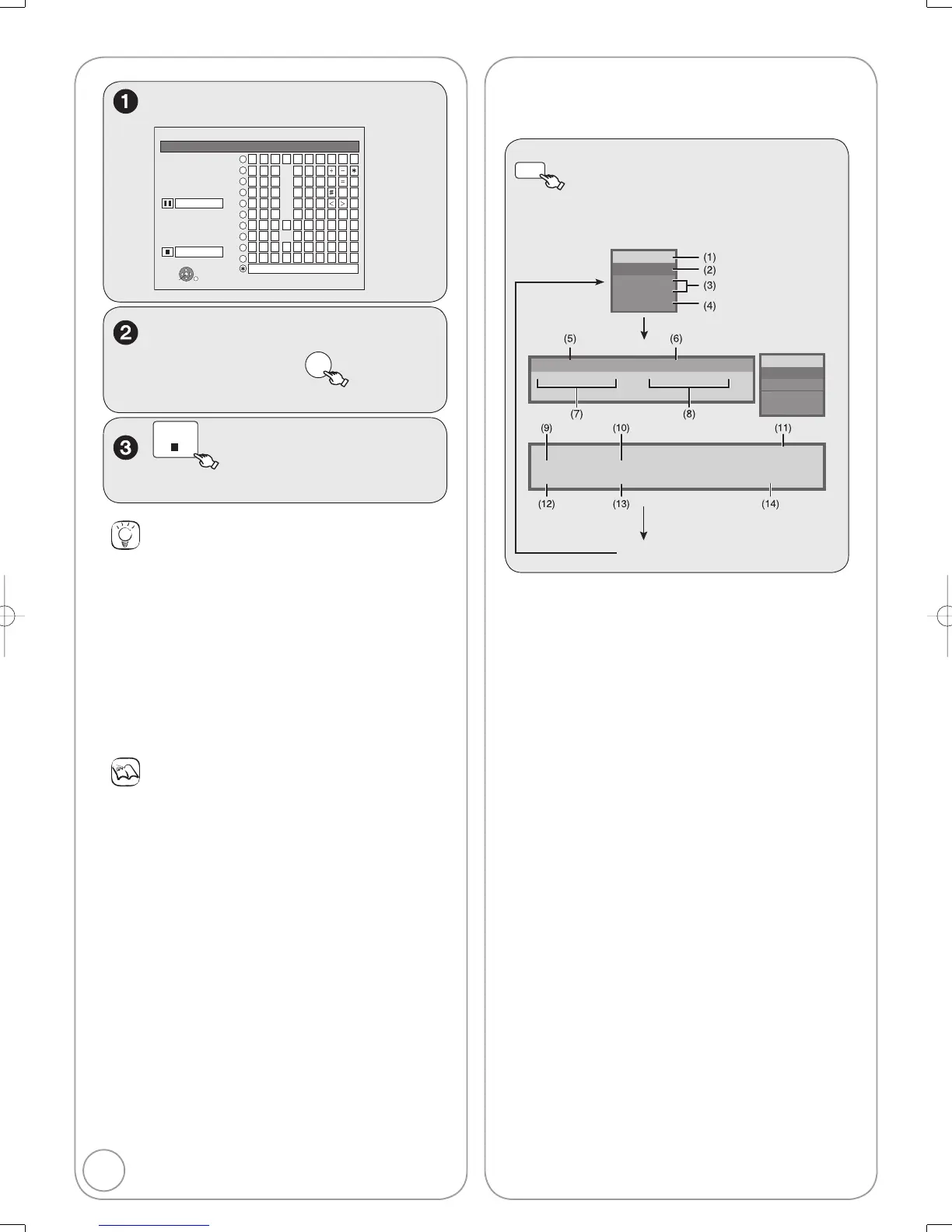.
when you’ve fi nished
entering text.
Tips
Using the numbered buttons to enter characters
e.g.: entering the letter “R”
1. Press [7] to move to the 7th row.
2. Press [7] twice to highlight “R”.
3. Press [ENTER].
To enter a space
Press [ CANCEL] then press [ENTER].
To delete a character
Press [ PAUSE] on a character in the name fi eld.
To cancel in the middle
Press [RETURN].
Characters will not be saved.
Notes
Long recording names may not be displayed.
Display examples
(1) Current media
(2) Shows current recording or play status.
(3) Channel information
(4) Status of the other drive
(5) The current date and time
(6) Remaining recording time and recording mode
(e.g.: “1:45 SP” indicates 1 hour and 45 minutes
in SP mode)
Disc remaining time may slightly differ between
different models.
(7) Elapsed play time/Recording mode
(8) Elapsed recording time and recording mode
Only displayed when receiving a digital
broadcast:
(9) Channel
(10) Current program
(11) Parental Rating of the program (¼ 53)
(12) Channel caption
(13) Next program
(14) Start and fi nish times of the program
Status Messages
Rec.
Rec.
VHS Rec.
VHS Rec.
