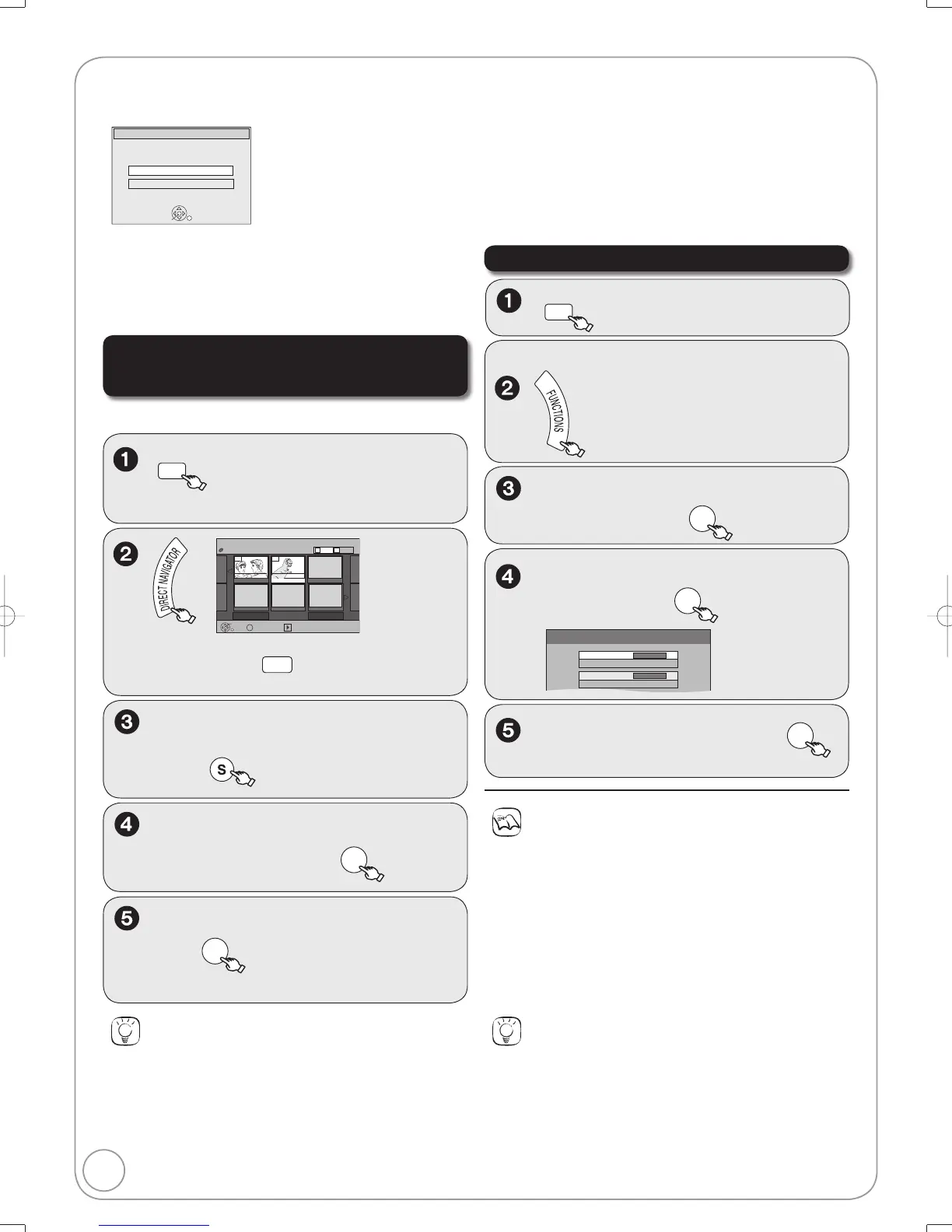SD Card inserted.
Select an action or press RETURN.
With the unit stopped
Notes
To stop copying in the middle
Press and hold [RETURN] for 3 seconds.
If still pictures are already contained inside the copy destination
folder, the new still pictures will be copied following the existing still
pictures.
If the space on the destination drive runs out or the number of
fi les/folders to be copied exceeds the maximum, copying will stop
partway through.
Even if you input a name to the copy source folder, you cannot put
the same name to the copy destination folder and fi les.
Tips
To return to the previous screen
Press [RETURN].
Multiple editing
Select with [, , , ], then press [PAUSE]. (Repeat.)
– A checkmark appears. Press [PAUSE] again to cancel.
To select another folder
While the Album View screen is displayed
(Only if there is a multiple number of other folders recognizable)
1. Press [SUB MENU].
2. Press [, ] to select “Select Root folder”, then press [ENTER].
3. Press [, ] to select the desired folder, then press [ENTER].
Tips
When copying fi nishes
The confi rmation screen appears.
Press [ENTER] to fi nish copying.
To view other pages
Press [, , , ] to select “Previous” or “Next”, then press
[ENTER].
– You can also press [, ] to view other pages.
