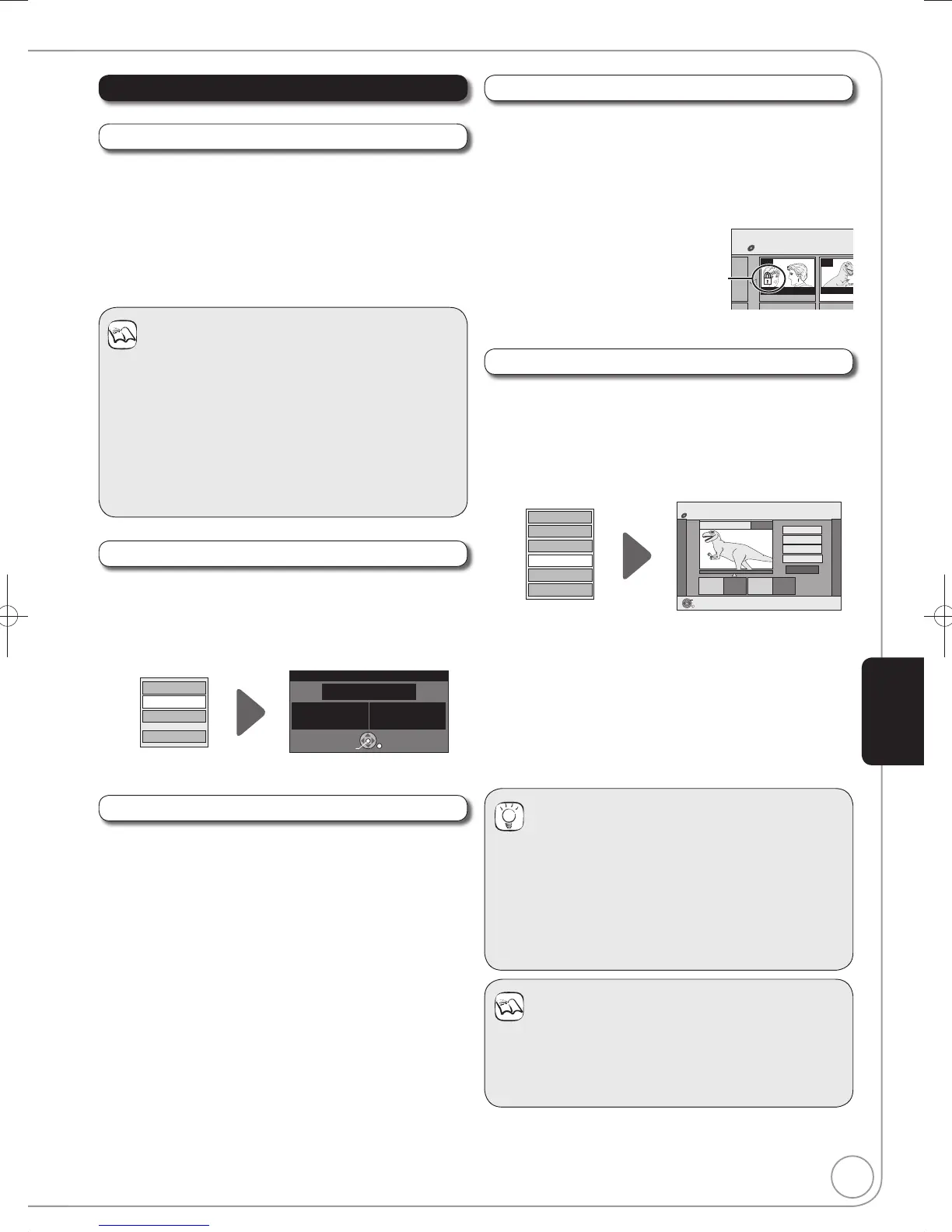49
RQT9126
Properties
[RAM] [-R] [-R]DL] [-RW‹V›] [+R] [+R]DL] [+RW]
You can give a name for the title.
Perform steps − of “Accessing the Title View” (¼ 48).
Press [, ] to select “Enter Name”, then press
[OK].
Entering Text (¼ 48)
Enter Name
[RAM] [-R] [-R]DL] [-RW‹V›] [+R] [+R]DL] [+RW] [-RW‹VR›]
Title information is shown (e.g., date, time)
Perform steps
− of “Accessing the Title View” (¼ 48).
Press [, ] to select “Properties”, then press
[OK].
No. 01
Date
12/11/2006 SUN
Name T5
Time18:07
Rec time0:30
(
SP
)
Football
Properties
OK RETURN
Properties
Edit
Chapter View
Delete
Delete
Title Operations
[RAM] [-R] [-R]DL] [-RW‹V›] [+R] [+R]DL] [+RW]
Use to delete unneeded titles.
Important: Once deleted, contents cannot be recovered.
Perform steps
− of “Accessing the Title View” (¼ 48).
Press [, ] to select “Delete”, then press [OK].
Press [] to select “Delete”, then press [OK] to
confi rm.
Notes
[RAM] Deleting an item increases the available disc space
by the amount of space taken by the item deleted.
[-R] [-R]DL] [+R] [+R]DL] Available disc space does not
increase after deletion.
[-RW‹V›] [+RW] Available disc space increases when you
delete the last title (the recording space may increase
slightly when other titles are deleted).
Available disc space may not increase after erasing a
short title.
Set up Protection/Cancel Protection
[RAM] [+R] [+R]DL] [+RW]
Use to prevent accidental erasure of titles.
Perform steps − of “Accessing the Title View” (¼ 48).
Press [,] to select “Set up Protection” or “Cancel
Protection”, then press [OK].
Press [] to select “Yes”, then press [OK].
The lock symbol appears
when the title is protected.
BBC 0 27/10 MON
07
08
-- --
DIRECT NAVIGATOR Title Vi
BBC 0 27/1
DVD-RAM
Partial Delete
[RAM]
Use to remove unwanted parts of titles, such as commercials.
Important: Once deleted, the parts cannot be recovered.
Perform steps
− of “Accessing the Title View”, (¼ 48).
Press [,] to select “Partial Delete”, then press
[OK].
DIRECT NAVIGATOR Partial Delete
Start
Next
Finish
0:43.21
PLAY
08
End
- -:- -.- - - -:- -.- -
Start End
OK
RETURN
Set up Protection
Cancel Protection
Partial Delete
Change Thumbnail
Divide
Title
Enter Name
DVD-RAM
Press [OK] to set the “Start” point and then press
[OK] again to set the “End” point of the section you
want to erase.
– For quicker editing (¼ below):
– To delete multiple sections:
Press [,] to select “Next”, and repeat this step.
Press [,] to select “Finish”, then press [OK].
Press [] to select “Delete”, then press [OK] to
confi rm.
Notes
You may not be able to specify start and end points within
3 seconds of each other.
Available disc space may not increase after erasing short
parts of titles.
Tips
For quicker editing
Use Search (¼ 36), or Time Slip (¼ 37) to find the
desired point.
To skip to the start or end of a title press [] (start) or
[] (end).
For better precision, use Slow-motion (¼ 37) and Frame-
by-Frame (¼ 37).
Advanced Editing
DMR-EZ48VEB.indb49DMR-EZ48VEB.indb49 2008/04/0416:39:352008/04/0416:39:35
