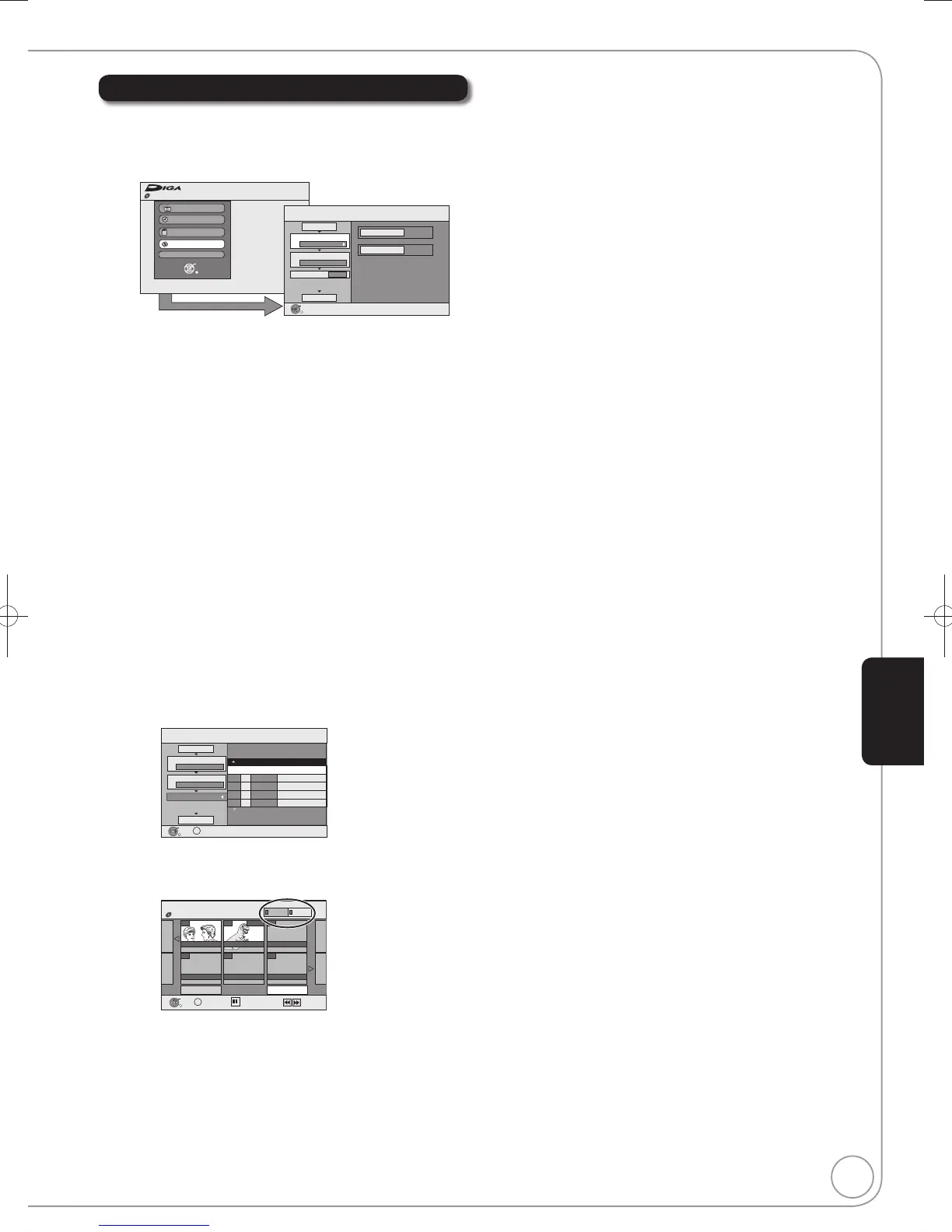55
RQT9126
Copying Titles or Playlists (DVD ¼ VHS)
[RAM] [-RW‹VR›] [+RW]] [VHS]
Press [FUNCTION MENU].
Press [,] to select “Copy”, then press [OK].
Disc Protection Off
FUNCTION MENU
Recording
Playback
Delete
To Others
OK
RETURN
Copy
DVD-RAM
Copy
DVD
VHS
1
2
3
Source
Destination
Cancel All
Copy Direction
Copy Mode
Create List
Start Copying
DVD VHS
VIDEO SP
0
Select the copy direction.
OK
RETURN
– If you are not going to change the registered list, press []
several times (¼ step ).
Set the copy direction.
– If you are not going to change the copying direction, press
[] (¼ step ).
Press [,] to select “Copy Direction”, then press [].
Press [,] to select “Source”, then press [OK].
Press [,] to select “DVD”, then press [OK].
– “Destination” is automatically set to “VHS”.
Press [] to confi rm.
Set the recording mode.
– If you are not going to change the recording mode, press []
(¼ step ).
Press [,] to select “Copy Mode”, then press [].
– “Format” is automatically set to “VIDEO”.
Press [,] to select “Recording Mode”, then press [OK].
Press [,] to select the mode, then press [OK].
Press [] to confi rm.
Register titles and playlists for copy.
– If you are going to copy a registered list without making any
changes to it (¼ step ).
Press [,] to select “Create List”, then press [].
Page 01/01
Copy
Create copy list.
Size: 0 : 00
Destination Remaining: 2 : 32
No. Size
New item (Total=0)
1
2
3
Cancel All
Copy Direction
Copy Mode
Create List
Start Copying
DVDVHS
VIDEO SP
Name of item
( 0%)
OK
RETURN
OPTION
Press [,] to select “New item”, then press [OK].
Press the “Red” button to select “VIDEO” or press the
“Green” button to select “Playlists”.
Create List
Previous Page 02/02 Next
07
BBC 1 10/10 FRI
08 0:30(XP)
BBC 1 11/10 SAT
- -
- -- -- -
OK
RETURN
OPTION
Previous
Next
Playlists
VIDEO
Select
DVD-RAM
Press [,,,] to select the titles or playlists, then
press [ Pause].
A check mark is displayed. Repeat this step until you select
all necessary items.
– Press [ Pause] again to cancel.
– The items will be copied in the order of the copying list. If
you want to specify the order, repeat selecting one item
at a time.
– When you switch between the “VIDEO” and “Playlists”
tab, the check mark is cancelled.
Press [OK].
– to edit the copying list (¼ 56)
Press [] to confi rm.
Press [,] to select “Start Copying”, then press [OK].
Press [] to select “Yes” and press [OK] to start
copying.
(Continued on the next page)
Advanced Editing
DMR-EZ48VEB.indb55DMR-EZ48VEB.indb55 2008/04/0416:39:382008/04/0416:39:38
