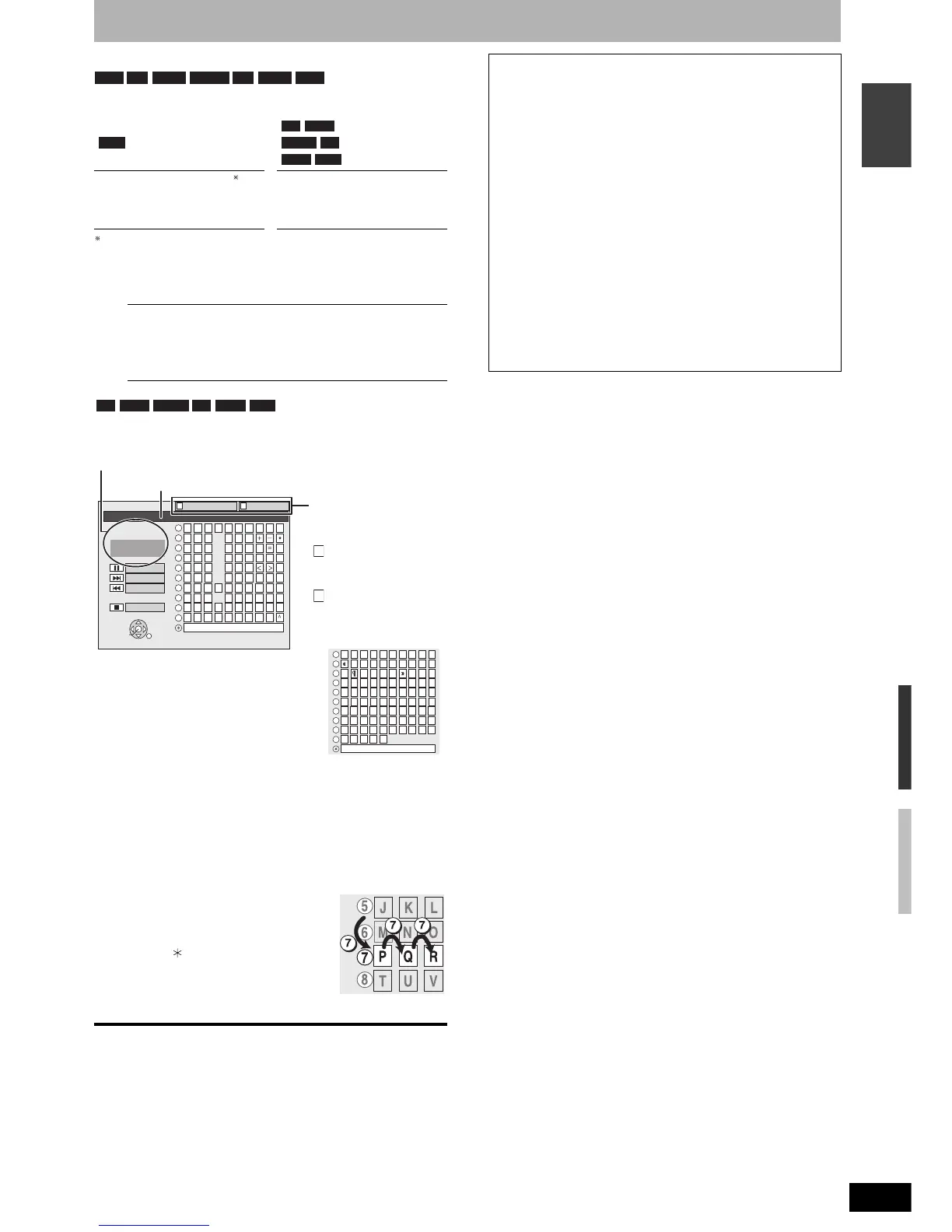RQT8318
35
ENGLISH
35
Entering text
Refer to the control reference on page 34.
You can give names to recorded titles, etc.
The maximum number of characters:
Title name for timer recording
If a name is long, parts of it may not be shown in some screens.
1 Show Enter Name screen.
2 Press [e,r,w,q] to select a character
and press [ENTER].
Repeat this step to enter other characters.
• To delete a character
Press [e,r,w,q] to select the character in the name field
and press [h].
• Using the numbered buttons to enter characters
e.g., entering the letter “R”
Press [7] to move to the 7th row.
Press [7] twice to highlight “R”.
Press [ENTER].
• To enter a space
Press [ ] and press [ENTER].
• Add/recall names (➔ right)
3 Press [g] (Set).
Returns to the previously displayed screen.
To end partway
Press [RETURN].
Text is not saved.
Characters Characters
Title
64 (44 )
Title 44
Playlist 64 Disc 40
Disc 64
Title (timer recording) (➔ page 18, 19, step 3)
Title (➔ page 30, step 3)
Playlist (➔ page 33, step 5)
Disc (➔ page 36, “Providing a name for a disc”)
RAM -R -R DL -RW(V) +R +R DL +RW
RAM
-R -R DL
-RW(V) +R
+R DL +RW
_
Enter Name
12345
ABC a
DEF d
GH I
NO
g
JKL j
M
m
67890
bc
ef/ %
hi $#&
kl @
n ]
_
o[
Space
PQRSp
TUV t
WXYZw
qrs( )
uv{ }
-
xyz
`
|
!?
\
.
,
"
'
:
;
1
2
3
4
5
6
7
8
9
0
ENTER
SELECT
RETURN
Set
Add to List
Delete
Standard Characters
Other Characters
List Names
A B
Top Menu Preview
Name field: shows the text you have entered
Press [A] or [B] to select
character type and press
[ENTER].
Standard Characters
(➔ left, Alphabet
characters etc.)
Other Characters
(➔ below, Umlaut
characters, accented
characters etc.)
A
B
¡
¢£¤¥
¯
²³´
µ
·
¸
¬-®
¹º
¼½¾
¿
ÁÀ ÂÃÄÅÆ ÈÇ
ÉÊËÌÍÎÏÐÑÒ
ÓÔÕÖ×ØÙÚÛÜ
¦§¨©ª
°±
Space
1
2
3
4
5
6
7
8
9
0
ÝÞßàáâãäåæ
ç
èéêëì í î ïð
ñòóôõö÷øùú
ûü
ýþÿ
If you enter a long name, only part of it is shown in the Top Menu
after finalization (➔ page 37). When entering a title name, the
name that will appear in the Top Menu can be previewed in “Top
Menu Preview” window.
-R -R DL -RW(V) +R +R DL +RW
■ To add a name
You can add frequently used names and recall them later.
Maximum number of registered names: 20
Maximum number of characters per name: 20
After entering the name (➔ left, steps 1–2).
1Press [i] while the name to be added is shown in the name
field.
2Press [w] to select “Add” and press [ENTER].
To cancel adding word
Press [RETURN].
■ To recall an added name
1Press [u].
2Press [e,r,w,q] to select the name to be recalled and press
[ENTER].
■ To delete an added name
1Press [u].
2Press [e,r,w,q] to select the name to be deleted and press
[SUB MENU].
3 Press [ENTER].
4Press [w] to select “Delete” and press [ENTER].
5 Press [RETURN].
Copying from a video cassette recorder/Entering text
