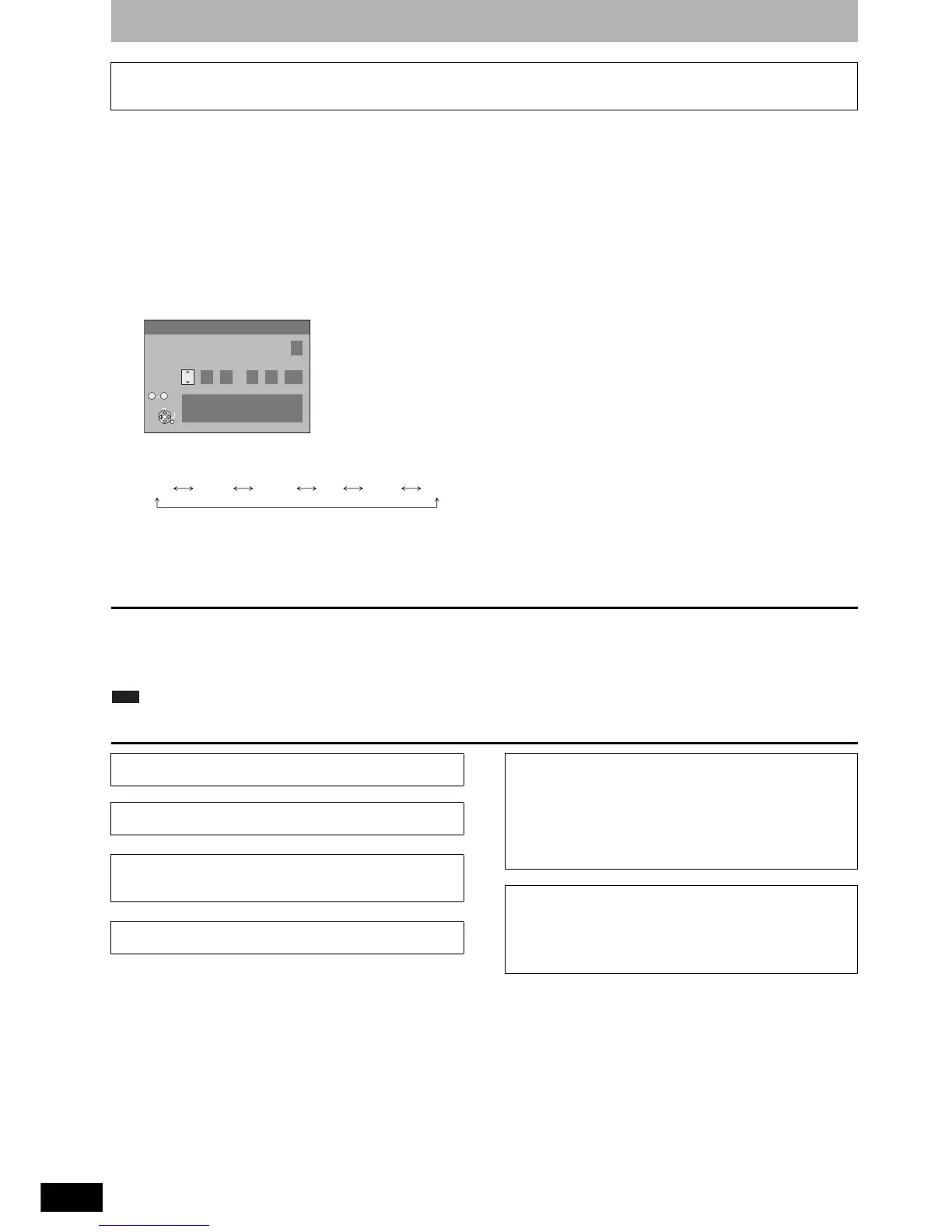RQT8318
44
44
Set the clock manually
Refer to the control reference on page 36.
• In the case of a power failure, the clock setting remains in memory for approximately 60 minutes.
1 While stopped
Press [FUNCTIONS].
2 Press [e,r] to select “To Others” and press [ENTER].
3 Press [e,r] to select “Setup” and press [ENTER].
4 Press [e,r] to select “Others” and press [q].
5 Press [e,r] to select “Clock” and press [ENTER].
6 Press [e,r] to select “Off” of “Automatic” and press [ENTER].
7 Press [w,q] to select the item you want to change.
The items change as follows:
8 Press [e,r] to change the setting.
You can also use the numbered buttons for setting.
9 Press [ENTER] when you have finished the settings.
The clock starts.
To exit the screen
Press [RETURN] several times.
To return to the previous screen
Press [RETURN].
Note
If a TV station transmits a time setting signal, and when “Automatic” in the Clock setting menu is set to “On”, the automatic time correction
function checks the time and if necessary it is adjusted several times every day.
• Usually, the unit’s channel reception setting function (➔ page 11) automatically adjusts the clock to correct time. Under some reception
conditions, however, the unit cannot set the clock automatically.
• In this case, follow the operation steps below to manually set the clock.
Clock
Automatic Off
Time Date
15 : 45 :
39
Please set clock manually.
ENTER: store RETURN: leave
0 9
Number
7 5..
2006
ENTER
RETURN
CHANGE
SELECT
Hour Minute Second Day Month Year
Manufactured under license from Dolby Laboratories. “Dolby” and
the double-D symbol are trademarks of Dolby Laboratories.
“DTS” and “DTS 2.0 + Digital Out” are trademarks of Digital
Theater Systems, Inc.
S
HOWVIEW is a trademark of Gemstar Development Corporation.
The S
HOWVIEW system is manufactured under licence from
Gemstar Development Corporation.
MPEG Layer-3 audio decoding technology licensed from
Fraunhofer IIS and Thomson multimedia.
This product incorporates copyright protection technology that is
protected by method claims of certain U.S. patents and other
intellectual property rights owned by Macrovision Corporation and
other rights owners. Use of this copyright protection technology
must be authorized by Macrovision Corporation, and is intended
for home and other limited viewing uses only unless otherwise
authorized by Macrovision Corporation. Reverse engineering or
disassembly is prohibited.
Official DivX Certified
TM
product.
Plays DivX
®
5, DivX
®
4, DivX
®
3, and DivX
®
VOD video content (in
compliance with DivX Certified
TM
technical requirements).
DivX, DivX Certified, and associated logos are trademarks of
DivXNetworks, Inc. and are used under license.
