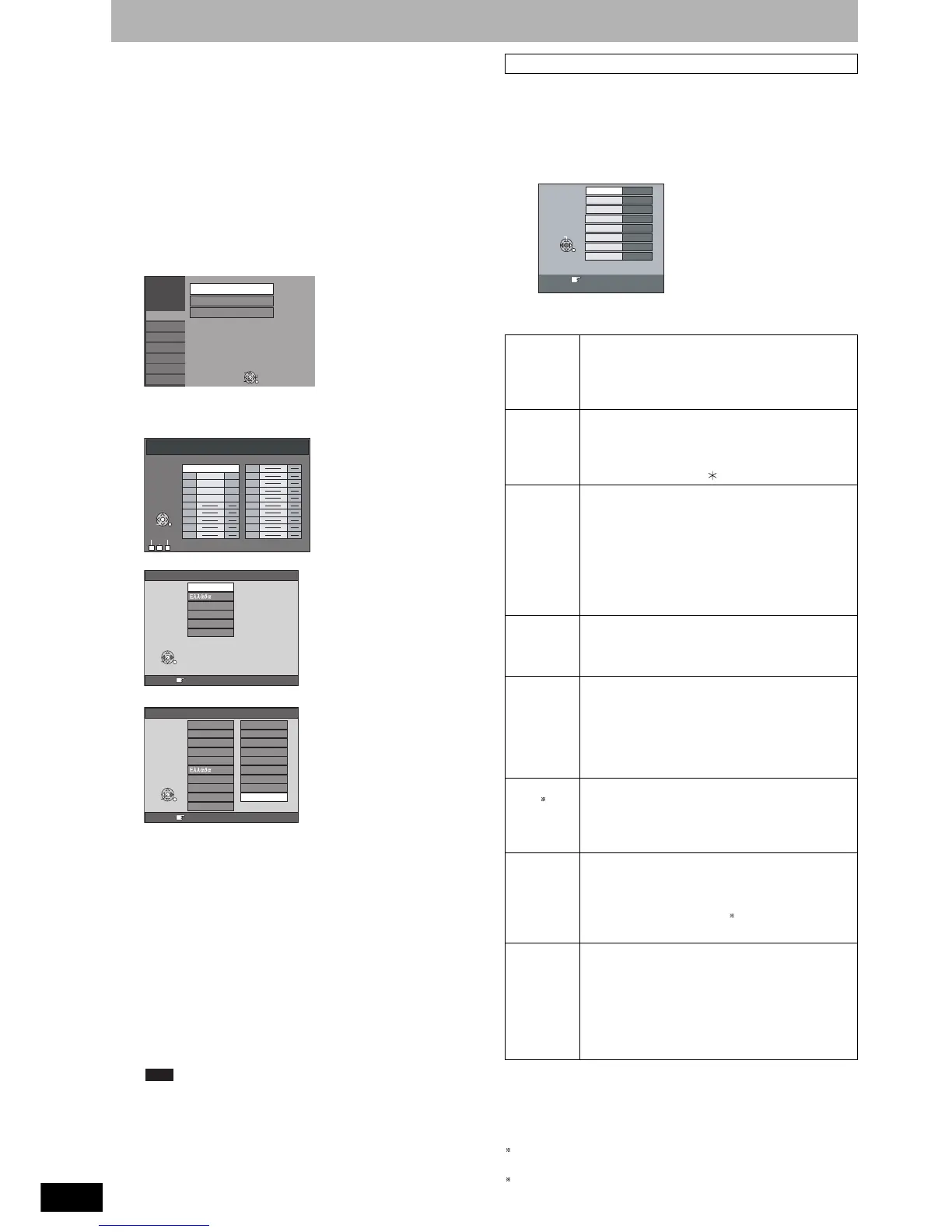RQT8318
42
42
Resetting channel setting
Refer to the control reference on page 36.
You can add or delete channels, or change programme positions.
1 While stopped
Press [FUNCTIONS].
2 Press [e,r] to select “To Others” and
press [ENTER].
3 Press [e,r] to select “Setup” and
press [ENTER].
4 Press [e,r] to select “Tuning” and
press [q].
5 Press [e,r] to select “Manual” and
press [ENTER].
• If the Country setting menu appears on the television
or
Press [e,r,w,q] to select the country and press [ENTER].
To delete a programme position
Press [e,r,w,q] to select a programme position and press
[A].
To add a blank programme position
Press [e,r,w,q] to select a programme position and press
[B].
To move a TV station to another programme position
Press [e,r,w,q] to select a programme position and press
[C].
Press [e,r,w,q] to select the new programme position to
which you want to assign the TV station and press
[ENTER].
When the unit connected to a Q Link-compatible TV with a
fully wired 21-pin Scart cable sets itself automatically
(➔ page 11), only deletion of the programme position can be
performed.
After performing steps 1–5
6 Press [e,r,w,q] to select a
programme position and press
[ENTER].
e.g.,
Press [e,r] to select an item and press [q].
You can make the following two settings by selecting the external
input channel (AV1, AV2, AV3) in step 5.
• Video System (Auto/PAL/SECAM)
In order to record properly, make the appropriate settings to match
the connected equipment.
• Title Page (Auto/Off)
1
It is not displayed in Germany, Austria, Italy, Netherlands,
Greece. Audio reception type is fixed at “BG”.
2
Not provided for Germany, Austria, Italy, Netherlands, Greece.
Setup
Tuning
Disc
Picture
Sound
Display
Connection
Others
Manual
Auto-Setup Restart
Download from TV
TAB
ENTER
SELECT
RETURN
Manual Tuning
Pos Name
Ch
Pos Name
Ch
Delete
Add
Move
1
2
3
4
4
2
5
8
10
5
6
7
8
9
10
11
12
13
14
15
16
17
18
19
20
ENTER
RETURN
SELECT
ARD
ZDF
N3
HR3
BR3
B CA
Country
Deutschland
Italia
Nederland
Österreich
Others
RETURN : leave ENTER : access
ENTER
SELECT
RETURN
Country
Danmark
España
France
Others
Italia
Nederland
Norge
Deutschland
Portugal
Suomi
Sverige
Österreich
Schweiz
Suisse
Others
Svizzera
Others
RETURN : leave ENTER : access
België
Belgique
Belgien
ENTER
SELECT
RETURN
Note
To change detailed station settings
Pos To change the programme position in which the
TV stations are assigned
Press [e,r] or the numbered buttons to select the
number of the desired programme position and
press [ENTER].
Name To enter or change the name of a TV station
Press [e,r,w,q] to enter station name and press
[ENTER].
If the station name needs a blank space, select the
blank between “Z” and “ ”.
Channel To enter newly available TV stations or change
the channel number of an already tuned TV
station
Press [e,r] or the numbered buttons to enter the
channel number of the desired TV station.
Wait a few moments until the desired TV station has
been tuned.
After the desired TV station is tuned, press
[ENTER].
Fine Tuning To obtain the best tuning condition
Press [e,r] to adjust the best tuning condition
and press [ENTER].
•Press [q] to return to “Auto”.
Video
System
To select the video system type
Press [e,r] to select “PAL” or “SECAM” if the
picture lacks colour, and press [ENTER].
Auto: This unit automatically distinguishes PAL
and SECAM signals.
PAL: For receiving PAL signals.
SECAM: For receiving SECAM signals.
Audio
Mode
1
To select the audio reception type
If sound quality is poor, press [e,r] to select items
and press [ENTER].
BG: PAL B.G.H/SECAM B.G
L: SECAM L,L’
Mono To select the type of sound to be recorded
Press [e,r] to select “On” if the stereo sound is
distorted due to inferior reception conditions, or if
you want to record the normal (mono) sound during
a stereo, bilingual or NICAM
2
broadcast, and press
[ENTER].
Title Page To enter the Teletext title page for a channel
Entering title page number allows the unit to
automatically record programme and station names.
Press [e,r] or the numbered buttons to enter the
number and press [ENTER].
• To find the correct title page for the station, refer to
its Teletext TV guide.
• The unit’s clock must be set correctly.
Pos
Name
Channel
Fine Tuning
RETURN : leave
Manual
Tuning
Video System
Audio Mode
Mono
RETURN
CHANGE
Title Page
1
4
Auto
ARD
Auto
BG
Off
301
