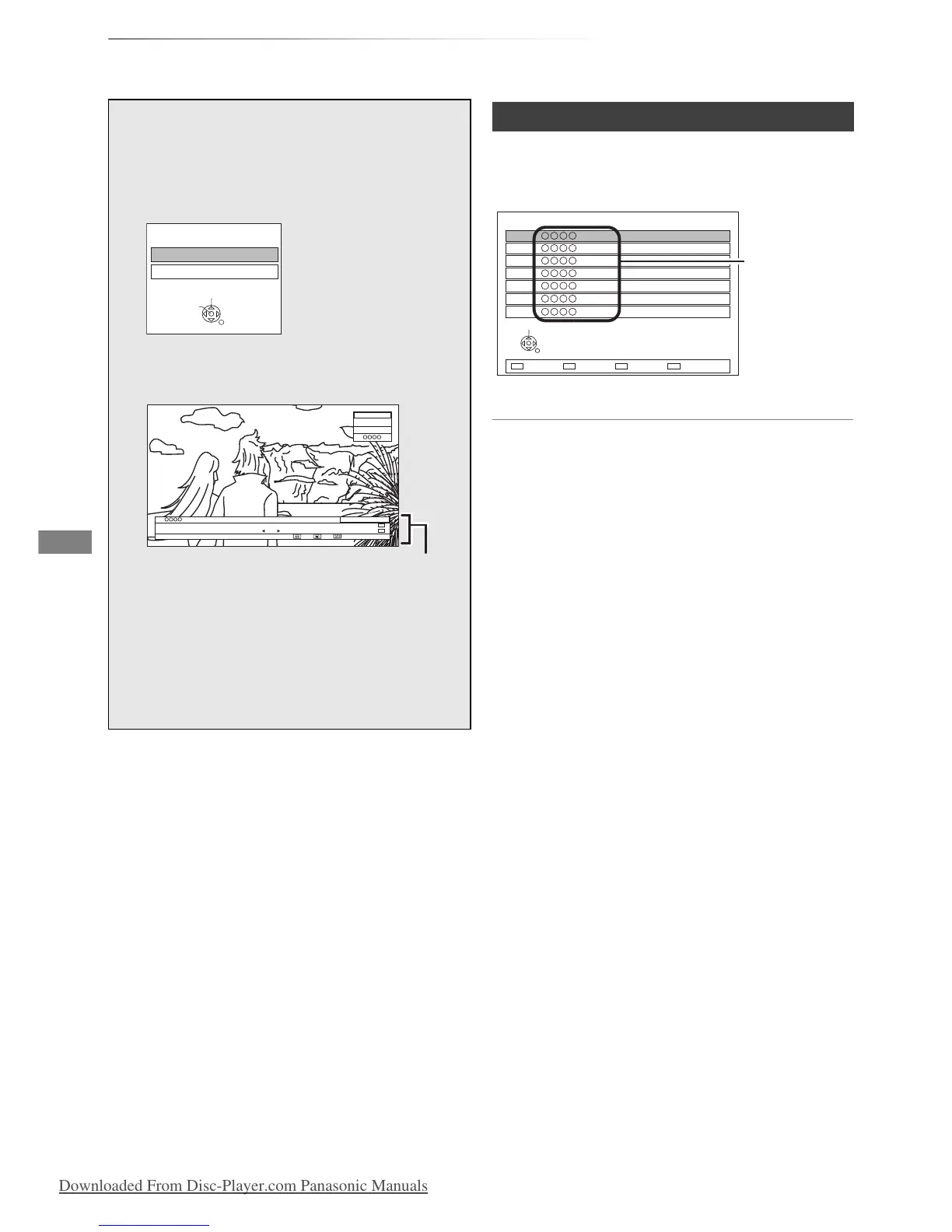• If you have set a ratings level, you may be asked to enter
the PIN to start viewing the broadcast. (> 69, Child Lock
( Parental Rating ))
You can select from the list of channel names.
1 Press [OK].
2 Select the channel, then press [OK].
To edit the Channel List
Refer to “Channel List”. (> 68)
Instructions for operations are generally
described using the remote control. (> 11)
1 Press [INPUT SELECT] and select “TV”,
then press [OK].
2 Press [WXCH] to select the channel.
• You can also select the channel by the
following operations
- Using number buttons.
- Using Channel List (> right)
- Using TV Guide system (> 21)
- Using channel information (> 21)
DMRXW390GL-VQT4C71_eng.book 20 ページ 2012年2月27日 月曜日 午前9時20分
Downloaded From Disc-Player.com Panasonic Manuals
