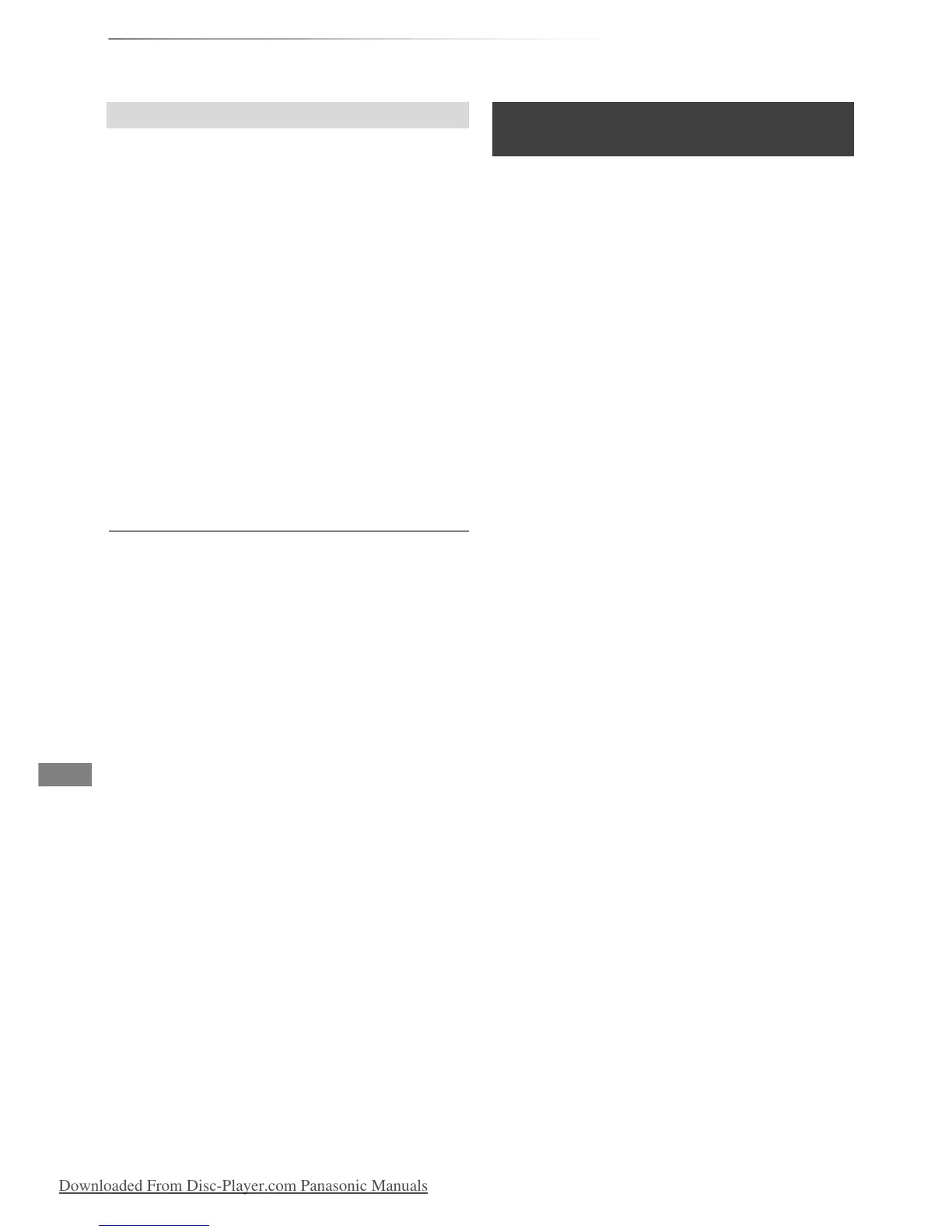Copying video
VQT4C71
42
Copying titles
1 Select “Other Settings” in step 6 (> 40), then
press [1] (right).
2 Select the copying option, then press [OK].
• Subtitles
Automatic:
Subtitles will be recorded if they are included
in the title.
•Finalise
On:
[DVD-R] [DVD-RW] [+R] The discs become play-
only and you can also play them on other
DVD equipment.
• Create Top Menu
On:
[+RW] You can play the disc on other DVD
equipment.
3 Press [2] to confirm.
• You can perform “Finalise” or “Create Top Menu” later.
(> 61)
[HDD] > [RAM] [DVD-R] [DVD-RW] [+R] [+RW]
[RAM] [+RW] > [HDD]
1 On the DIRECT NAVIGATOR screen:
Select the title, then press the yellow button.
A check mark is displayed. Repeat this step.
• Press the yellow button again to cancel.
2 Press the blue button.
3 Select “Start Copying”, then press [OK].
4 Select “Yes”, then press [OK].
Setting the copying options
Copying titles from
DIRECT NAVIGATOR
DMRXW390GL-VQT4C71_eng.book 42 ページ 2012年2月27日 月曜日 午前9時20分
Downloaded From Disc-Player.com Panasonic Manuals
