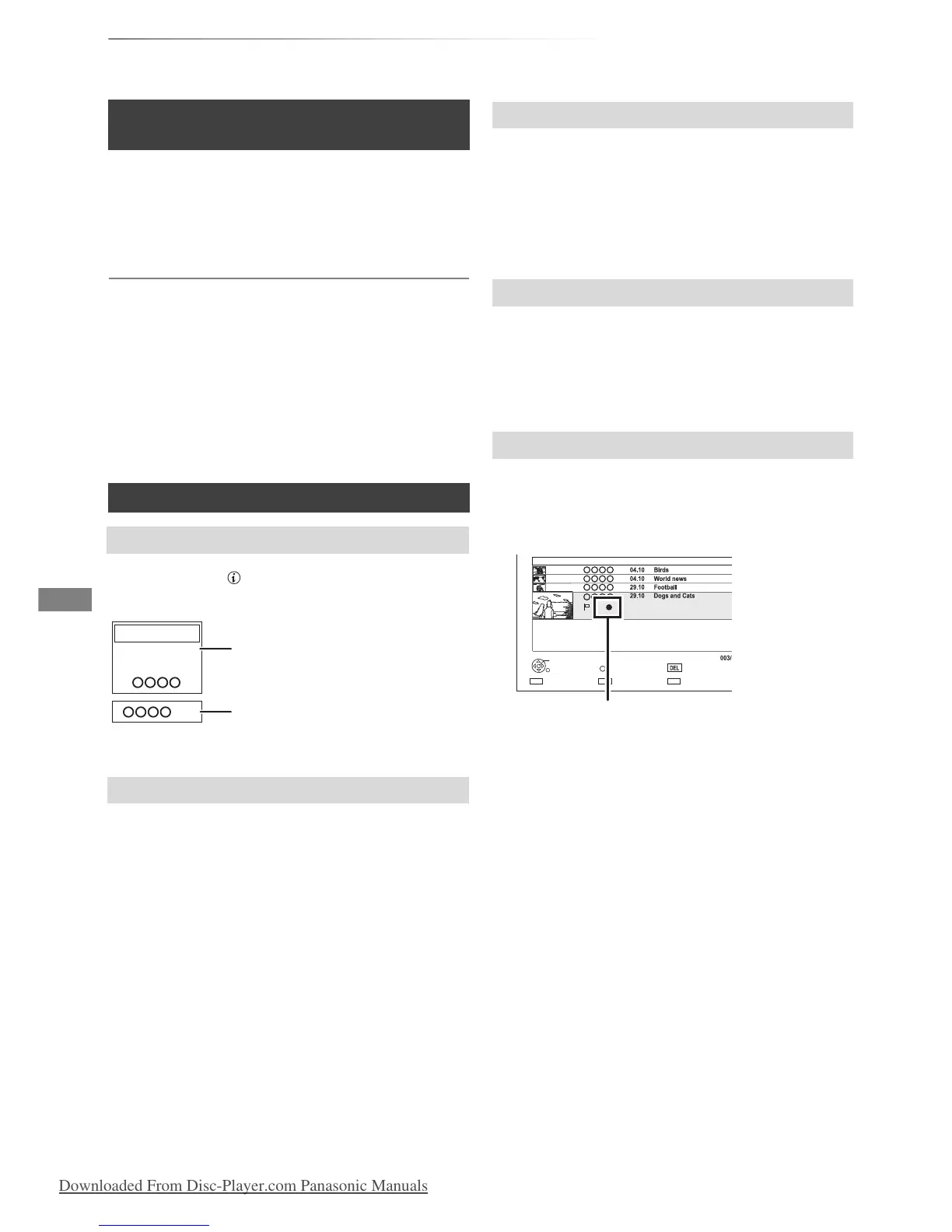Recording
VQT4C71
24
Recording TV programmes
During recording:
Press [¥ REC] on the main unit to select the
recording time.
• You can select the time from 30 minutes to
4hours.
To cancel
Press [¥ REC] on the main unit several times
until the counter appears.
• When “Automatic Standby after OTR” is set to “On” (> 77),
this unit is turned to standby mode if this unit is not
operated for approximately 5 minutes after completing One
Touch Recording.
Press [STATUS ].
e.g., While recording two programmes simultaneously
It is necessary to display the programme you
want to stop on the TV screen.
Press [STOP ∫].
After displaying the recording programme, press
[PAUSE ;].
• Press again to restart recording.
(A title is not split into separate titles.)
• Timer recording programme cannot be paused.
While recording, perform steps 1–3 on page 23.
• Channel or input can only be switched between the
recording programmes.
You can play the recording title from the beginning
or the titles previously recorded to the HDD.
1 Press [DIRECT NAVIGATOR].
“[” is displayed on the recording programme.
2 Select the title, then press [OK].
One Touch Recording
(To specify a time to stop recording)
Operation during Recording
To check the recording programme
To stop recording
