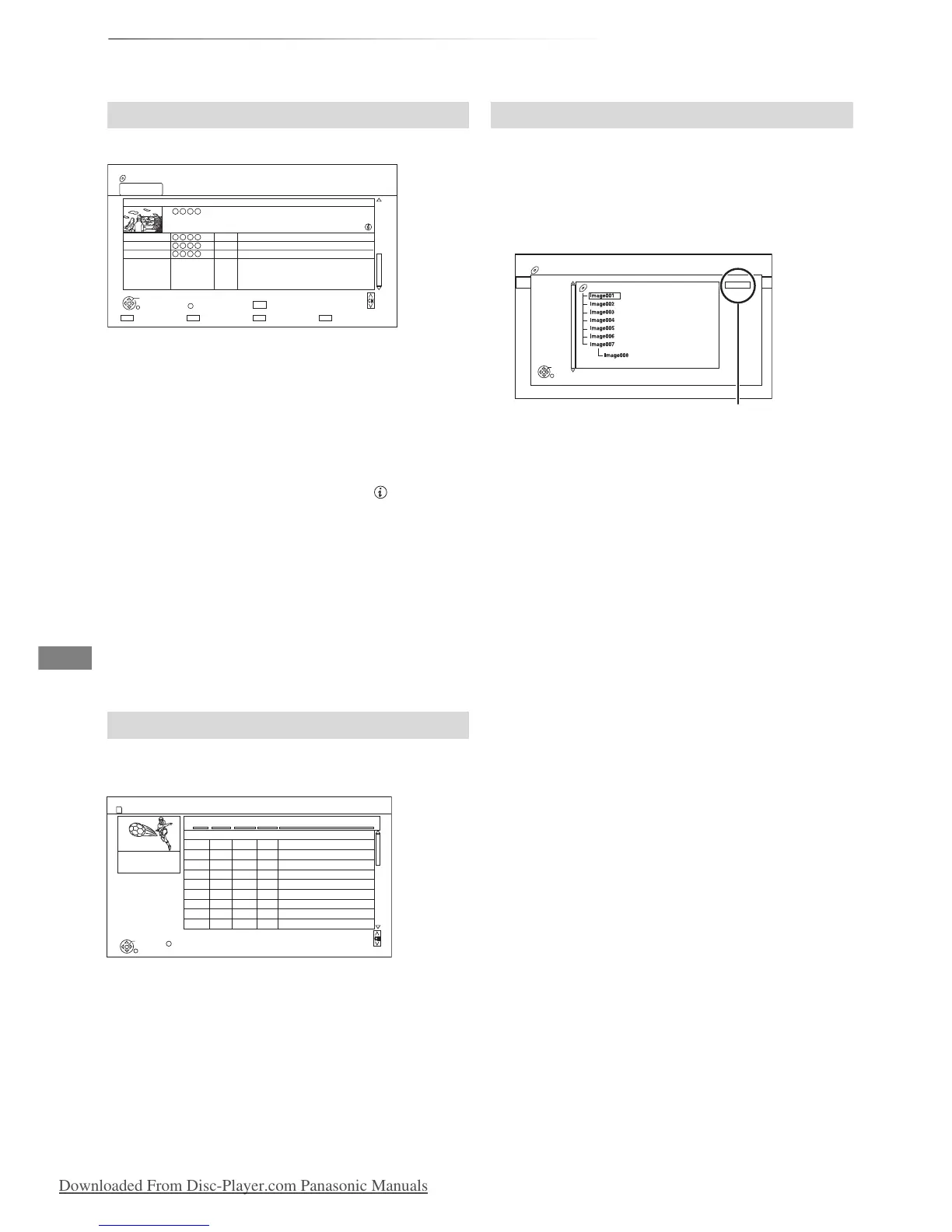Playing back video
VQT4C71
32
Playing titles on the media
e.g.,
Switching to the PICTURE screen
Press the red button.
The screen switches from “VIDEO” to
“PICTURE”.
Showing Information
Select the title, then press [STATUS ].
Playback from Chapter View
1 Select the title, then press [OPTION].
2 Select “Chapter View”, then press [OK].
3 Select the chapter, then press [OK].
• Regarding chapters
Refer to “Playback from Chapter View”. (> 30)
[SD]
e.g.,
Showing Information
1 Select the title, then press [OPTION].
2 Select “Information”, then press [OK].
DivX
1 While the file list is displayed:
Press [OPTION].
2 Select “Select Folder”, then press [OK].
e.g.,
3 Select the folder, then press [OK].
The file list for the folder appears.
DIRECT NAVIGATOR screen
DIRECT NAVIGATOR (AVCHD) screen
