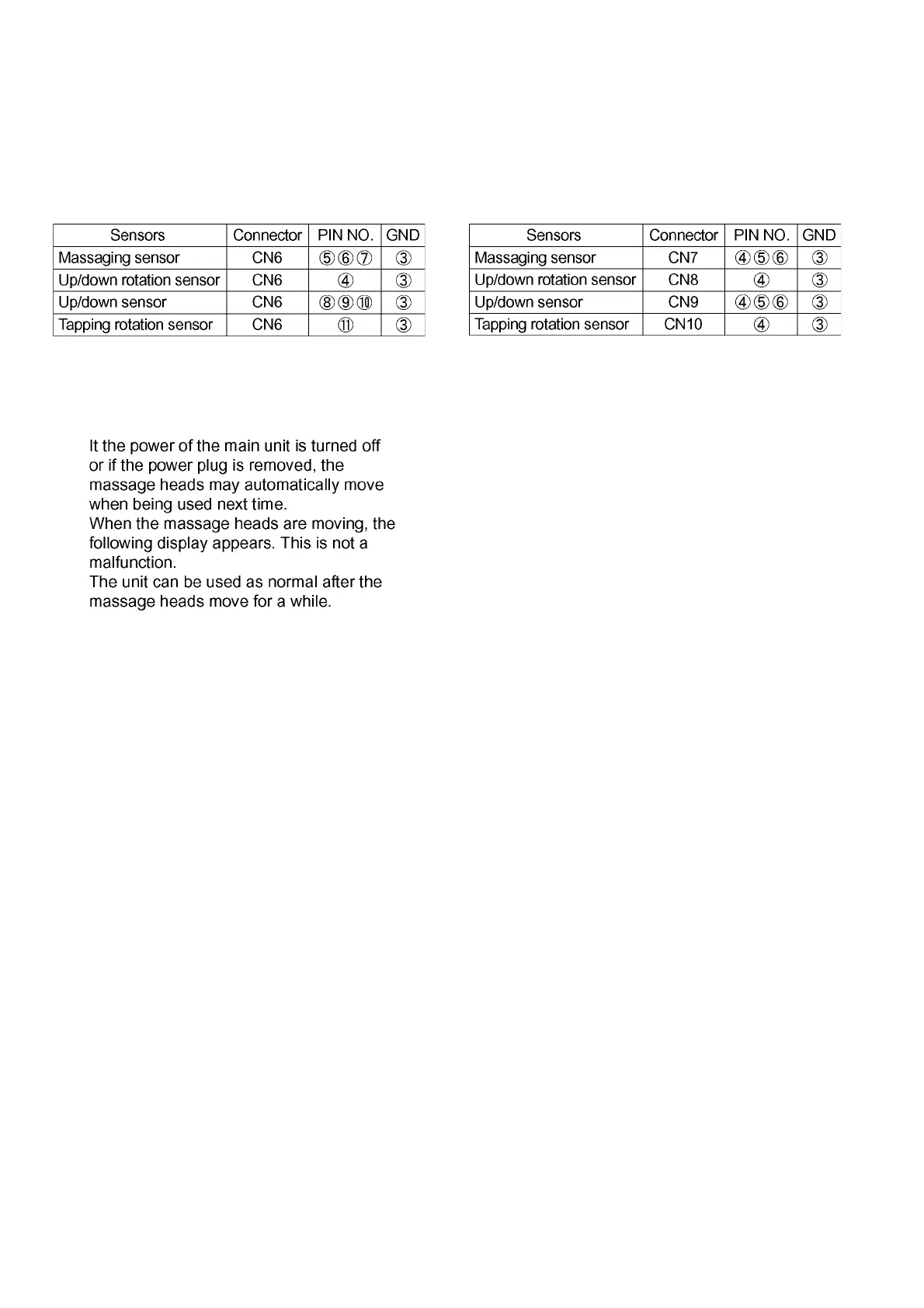30
7.2. Checking Sensors
[Procedures]
1. Push the ON/OFF button on the Controller and set the unit in the standby mode.
2. Apply the lead on the 3 pin of the CN6 on the Connection PCB and on 4-11 or 14-16 pin, then rotate each Sensors. Sensors
would be OK if there is 0V when the hole is seen, and -5V when the hole is not seen.
-when you use the CN6, check the following. -when you use each Connectors, check the following.
Replace the Sensors if there is not output voltage.
