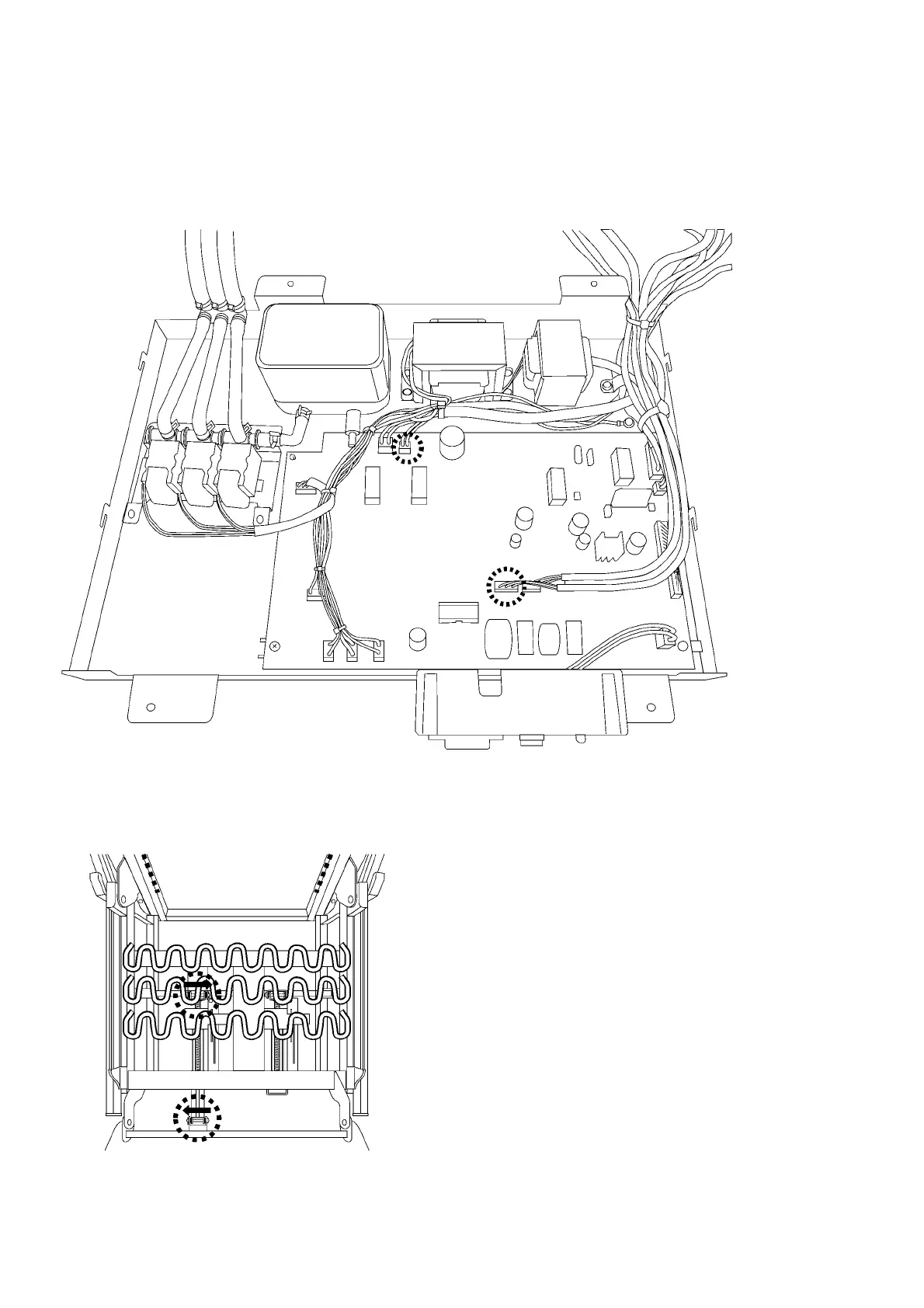44
9.11. Removing the Ottoman Unit
1. Remove the armrests (see 9.1).
2. Remove the rear cover (see 9.2).
3. Remove the seat cushion (see 9.3).
4. Remove the back cover (see 9.4).
5. Remove the under box cover (see 9.6).
6. Remove the red Ottoman lift unit connecting cord (CN952/CN954) and the earth terminal from the Sub PCB.
7. Remove the six cable ties attached to the Ottoman lift unit connecting cord removed in step 9.11.6, then two lift pins and two
snap pins from the Ottoman lift unit. Finally, remove the Ottoman lift unit.
Caution:
• During assembly, insert the lift pin in the direction of the arrow, then fix the snap pin in place.
