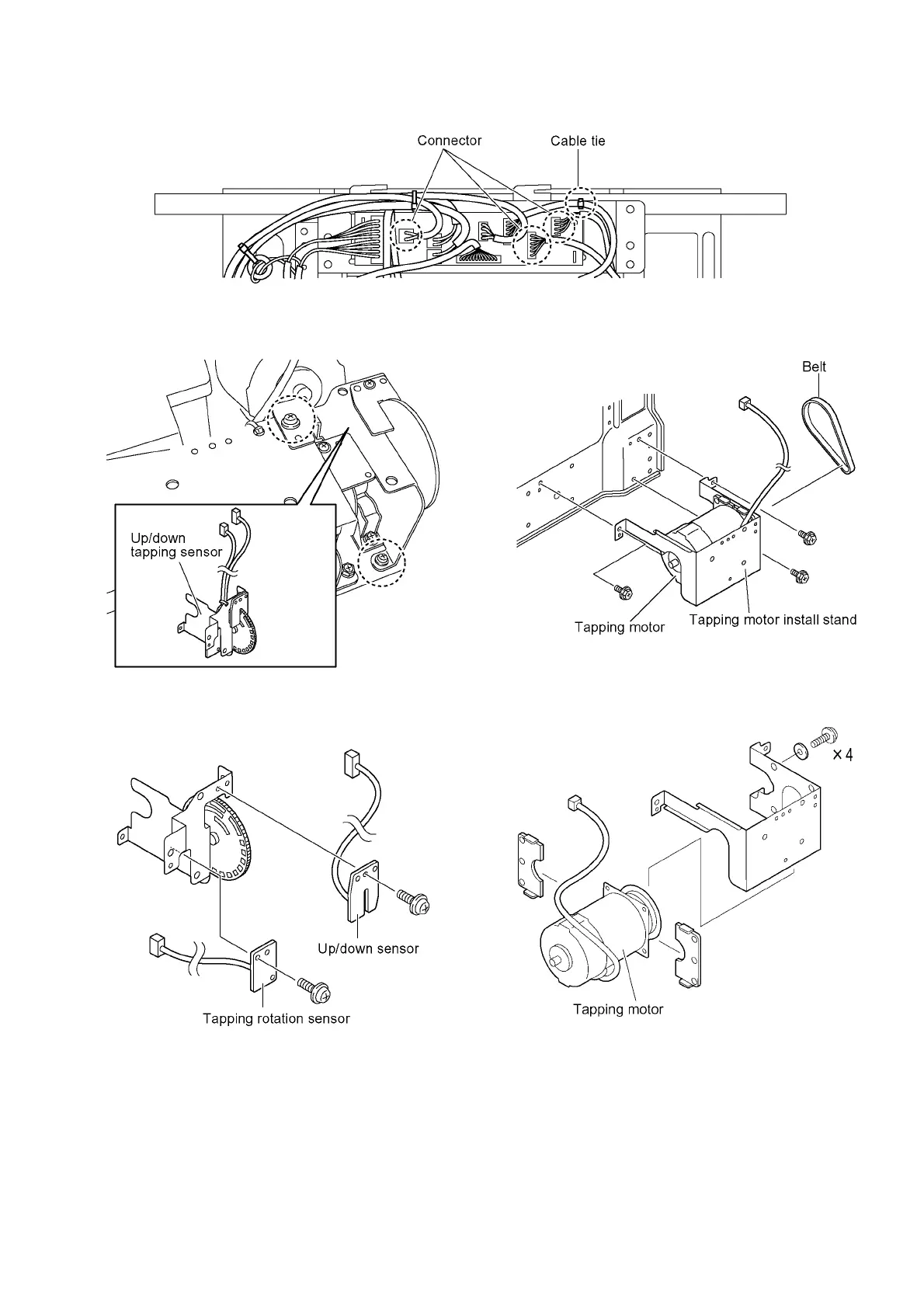51
9.14.3. Removal of the Tapping Rotation Sensor, Up/Down Sensor, and the Tapping Motor
1. Disconnect three Connectors and cut two Cable ties on the Connecting PCB.
2. Remove three screws, and remove the Up/down tapping
sensor.
3. Disassemble the Up/down tapping sensor, Tapping rota-
tion sensor, and the Up/down sensor.
4. Remove the Belt and unscrew three screws, and remove
the Tapping motor with the Tapping motor install stand.
5. Disassemble each parts.
Be careful of the directions of the Motor when install-
ing it.
