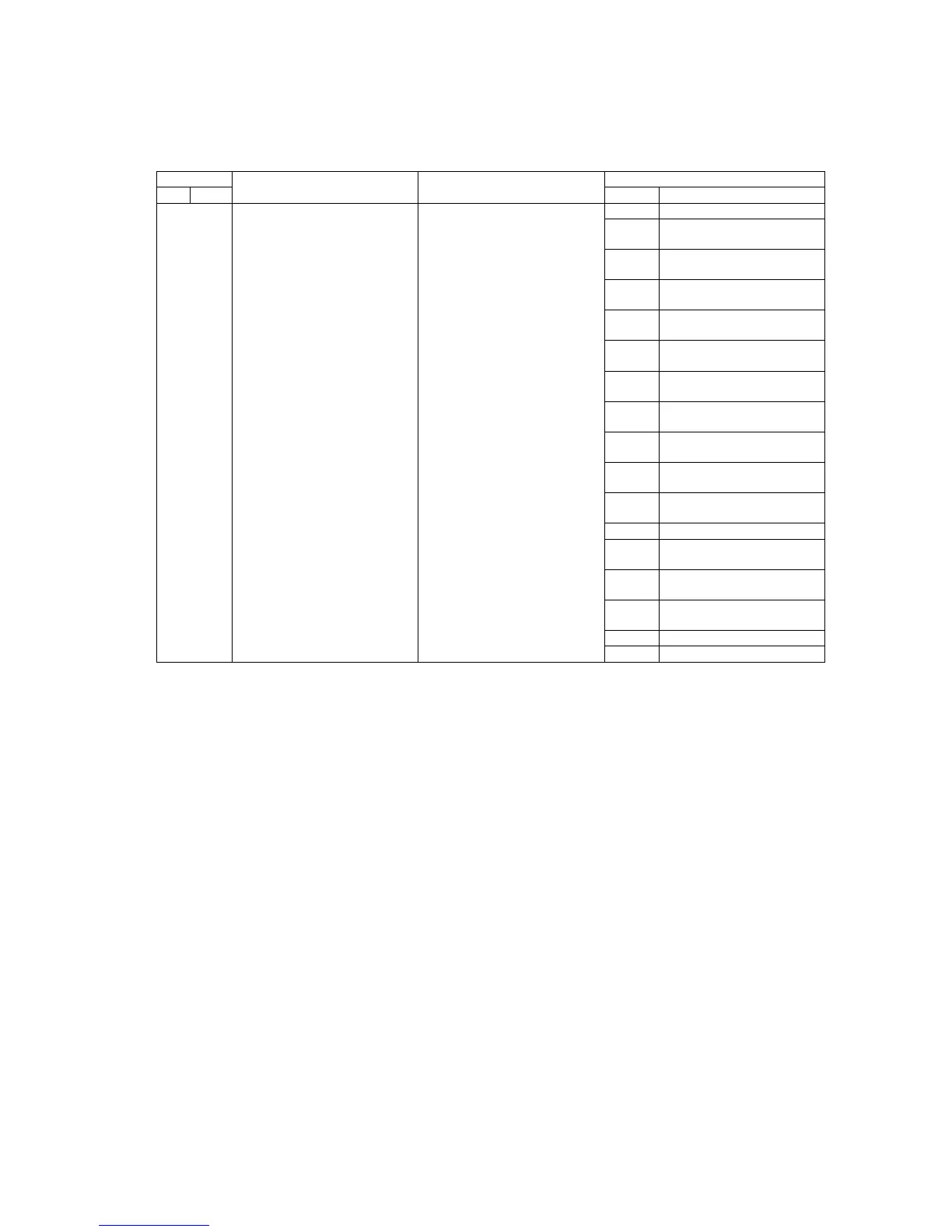13
5.7. Display of malfunction analysis-4 [C8]
It is shown in which sensing is when the abnormal stop occurred.
1. Proceed the procedures of 5.1. Preparation of Secret Mode.
2. Push the button of BACK INTENSITY till C7appears, and push the OK button. Any of the following is shown.
*U10 display does not mean abnormal stops. Therefore, it is not memorized in the Microcomputer.
Entry
Operation mode Explanation of the summary
Condition
Type No. Display Contents
C8 Display of the kinds of sensor
abnormal
It is shown at which sensor opera-
tions the Massage block stopped.
00 Normal
01 Up/down sensor detects no
change.
02 Up/down sensor detects abnor-
mal change.
03 Abnormal sensing in the begin-
ning of the Up/down motor
04 Width sensor detects no
change.
05 Width sensor detects abnormal
change.
06 Abnormal sensing in the begin-
ning of the Width motor
07 Intensity sensor detects no
change.
08 Intensity sensor detects abnor-
mal change.
09 Abnormal sensing in the begin-
ning of the Intensity motor
10 Abnormal rotation speed of the
Tapping motor
11 Normal Ottoman sensor
12 Ottoman sensor detects abnor-
mal change.
13 Reclining sensor detects no
change.
14 Reclining sensor detects
abnormal change.
15 Massage block heater error
16 Foot heater error
