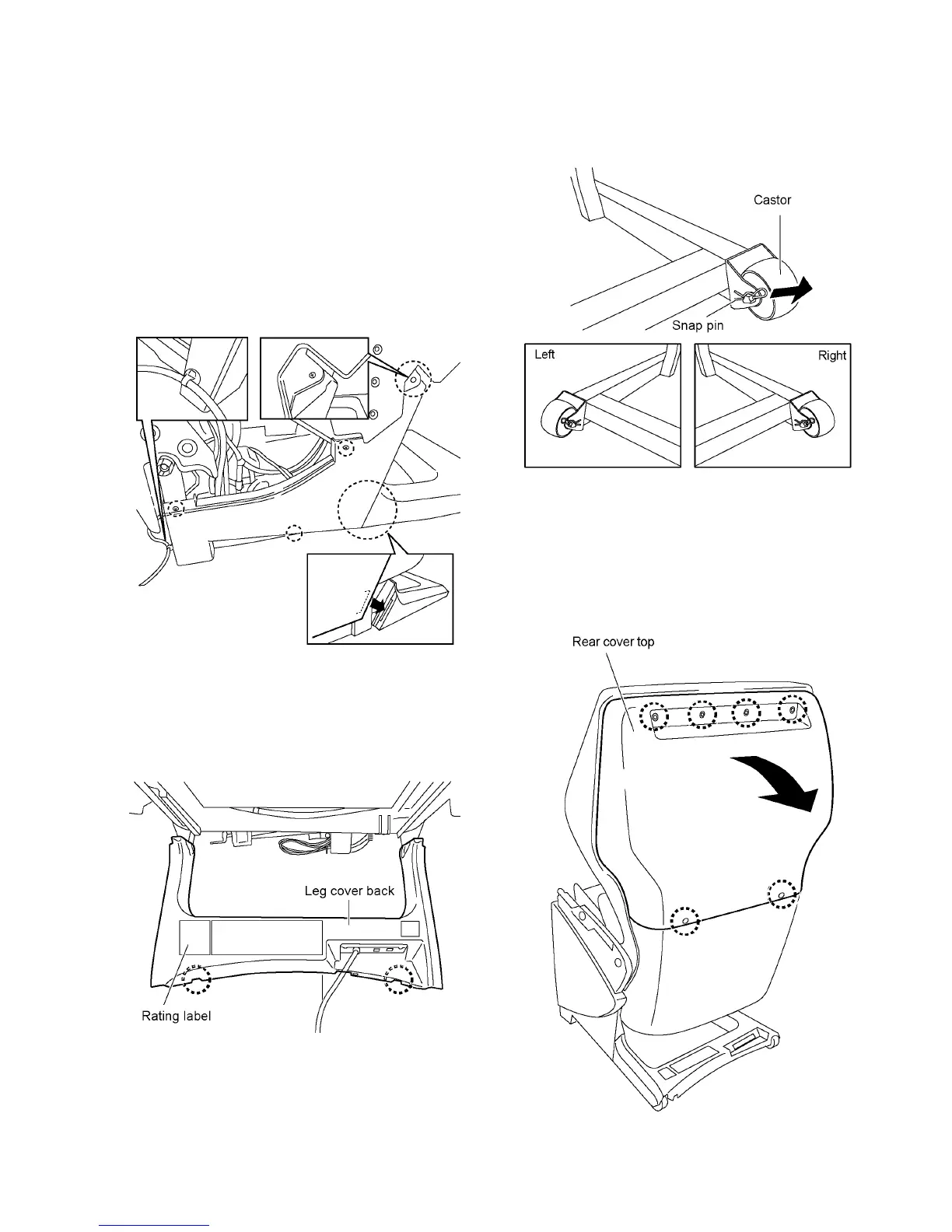45
9.4. Removing the Leg covers
(right/left)
1. Remove the Armrest.
2. Remove the Side cover.
3. Remove three screws each on right/left sides installing
the Leg cover and the Frame, and one screw each on
right/left installing the Inside cover and the Frame.
Caution
• When tightening screws installing the Leg cover and then
Inside cover, be sure to have the Leg cover inside and the
Inside cover outside.
• When installing the Leg cover, fit the Leg cover into the
Frame and slide it backward so that hooks fit together.
9.5. Removing the Leg cover back
1. Remove two screws fixing the Leg cover.
Caution
• Install the Leg cover back first before installing the Leg
cover right/left.
2. Pull off a pin and a snap pin each on right/left sides fixing
the Castor, and remove the Castor.
Caution
• Be careful of the directions of the snap pin when install-
ing it.
9.6. Removing the Rear cover
1. Remove four screws on the Rear cover top and two
screws on the Rear cover bottom, and pull out the Rear
cover top.
Caution
• Remove the bottom screws first when removing screws.
